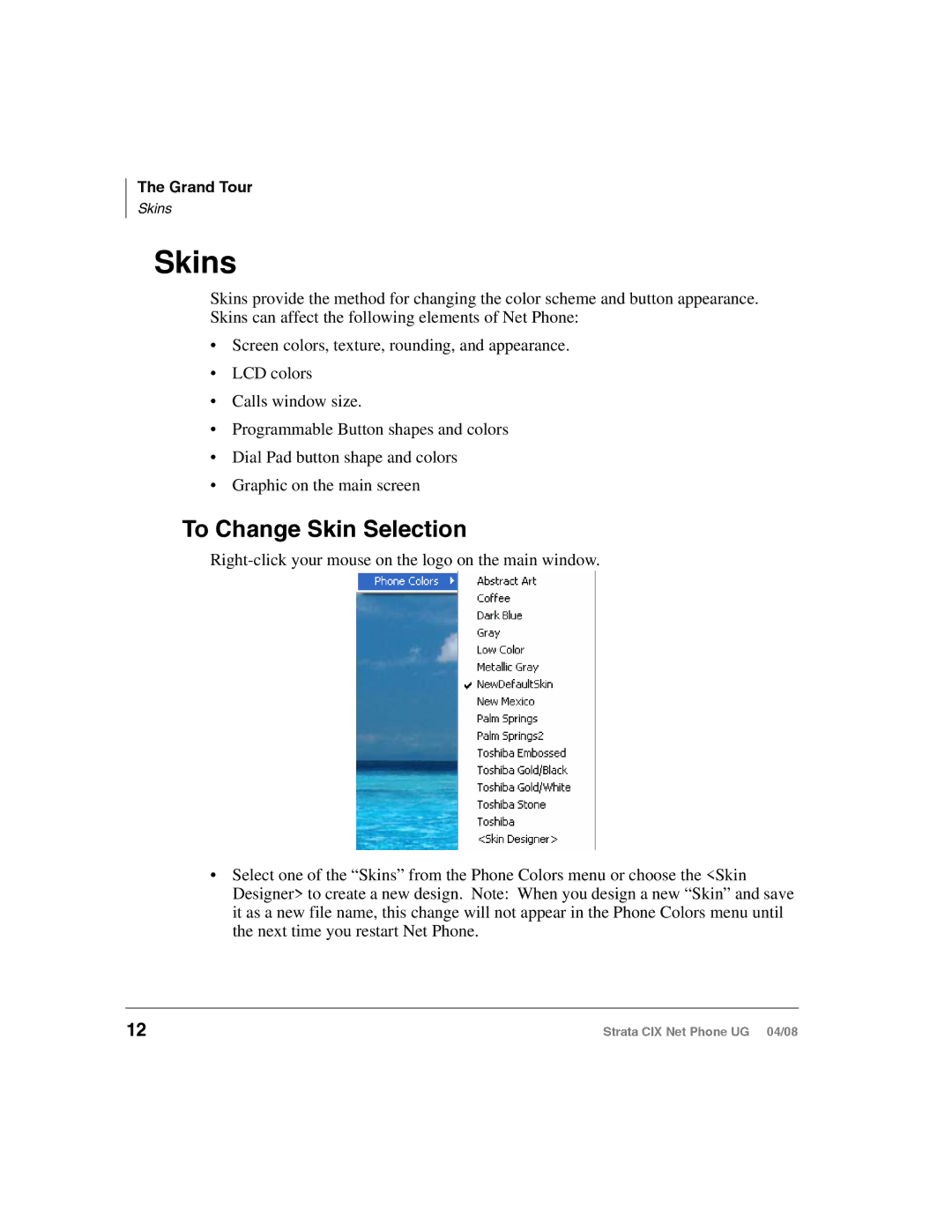The Grand Tour
Skins
Skins
Skins provide the method for changing the color scheme and button appearance. Skins can affect the following elements of Net Phone:
•Screen colors, texture, rounding, and appearance.
•LCD colors
•Calls window size.
•Programmable Button shapes and colors
•Dial Pad button shape and colors
•Graphic on the main screen
To Change Skin Selection
•Select one of the “Skins” from the Phone Colors menu or choose the <Skin Designer> to create a new design. Note: When you design a new “Skin” and save it as a new file name, this change will not appear in the Phone Colors menu until the next time you restart Net Phone.
12 | Strata CIX Net Phone UG 04/08 |