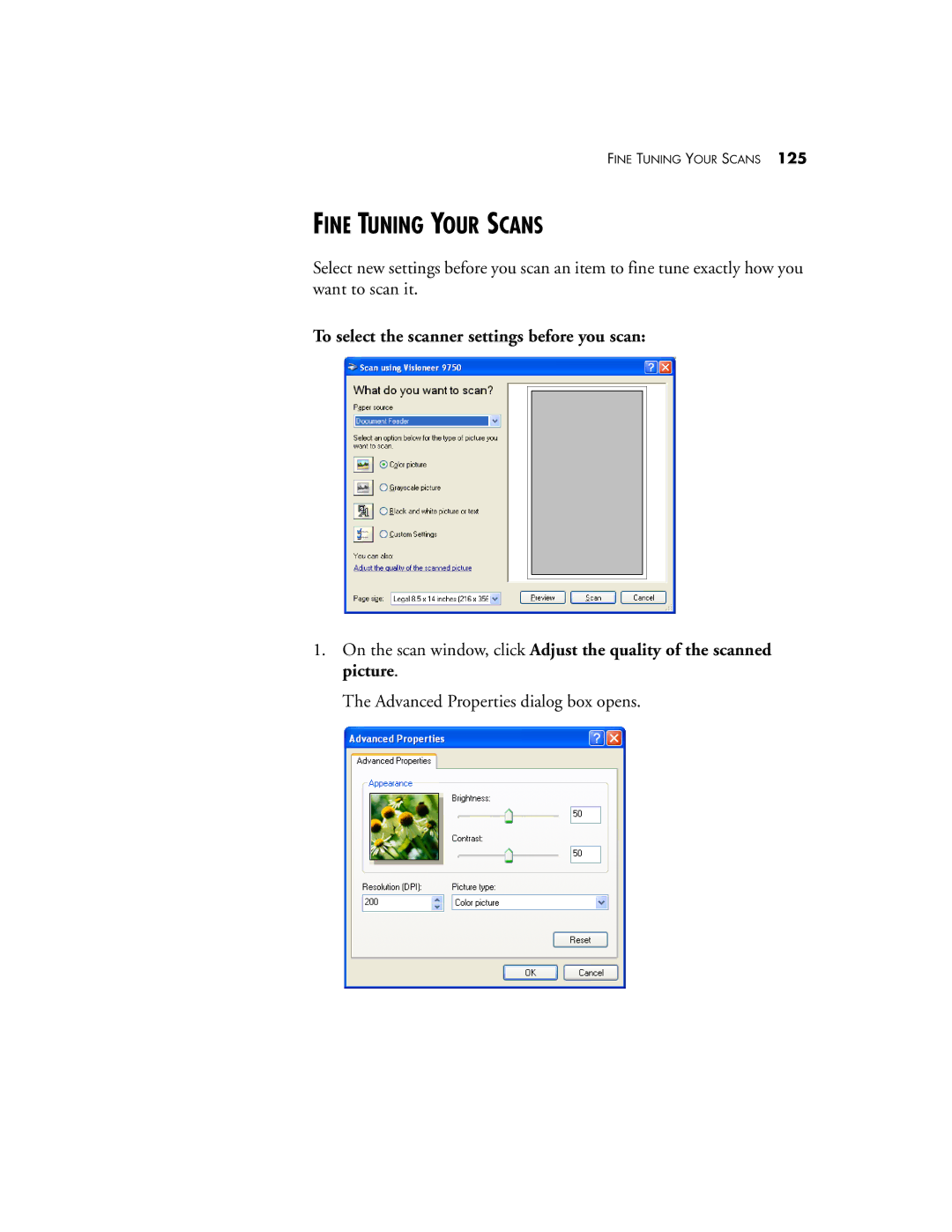FINE TUNING YOUR SCANS 125
FINE TUNING YOUR SCANS
Select new settings before you scan an item to fine tune exactly how you want to scan it.
To select the scanner settings before you scan:
1.On the scan window, click Adjust the quality of the scanned picture.
The Advanced Properties dialog box opens.