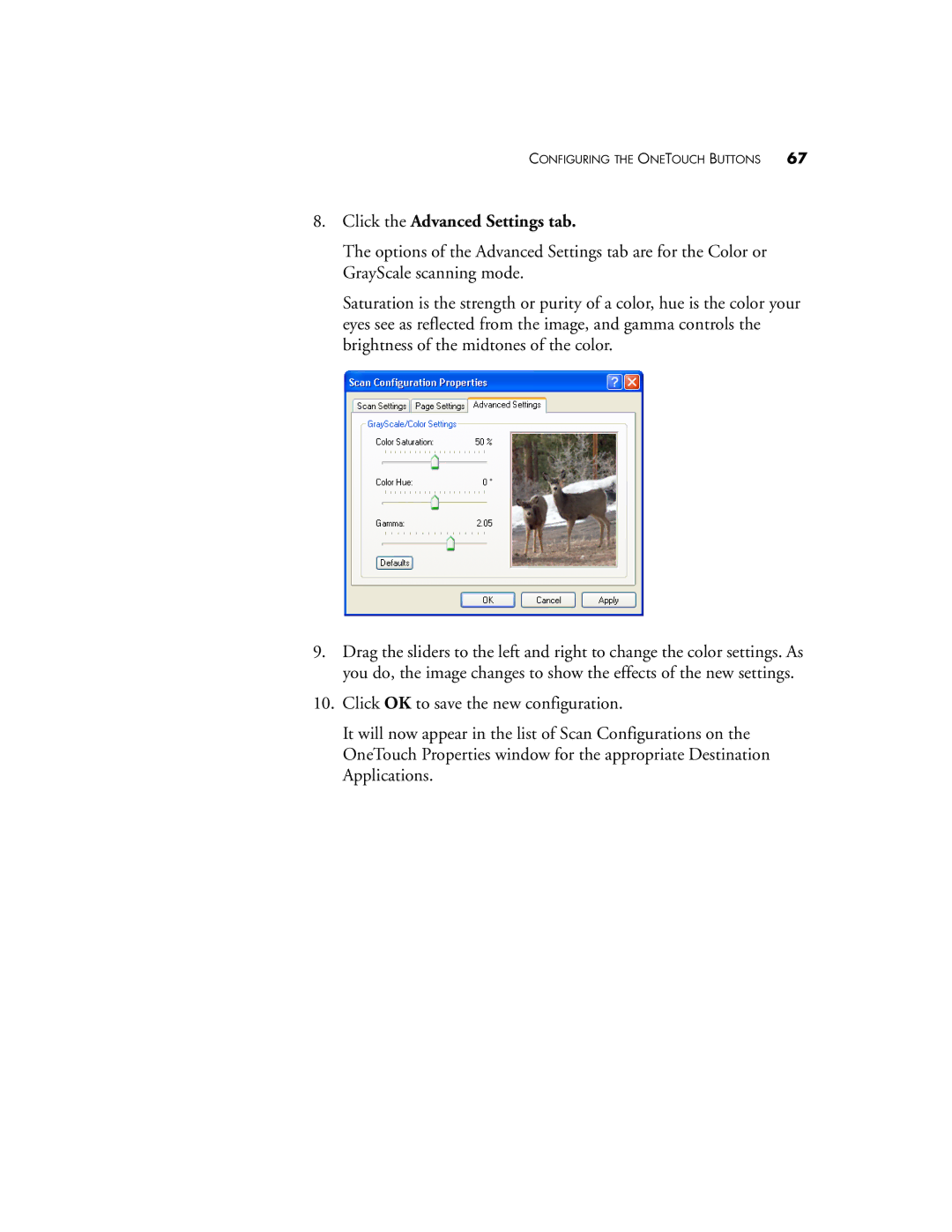CONFIGURING THE ONETOUCH BUTTONS 67
8.Click the Advanced Settings tab.
The options of the Advanced Settings tab are for the Color or GrayScale scanning mode.
Saturation is the strength or purity of a color, hue is the color your eyes see as reflected from the image, and gamma controls the brightness of the midtones of the color.
9.Drag the sliders to the left and right to change the color settings. As you do, the image changes to show the effects of the new settings.
10.Click OK to save the new configuration.
It will now appear in the list of Scan Configurations on the OneTouch Properties window for the appropriate Destination Applications.