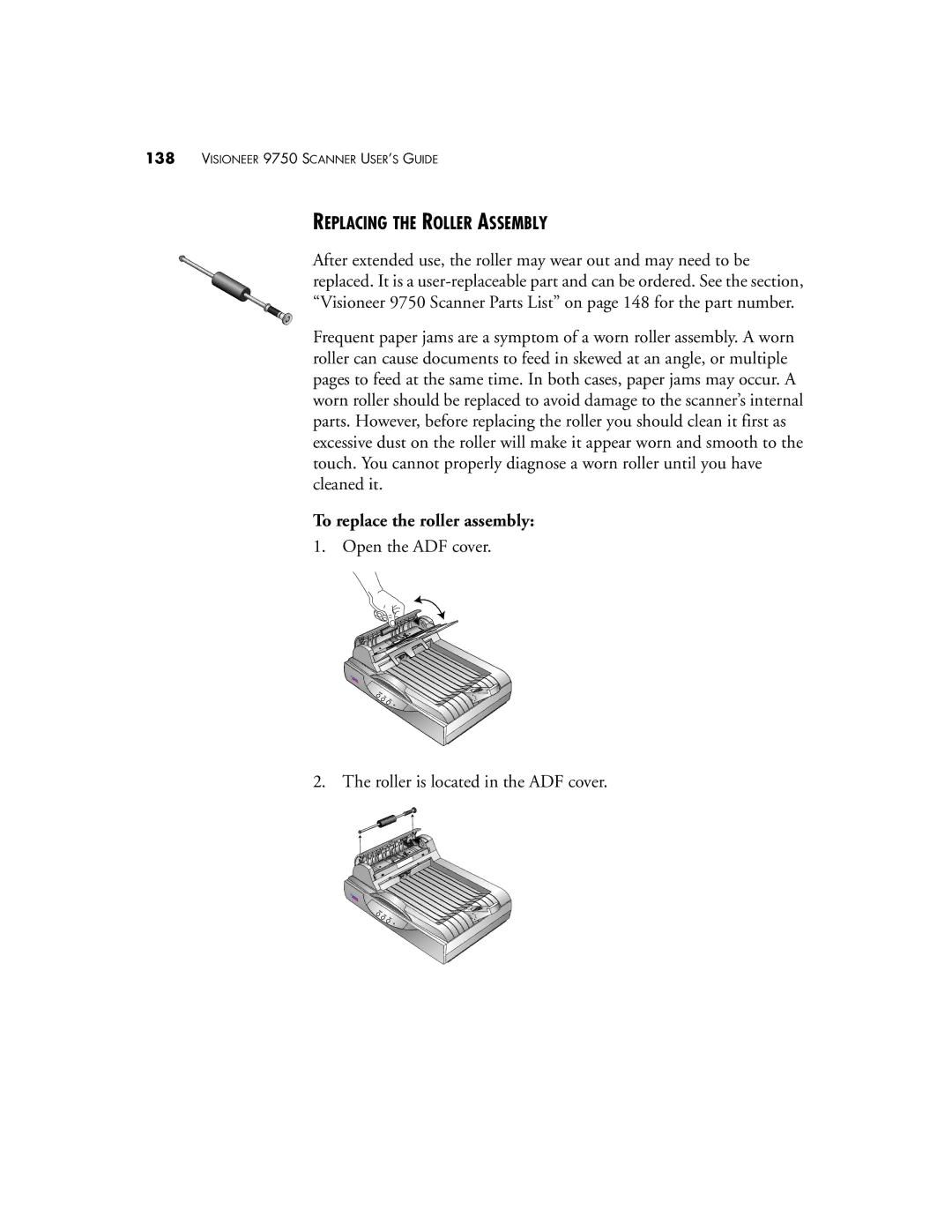138VISIONEER 9750 SCANNER USER’S GUIDE
REPLACING THE ROLLER ASSEMBLY
After extended use, the roller may wear out and may need to be replaced. It is a
Frequent paper jams are a symptom of a worn roller assembly. A worn roller can cause documents to feed in skewed at an angle, or multiple pages to feed at the same time. In both cases, paper jams may occur. A worn roller should be replaced to avoid damage to the scanner’s internal parts. However, before replacing the roller you should clean it first as excessive dust on the roller will make it appear worn and smooth to the touch. You cannot properly diagnose a worn roller until you have cleaned it.
To replace the roller assembly:
1. Open the ADF cover.
2. The roller is located in the ADF cover.