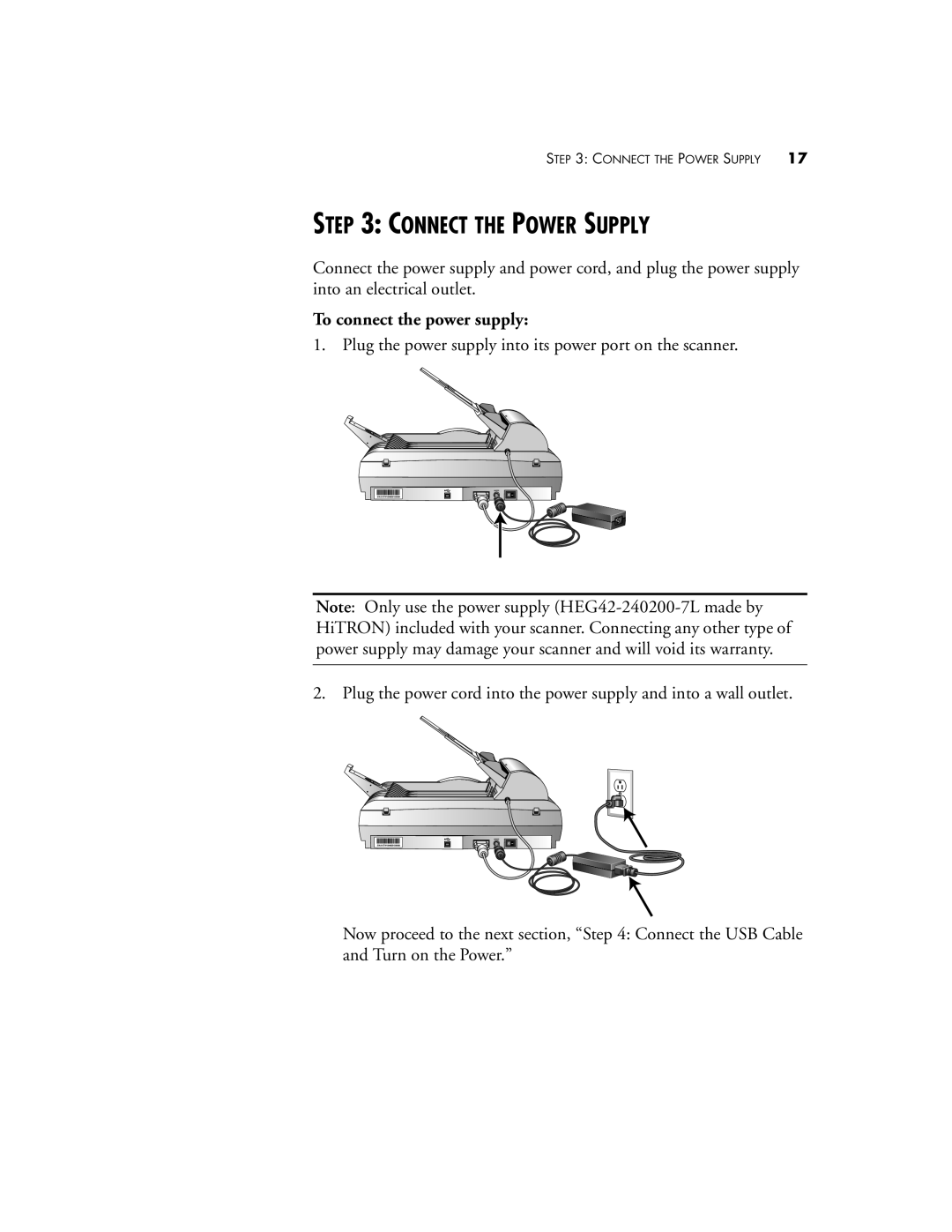STEP 3: CONNECT THE POWER SUPPLY 17
STEP 3: CONNECT THE POWER SUPPLY
Connect the power supply and power cord, and plug the power supply into an electrical outlet.
To connect the power supply:
1. Plug the power supply into its power port on the scanner.
Note: Only use the power supply
2. Plug the power cord into the power supply and into a wall outlet.
Now proceed to the next section, “Step 4: Connect the USB Cable and Turn on the Power.”