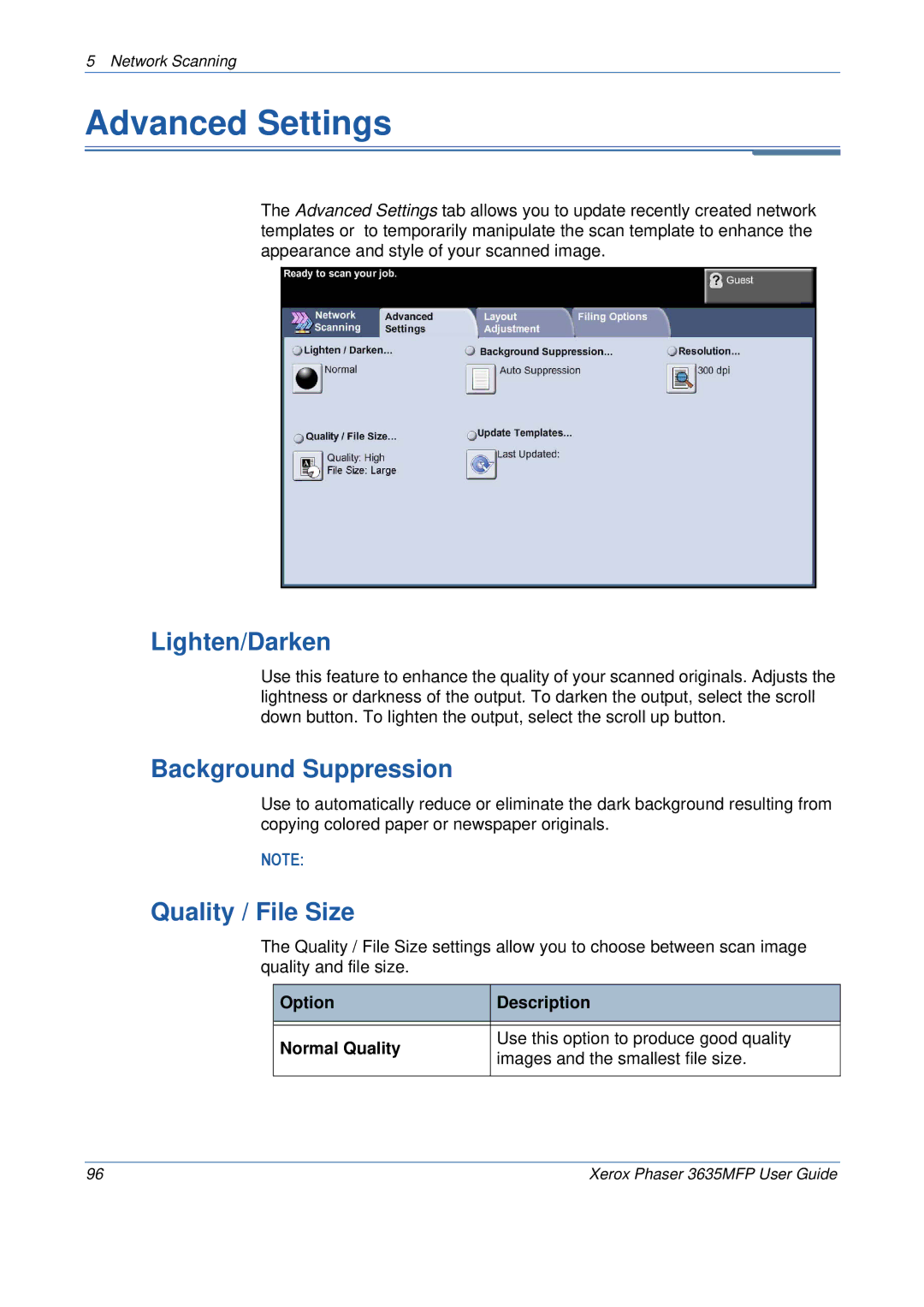5 Network Scanning
Advanced Settings
The Advanced Settings tab allows you to update recently created network templates or to temporarily manipulate the scan template to enhance the appearance and style of your scanned image.
Lighten/Darken
Use this feature to enhance the quality of your scanned originals. Adjusts the lightness or darkness of the output. To darken the output, select the scroll down button. To lighten the output, select the scroll up button.
Background Suppression
Use to automatically reduce or eliminate the dark background resulting from copying colored paper or newspaper originals.
NOTE:
Quality / File Size
The Quality / File Size settings allow you to choose between scan image quality and file size.
Option | Description | |
|
| |
|
| |
Normal Quality | Use this option to produce good quality | |
images and the smallest file size. | ||
| ||
|
|
96 | Xerox Phaser 3635MFP User Guide |