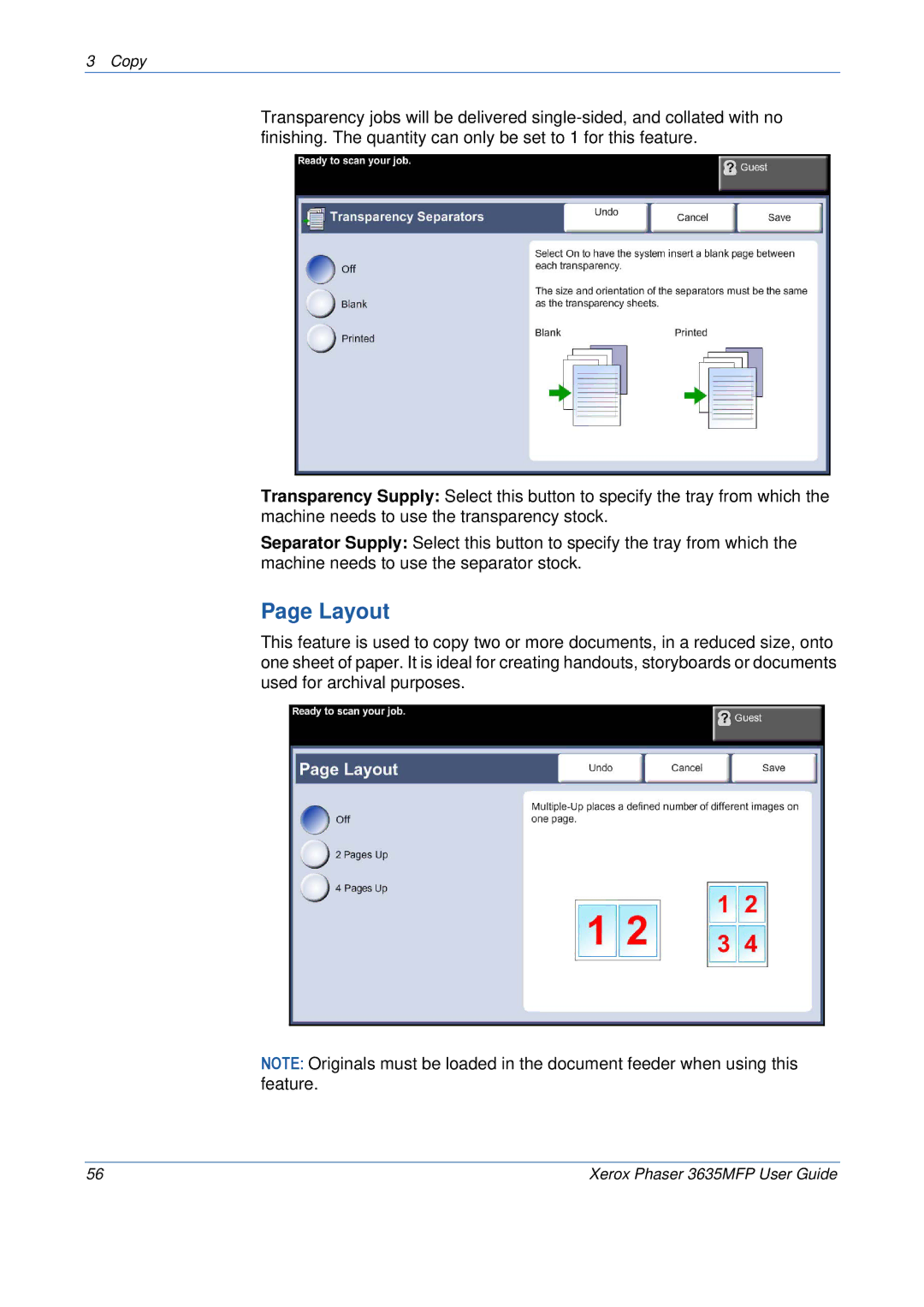3 Copy
Transparency jobs will be delivered
Transparency Supply: Select this button to specify the tray from which the machine needs to use the transparency stock.
Separator Supply: Select this button to specify the tray from which the machine needs to use the separator stock.
Page Layout
This feature is used to copy two or more documents, in a reduced size, onto one sheet of paper. It is ideal for creating handouts, storyboards or documents used for archival purposes.
NOTE: Originals must be loaded in the document feeder when using this feature.
56 | Xerox Phaser 3635MFP User Guide |