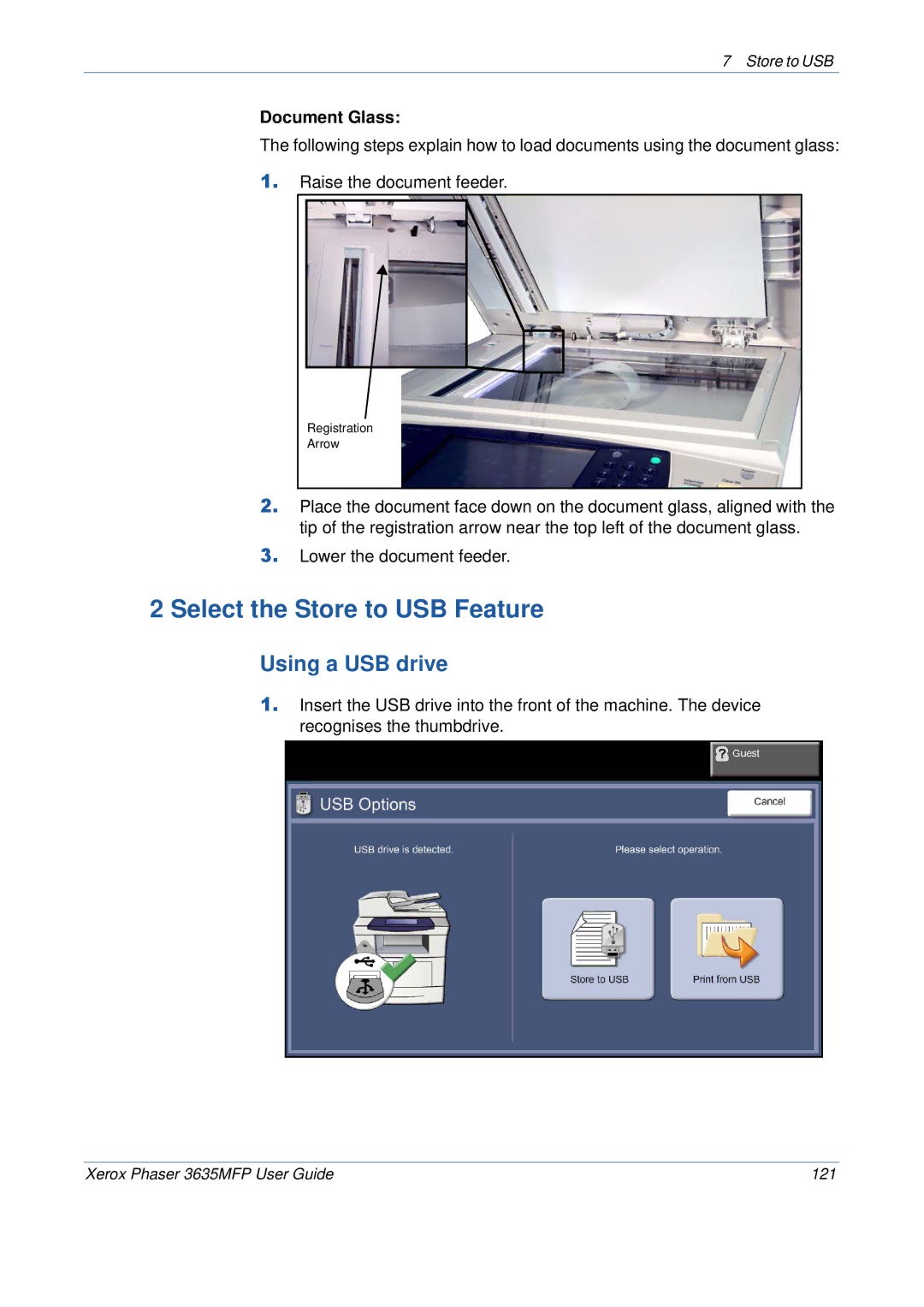7 Store to USB
Document Glass:
The following steps explain how to load documents using the document glass:
1.Raise the document feeder.
Registration
Arrow
2.Place the document face down on the document glass, aligned with the tip of the registration arrow near the top left of the document glass.
3.Lower the document feeder.
2 Select the Store to USB Feature
Using a USB drive
1.Insert the USB drive into the front of the machine. The device recognises the thumbdrive.
Xerox Phaser 3635MFP User Guide | 121 |