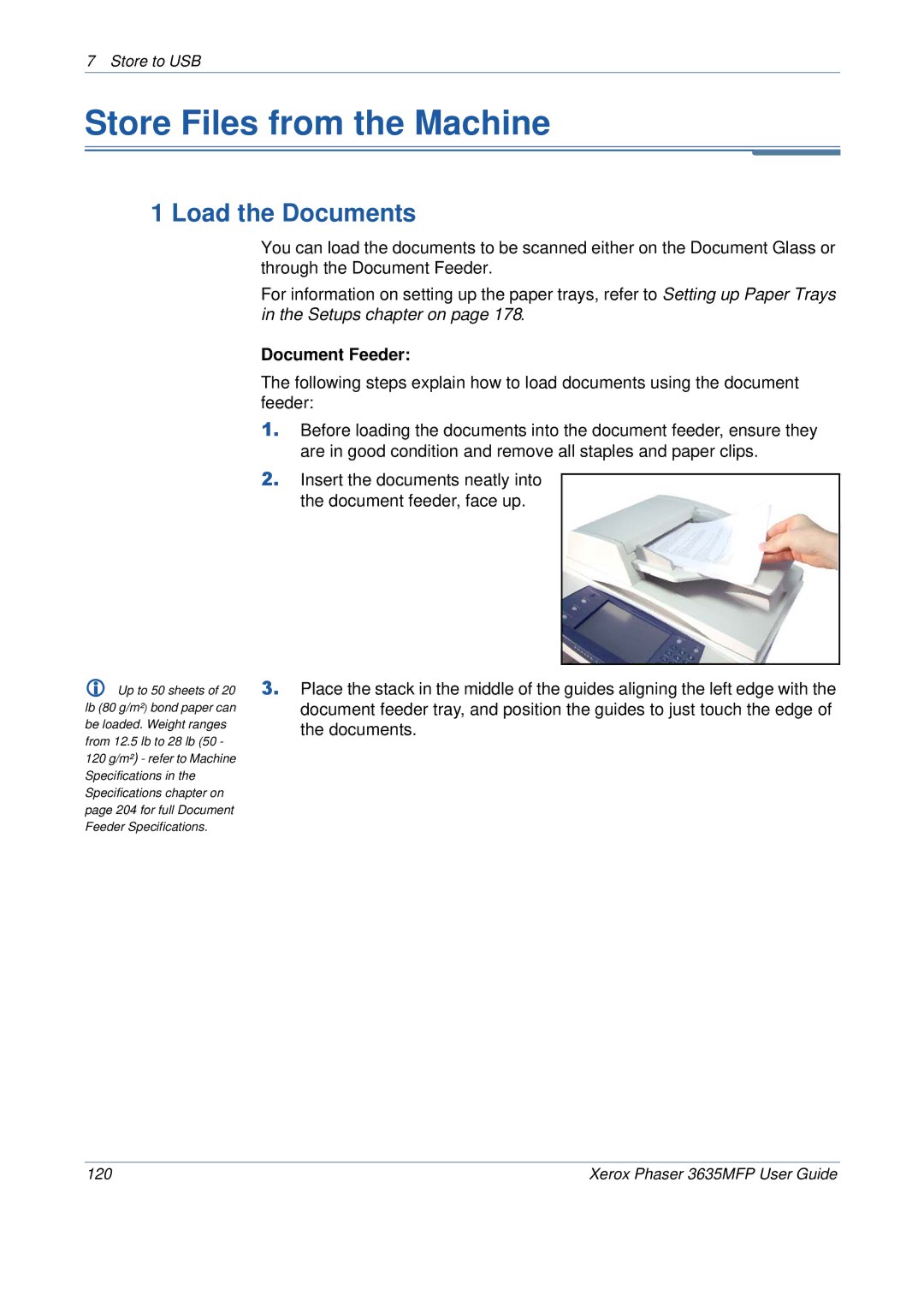7 Store to USB
Store Files from the Machine
1 Load the Documents
Up to 50 sheets of 20 lb (80 g/m²) bond paper can be loaded. Weight ranges from 12.5 lb to 28 lb (50 - 120 g/m²) - refer to Machine Specifications in the Specifications chapter on page 204 for full Document Feeder Specifications.
You can load the documents to be scanned either on the Document Glass or through the Document Feeder.
For information on setting up the paper trays, refer to Setting up Paper Trays in the Setups chapter on page 178.
Document Feeder:
The following steps explain how to load documents using the document feeder:
1.Before loading the documents into the document feeder, ensure they are in good condition and remove all staples and paper clips.
2.Insert the documents neatly into the document feeder, face up.
3.Place the stack in the middle of the guides aligning the left edge with the document feeder tray, and position the guides to just touch the edge of the documents.
120 | Xerox Phaser 3635MFP User Guide |