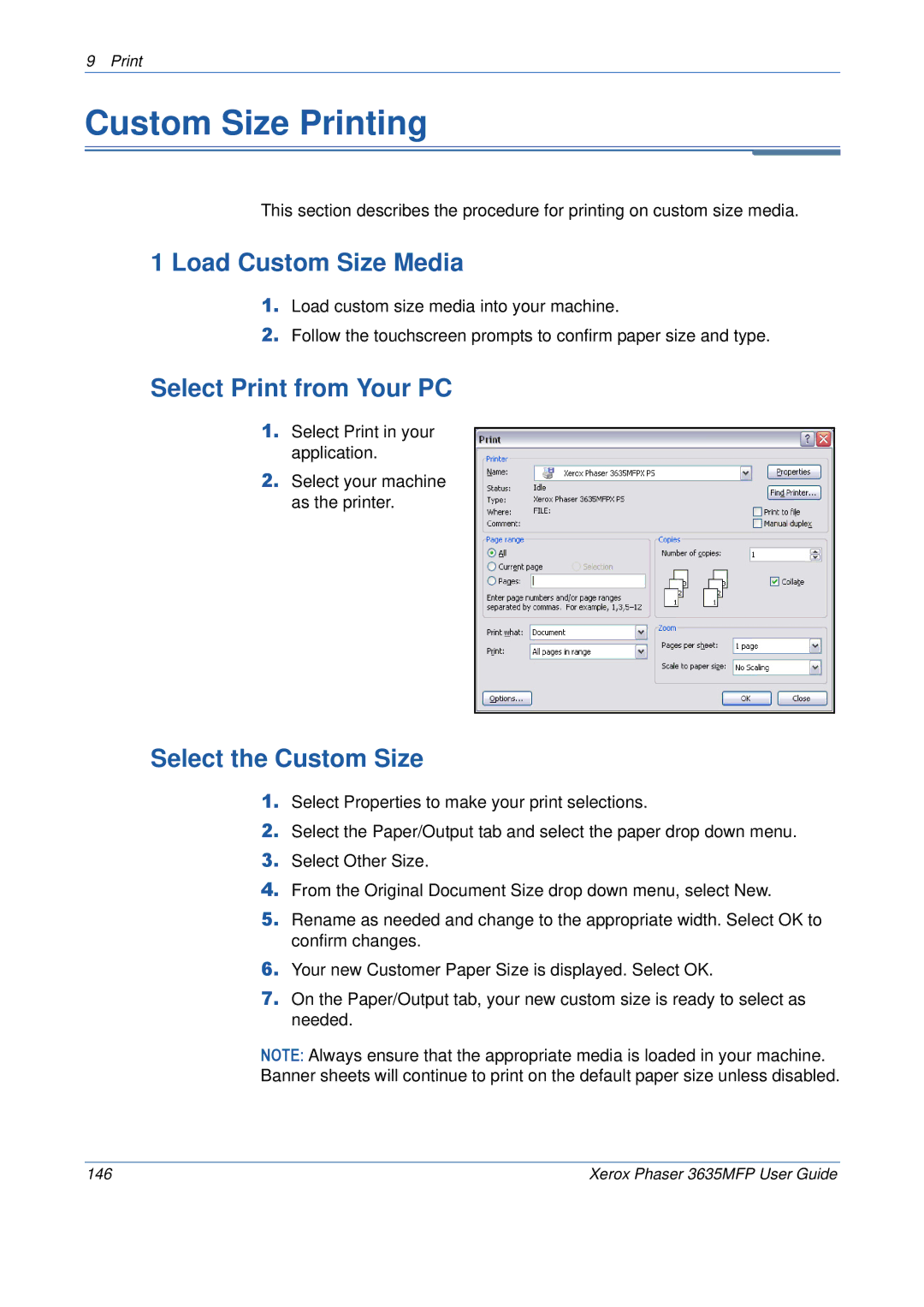9 Print
Custom Size Printing
This section describes the procedure for printing on custom size media.
1 Load Custom Size Media
1.Load custom size media into your machine.
2.Follow the touchscreen prompts to confirm paper size and type.
Select Print from Your PC
1.Select Print in your application.
2.Select your machine as the printer.
Select the Custom Size
1.Select Properties to make your print selections.
2.Select the Paper/Output tab and select the paper drop down menu.
3.Select Other Size.
4.From the Original Document Size drop down menu, select New.
5.Rename as needed and change to the appropriate width. Select OK to confirm changes.
6.Your new Customer Paper Size is displayed. Select OK.
7.On the Paper/Output tab, your new custom size is ready to select as needed.
NOTE: Always ensure that the appropriate media is loaded in your machine. Banner sheets will continue to print on the default paper size unless disabled.
146 | Xerox Phaser 3635MFP User Guide |