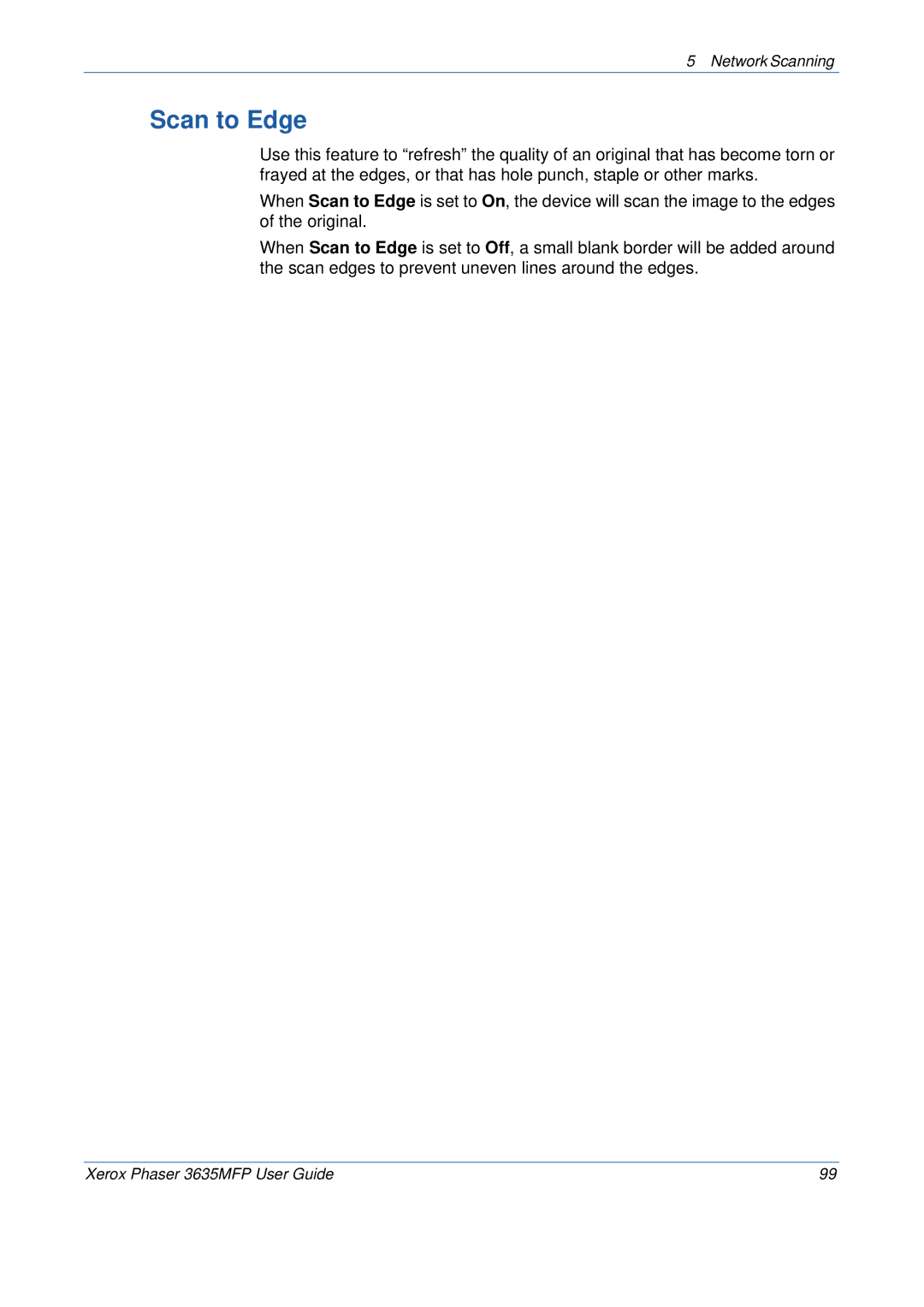5 Network Scanning
Scan to Edge
Use this feature to “refresh” the quality of an original that has become torn or frayed at the edges, or that has hole punch, staple or other marks.
When Scan to Edge is set to On, the device will scan the image to the edges of the original.
When Scan to Edge is set to Off, a small blank border will be added around the scan edges to prevent uneven lines around the edges.
Xerox Phaser 3635MFP User Guide | 99 |