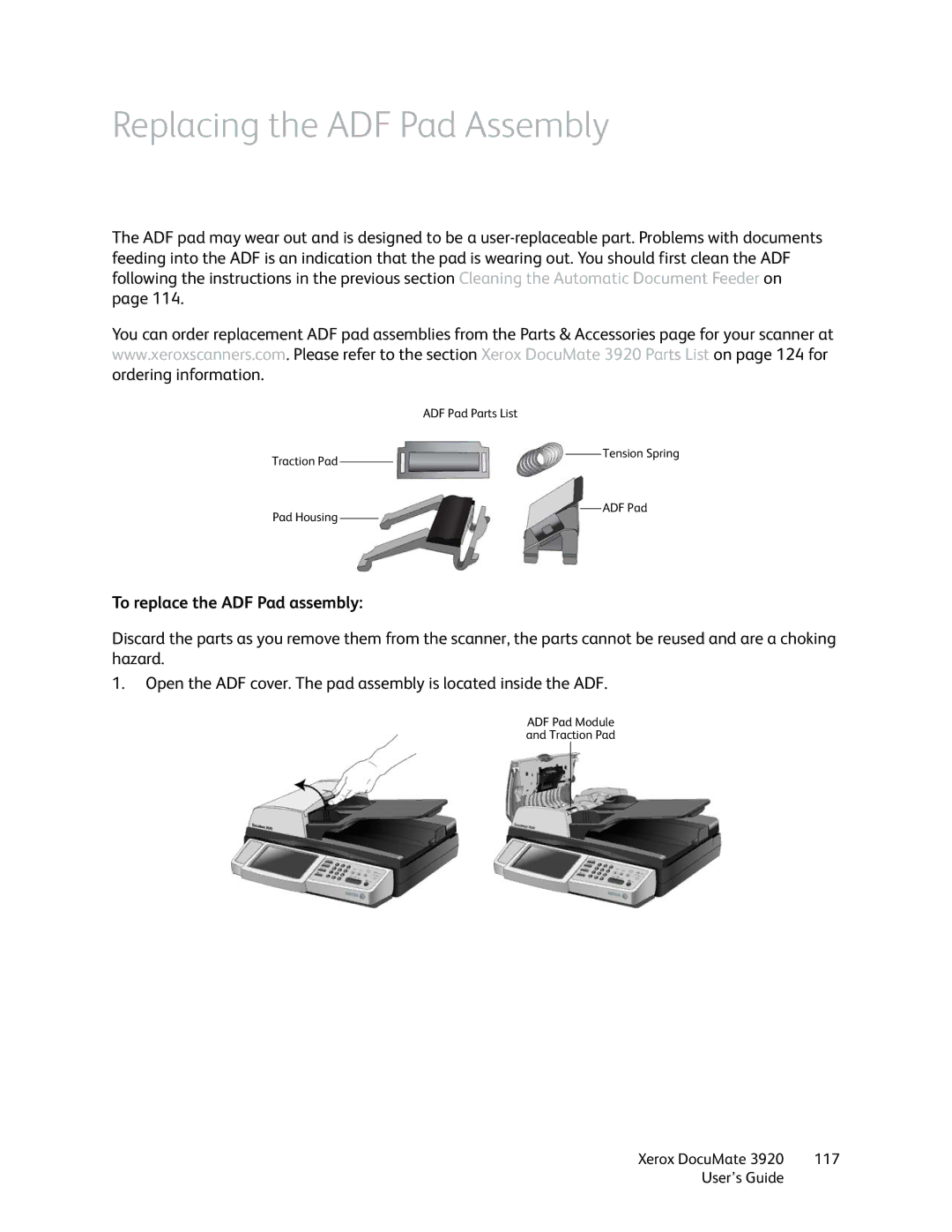Replacing the ADF Pad Assembly
The ADF pad may wear out and is designed to be a
You can order replacement ADF pad assemblies from the Parts & Accessories page for your scanner at www.xeroxscanners.com. Please refer to the section Xerox DocuMate 3920 Parts List on page 124 for ordering information.
ADF Pad Parts List
Traction Pad
Tension Spring
ADF Pad
Pad Housing
To replace the ADF Pad assembly:
Discard the parts as you remove them from the scanner, the parts cannot be reused and are a choking hazard.
1.Open the ADF cover. The pad assembly is located inside the ADF.
ADF Pad Module
and Traction Pad
Xerox DocuMate 3920 | 117 |
User’s Guide |
|