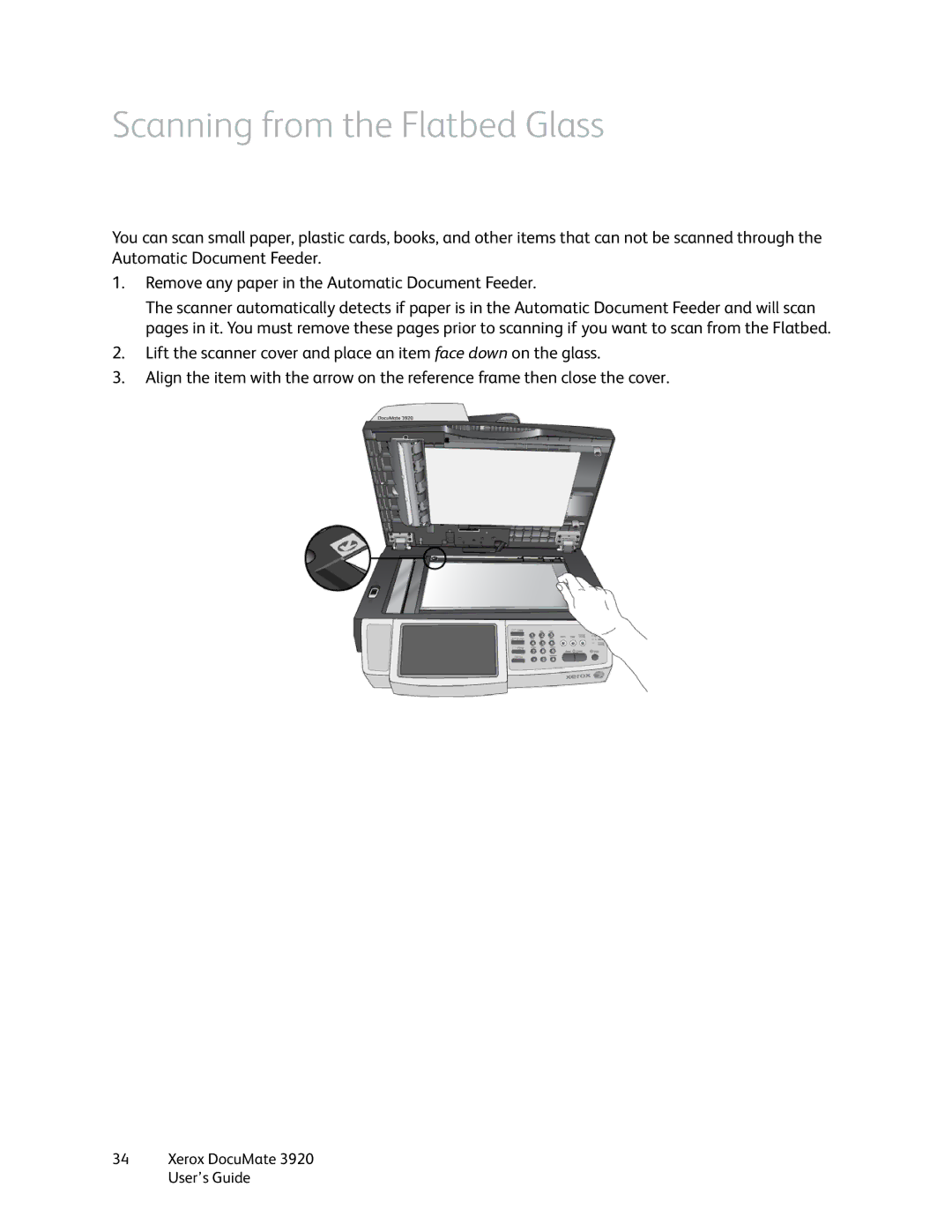Scanning from the Flatbed Glass
You can scan small paper, plastic cards, books, and other items that can not be scanned through the Automatic Document Feeder.
1.Remove any paper in the Automatic Document Feeder.
The scanner automatically detects if paper is in the Automatic Document Feeder and will scan pages in it. You must remove these pages prior to scanning if you want to scan from the Flatbed.
2.Lift the scanner cover and place an item face down on the glass.
3.Align the item with the arrow on the reference frame then close the cover.