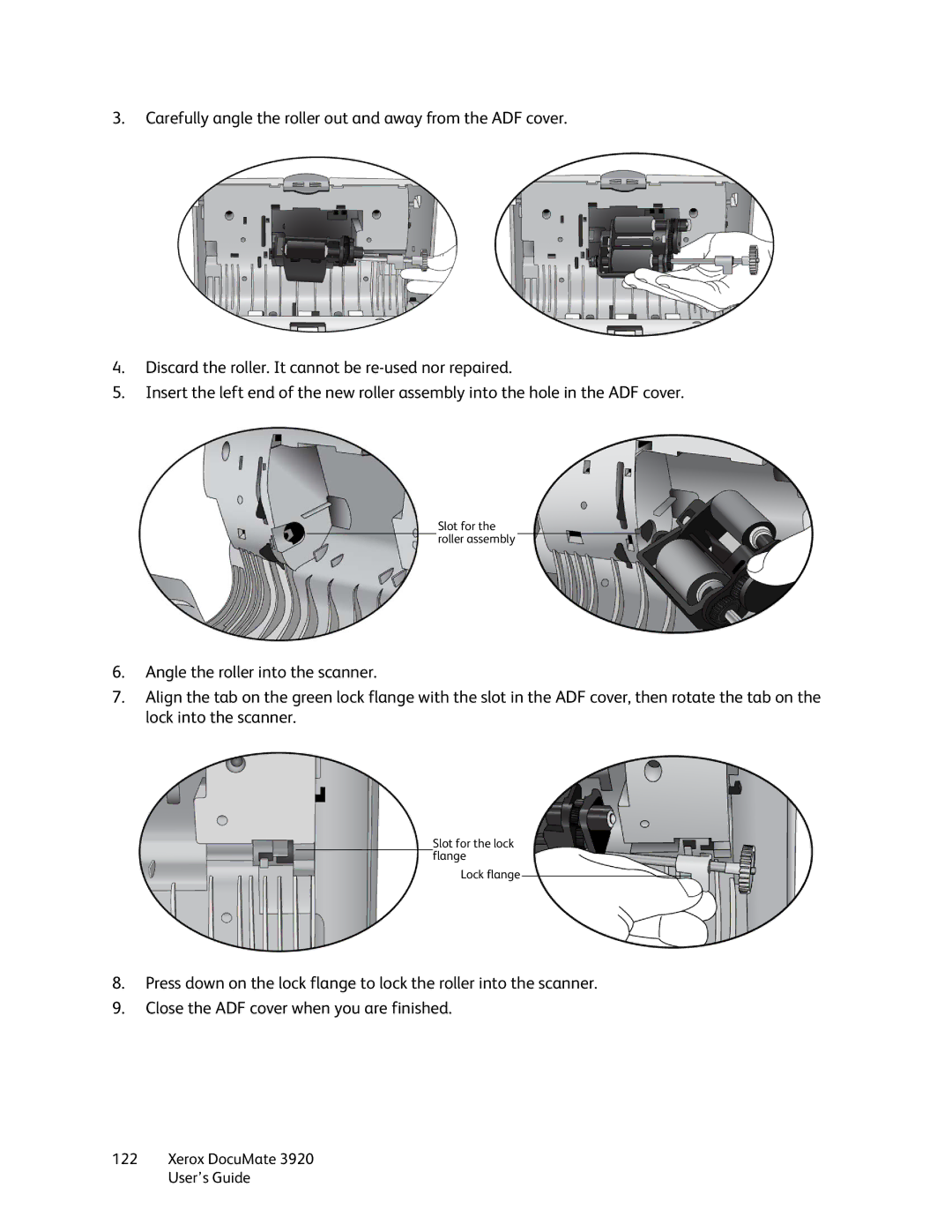3.Carefully angle the roller out and away from the ADF cover.
4.Discard the roller. It cannot be
5.Insert the left end of the new roller assembly into the hole in the ADF cover.
Slot for the roller assembly
6.Angle the roller into the scanner.
7.Align the tab on the green lock flange with the slot in the ADF cover, then rotate the tab on the lock into the scanner.
Slot for the lock flange
Lock flange
8.Press down on the lock flange to lock the roller into the scanner.
9.Close the ADF cover when you are finished.