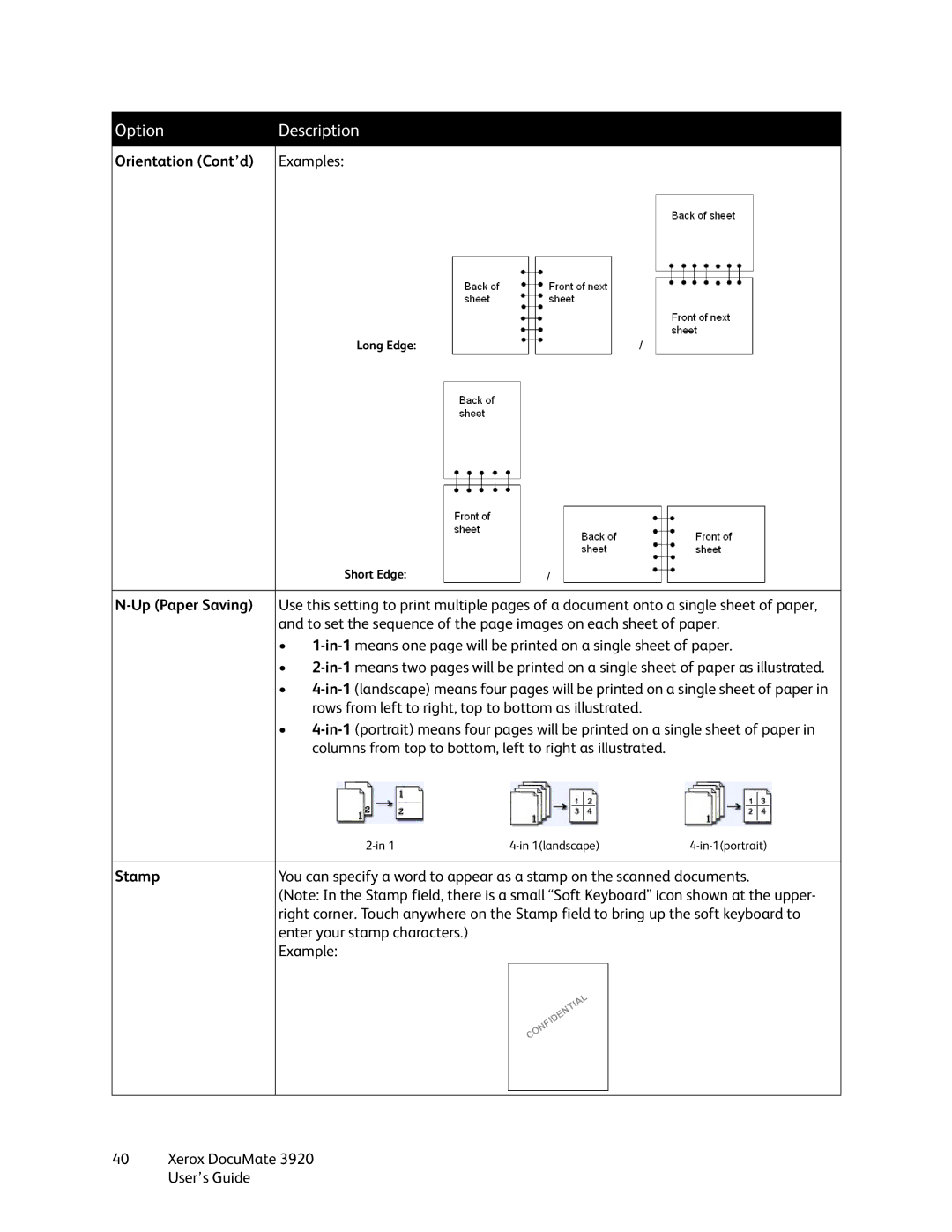Option | Description |
|
| |
|
|
|
| |
Orientation (Cont’d) | Examples: |
|
| |
|
| Long Edge: | / |
|
|
| Short Edge: | / |
|
|
| |||
| Use this setting to print multiple pages of a document onto a single sheet of paper, | |||
| and to set the sequence of the page images on each sheet of paper. | |||
| • | |||
| • | |||
| • | |||
|
| rows from left to right, top to bottom as illustrated. |
| |
| • | |||
|
| columns from top to bottom, left to right as illustrated. |
| |
|
| |||
|
| |||
Stamp | You can specify a word to appear as a stamp on the scanned documents. | |||
| (Note: In the Stamp field, there is a small “Soft Keyboard” icon shown at the upper- | |||
| right corner. Touch anywhere on the Stamp field to bring up the soft keyboard to | |||
| enter your stamp characters.) |
|
| |
| Example: |
|
| |
|
|
|
|
|