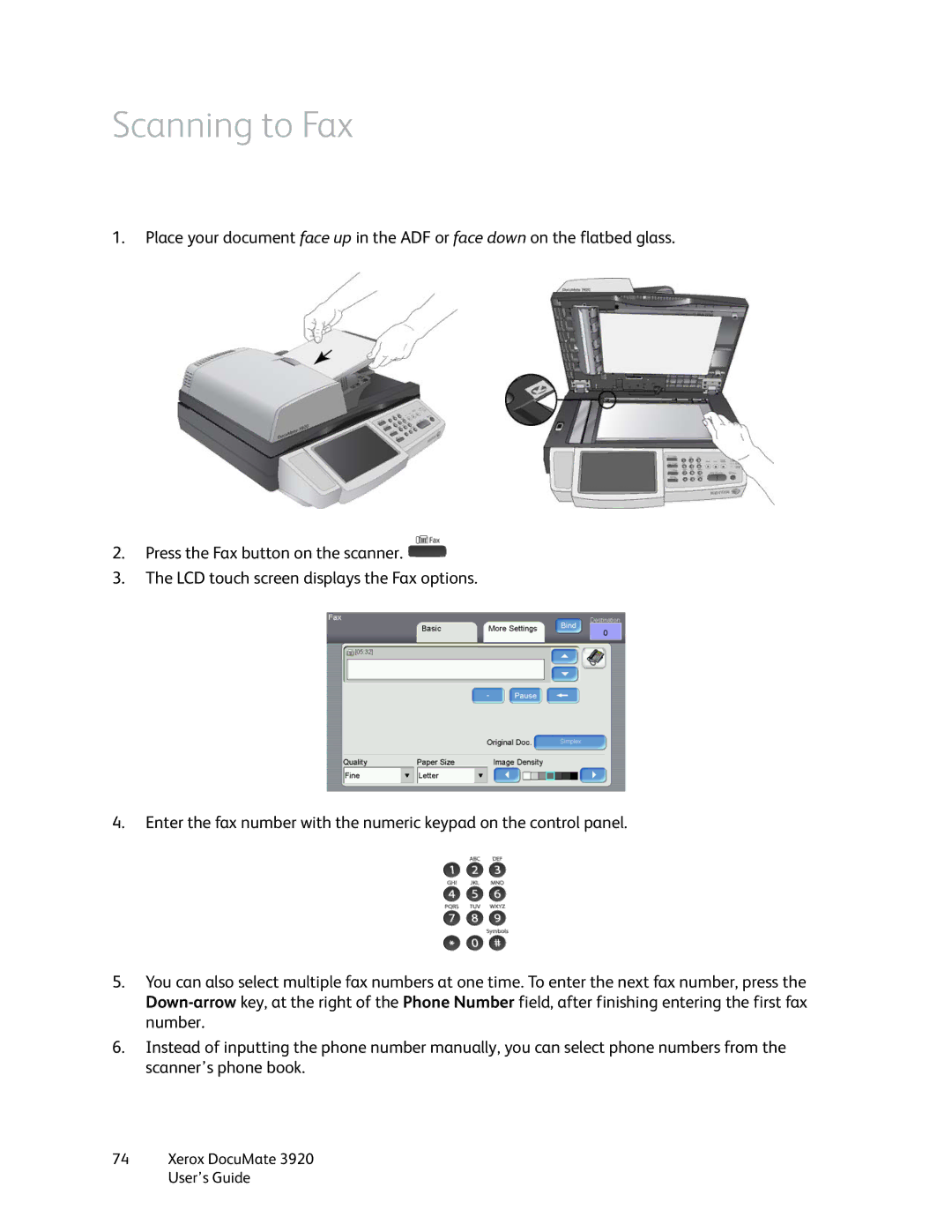Scanning to Fax
1.Place your document face up in the ADF or face down on the flatbed glass.
2.Press the Fax button on the scanner. ![]()
3.The LCD touch screen displays the Fax options.
4.Enter the fax number with the numeric keypad on the control panel.
5.You can also select multiple fax numbers at one time. To enter the next fax number, press the
6.Instead of inputting the phone number manually, you can select phone numbers from the scanner’s phone book.