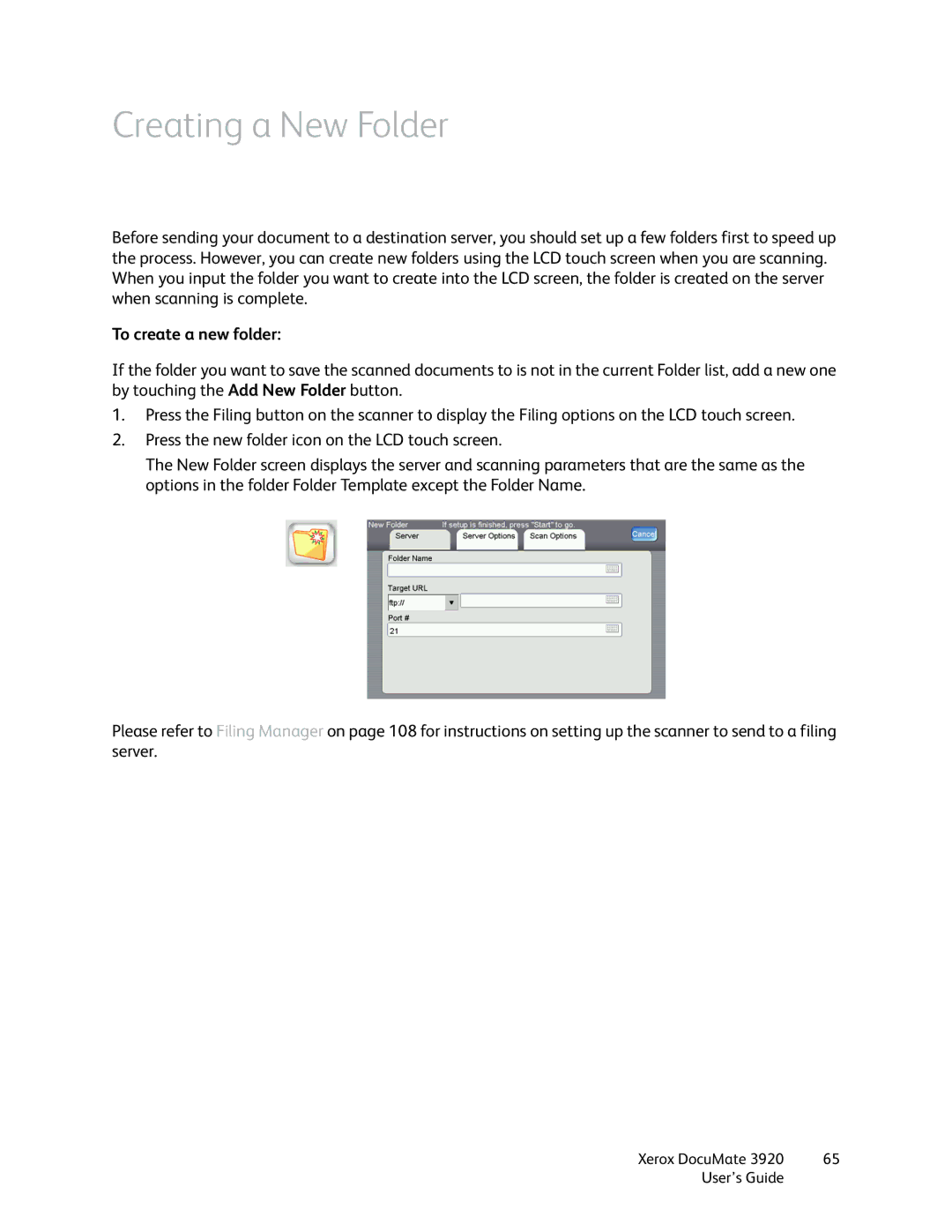Creating a New Folder
Before sending your document to a destination server, you should set up a few folders first to speed up the process. However, you can create new folders using the LCD touch screen when you are scanning. When you input the folder you want to create into the LCD screen, the folder is created on the server when scanning is complete.
To create a new folder:
If the folder you want to save the scanned documents to is not in the current Folder list, add a new one by touching the Add New Folder button.
1.Press the Filing button on the scanner to display the Filing options on the LCD touch screen.
2.Press the new folder icon on the LCD touch screen.
The New Folder screen displays the server and scanning parameters that are the same as the options in the folder Folder Template except the Folder Name.
Please refer to Filing Manager on page 108 for instructions on setting up the scanner to send to a filing server.
Xerox DocuMate 3920 | 65 |
User’s Guide |
|