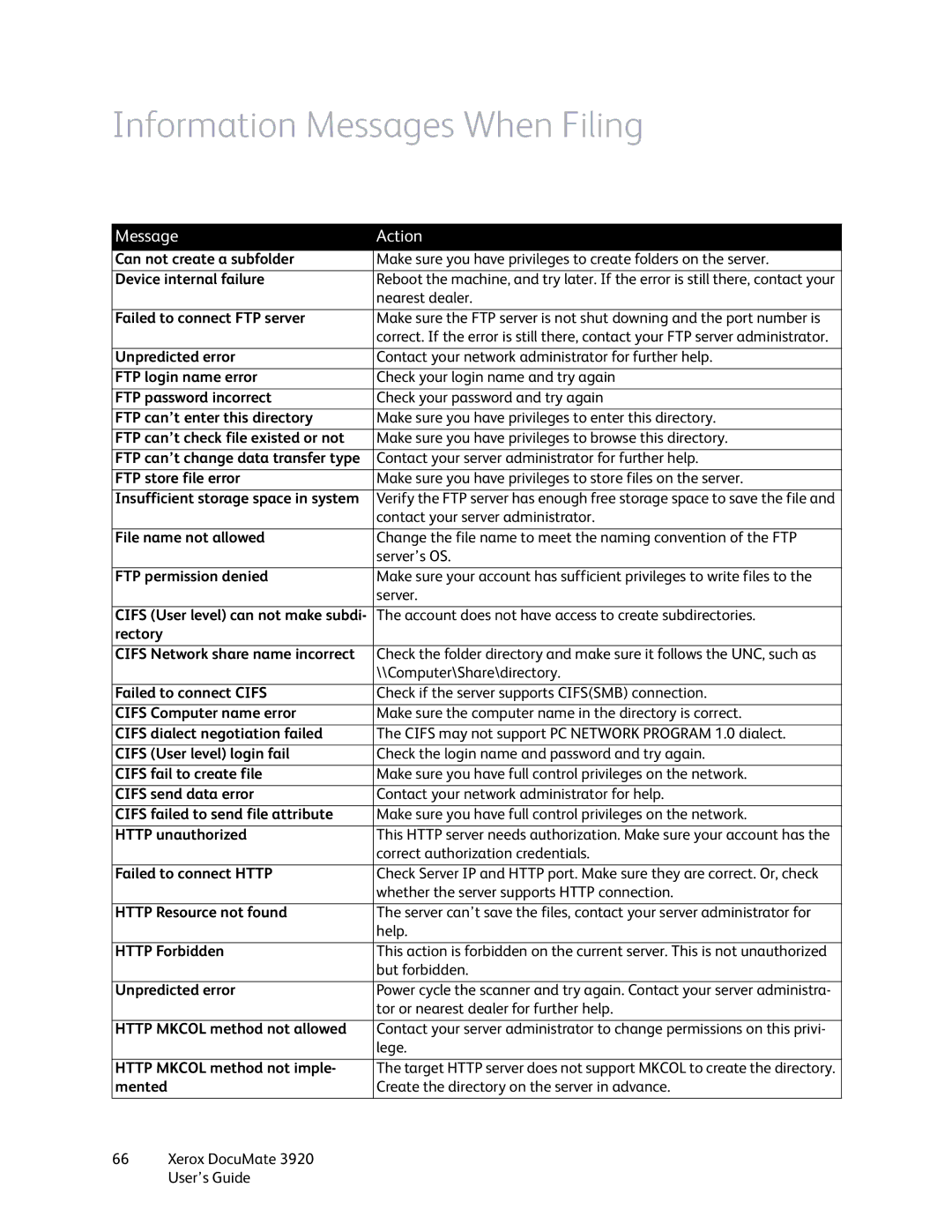Information Messages When Filing
Message | Action | |
Can not create a subfolder | Make sure you have privileges to create folders on the server. | |
Device internal failure | Reboot the machine, and try later. If the error is still there, contact your | |
|
| nearest dealer. |
|
| |
Failed to connect FTP server | Make sure the FTP server is not shut downing and the port number is | |
|
| correct. If the error is still there, contact your FTP server administrator. |
|
| |
Unpredicted error | Contact your network administrator for further help. | |
FTP login name error | Check your login name and try again | |
FTP password incorrect | Check your password and try again | |
FTP can’t enter this directory | Make sure you have privileges to enter this directory. | |
FTP can’t check file existed or not | Make sure you have privileges to browse this directory. | |
FTP can’t change data transfer type | Contact your server administrator for further help. | |
FTP store file error | Make sure you have privileges to store files on the server. | |
Insufficient storage space in system | Verify the FTP server has enough free storage space to save the file and | |
|
| contact your server administrator. |
|
| |
File name not allowed | Change the file name to meet the naming convention of the FTP | |
|
| server’s OS. |
|
| |
FTP permission denied | Make sure your account has sufficient privileges to write files to the | |
|
| server. |
|
| |
CIFS (User level) can not make subdi- | The account does not have access to create subdirectories. | |
rectory |
|
|
|
| |
CIFS Network share name incorrect | Check the folder directory and make sure it follows the UNC, such as | |
|
| \\Computer\Share\directory. |
|
| |
Failed to connect CIFS | Check if the server supports CIFS(SMB) connection. | |
CIFS Computer name error | Make sure the computer name in the directory is correct. | |
CIFS dialect negotiation failed | The CIFS may not support PC NETWORK PROGRAM 1.0 dialect. | |
CIFS (User level) login fail | Check the login name and password and try again. | |
CIFS fail to create file | Make sure you have full control privileges on the network. | |
CIFS send data error | Contact your network administrator for help. | |
CIFS failed to send file attribute | Make sure you have full control privileges on the network. | |
HTTP unauthorized | This HTTP server needs authorization. Make sure your account has the | |
|
| correct authorization credentials. |
|
| |
Failed to connect HTTP | Check Server IP and HTTP port. Make sure they are correct. Or, check | |
|
| whether the server supports HTTP connection. |
|
| |
HTTP Resource not found | The server can’t save the files, contact your server administrator for | |
|
| help. |
|
| |
HTTP Forbidden | This action is forbidden on the current server. This is not unauthorized | |
|
| but forbidden. |
|
| |
Unpredicted error | Power cycle the scanner and try again. Contact your server administra- | |
|
| tor or nearest dealer for further help. |
|
| |
HTTP MKCOL method not allowed | Contact your server administrator to change permissions on this privi- | |
|
| lege. |
|
| |
HTTP MKCOL method not imple- | The target HTTP server does not support MKCOL to create the directory. | |
mented |
| Create the directory on the server in advance. |
|
|
|
66 | Xerox DocuMate 3920 |
|
| User’s Guide |
|