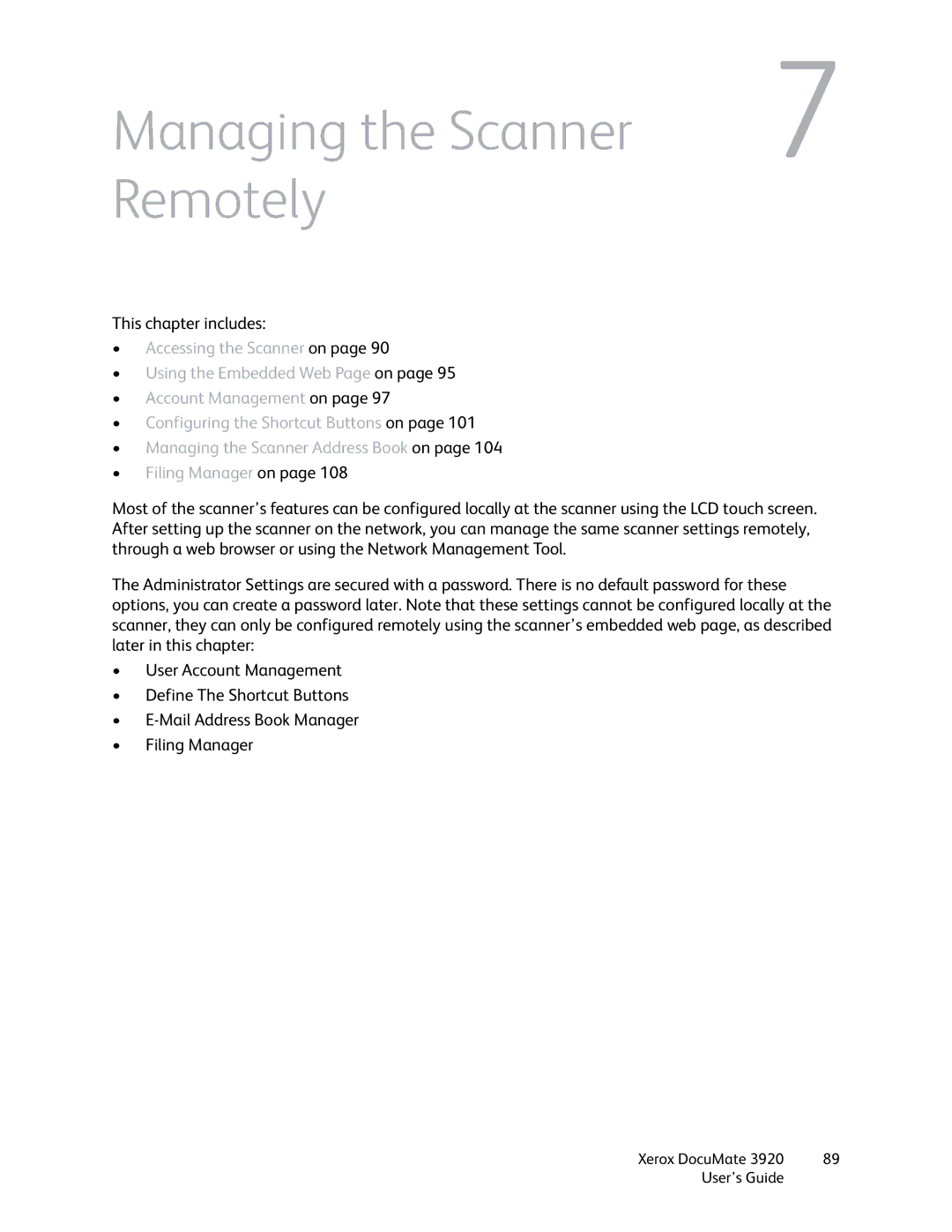Managing the Scanner | 7 |
Remotely |
|
This chapter includes:
•Accessing the Scanner on page 90
•Using the Embedded Web Page on page 95
•Account Management on page 97
•Configuring the Shortcut Buttons on page 101
•Managing the Scanner Address Book on page 104
•Filing Manager on page 108
Most of the scanner’s features can be configured locally at the scanner using the LCD touch screen. After setting up the scanner on the network, you can manage the same scanner settings remotely, through a web browser or using the Network Management Tool.
The Administrator Settings are secured with a password. There is no default password for these options, you can create a password later. Note that these settings cannot be configured locally at the scanner, they can only be configured remotely using the scanner’s embedded web page, as described later in this chapter:
•User Account Management
•Define The Shortcut Buttons
•
•Filing Manager
Xerox DocuMate 3920 | 89 |
User’s Guide |
|