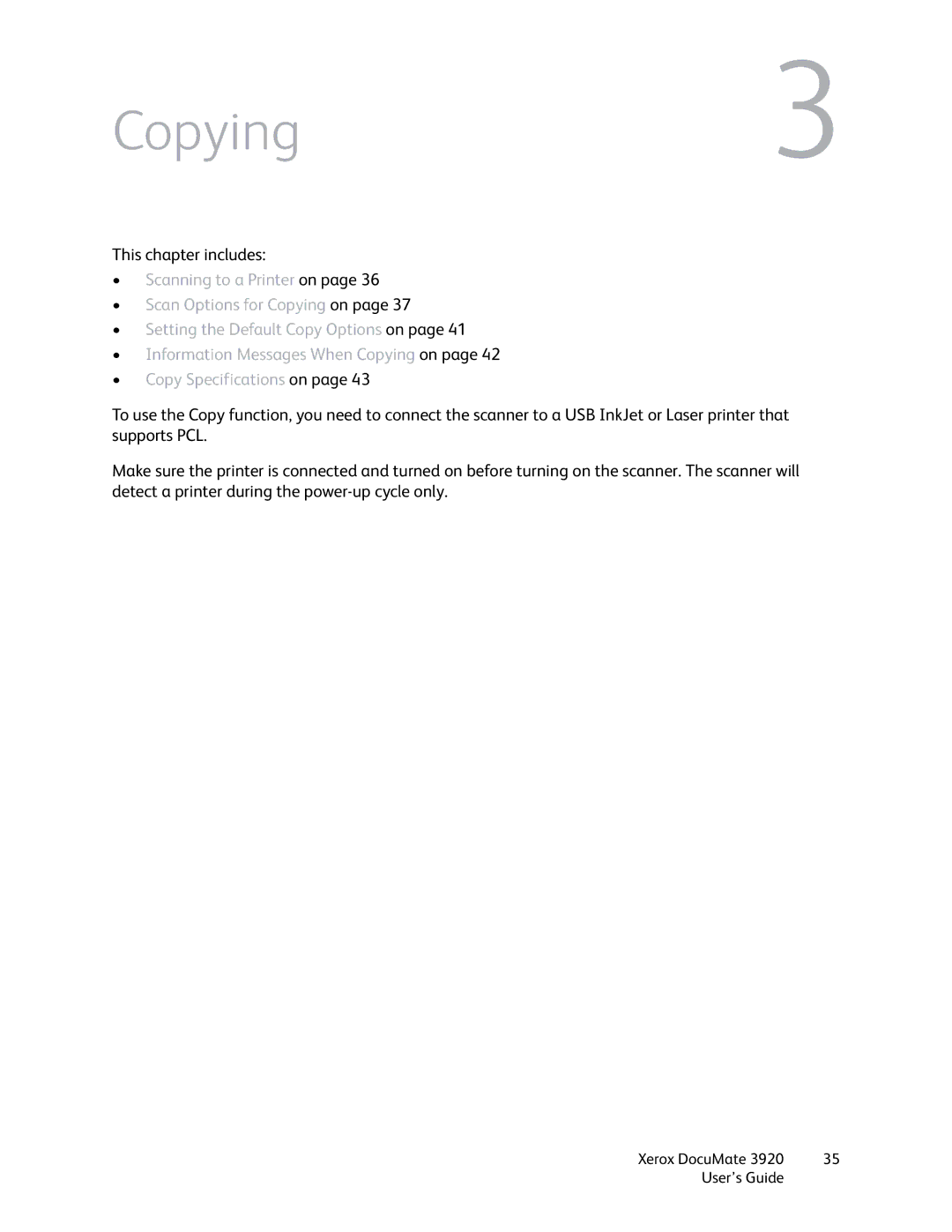Copying3
This chapter includes:
•Scanning to a Printer on page 36
•Scan Options for Copying on page 37
•Setting the Default Copy Options on page 41
•Information Messages When Copying on page 42
•Copy Specifications on page 43
To use the Copy function, you need to connect the scanner to a USB InkJet or Laser printer that supports PCL.
Make sure the printer is connected and turned on before turning on the scanner. The scanner will detect a printer during the
Xerox DocuMate 3920 | 35 |
User’s Guide |
|