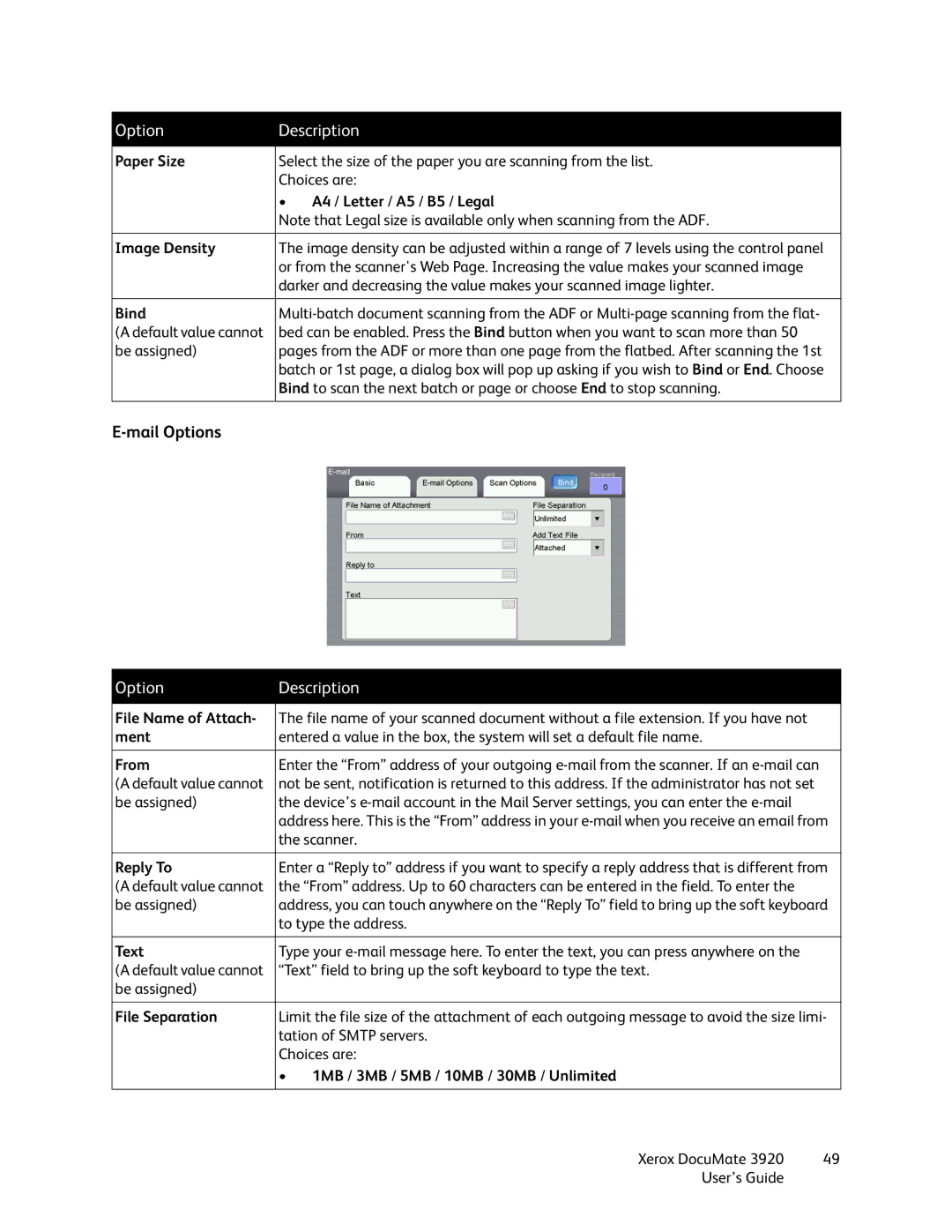Option | Description | |
|
| |
Paper Size | Select the size of the paper you are scanning from the list. | |
| Choices are: | |
| • | A4 / Letter / A5 / B5 / Legal |
| Note that Legal size is available only when scanning from the ADF. | |
|
| |
Image Density | The image density can be adjusted within a range of 7 levels using the control panel | |
| or from the scanner's Web Page. Increasing the value makes your scanned image | |
| darker and decreasing the value makes your scanned image lighter. | |
|
| |
Bind | ||
(A default value cannot | bed can be enabled. Press the Bind button when you want to scan more than 50 | |
be assigned) | pages from the ADF or more than one page from the flatbed. After scanning the 1st | |
| batch or 1st page, a dialog box will pop up asking if you wish to Bind or End. Choose | |
| Bind to scan the next batch or page or choose End to stop scanning. | |
|
|
|
E-mail Options
Option | Description | |
|
| |
File Name of Attach- | The file name of your scanned document without a file extension. If you have not | |
ment | entered a value in the box, the system will set a default file name. | |
|
| |
From | Enter the “From” address of your outgoing | |
(A default value cannot | not be sent, notification is returned to this address. If the administrator has not set | |
be assigned) | the device’s | |
| address here. This is the “From” address in your | |
| the scanner. | |
|
| |
Reply To | Enter a “Reply to” address if you want to specify a reply address that is different from | |
(A default value cannot | the “From” address. Up to 60 characters can be entered in the field. To enter the | |
be assigned) | address, you can touch anywhere on the “Reply To” field to bring up the soft keyboard | |
| to type the address. | |
|
| |
Text | Type your | |
(A default value cannot | “Text” field to bring up the soft keyboard to type the text. | |
be assigned) |
|
|
|
| |
File Separation | Limit the file size of the attachment of each outgoing message to avoid the size limi- | |
| tation of SMTP servers. | |
| Choices are: | |
| • | 1MB / 3MB / 5MB / 10MB / 30MB / Unlimited |
|
|
|
Xerox DocuMate 3920 | 49 |
User’s Guide |
|