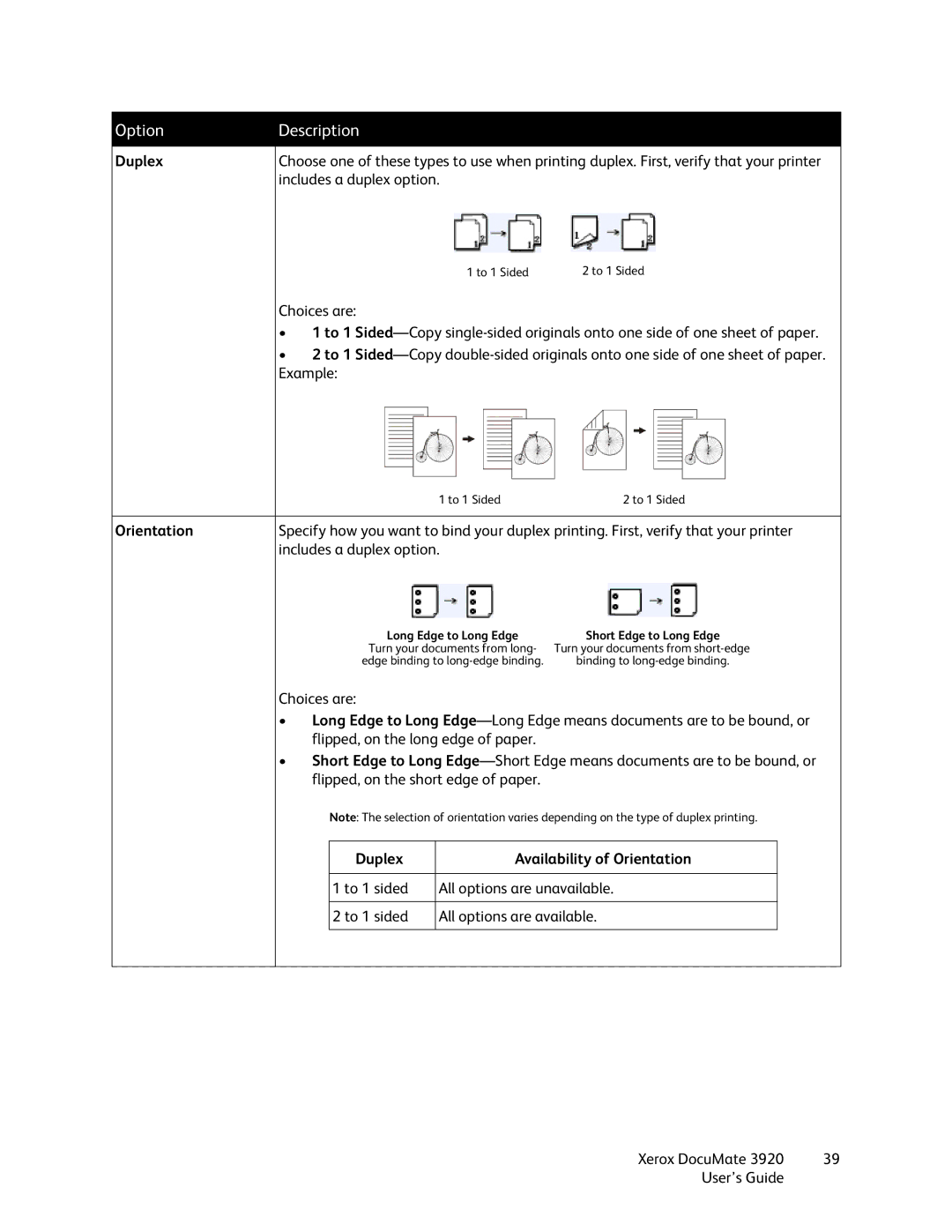Option | Description |
|
|
| ||
|
|
|
|
| ||
Duplex | Choose one of these types to use when printing duplex. First, verify that your printer | |||||
| includes a duplex option. |
|
| |||
|
|
|
| 1 to 1 Sided | 2 to 1 Sided | |
| Choices are: |
|
|
| ||
| • | 1 to 1 | ||||
| • | 2 to 1 | ||||
| Example: |
|
|
| ||
|
|
|
| 1 to 1 Sided | 2 to 1 Sided | |
|
|
|
|
| ||
Orientation | Specify how you want to bind your duplex printing. First, verify that your printer | |||||
| includes a duplex option. |
|
| |||
|
|
| Long Edge to Long Edge | Short Edge to Long Edge | ||
|
|
| Turn your documents from long- Turn your documents from | |||
|
|
| edge binding to | binding to | ||
| Choices are: |
|
|
| ||
| • | Long Edge to Long | ||||
|
| flipped, on the long edge of paper. |
|
| ||
| • | Short Edge to Long | ||||
|
| flipped, on the short edge of paper. |
|
| ||
|
|
| Note: The selection of orientation varies depending on the type of duplex printing. | |||
|
|
|
|
|
| |
|
|
| Duplex | Availability of Orientation |
| |
|
|
|
|
|
| |
|
|
| 1 to 1 sided | All options are unavailable. |
| |
|
|
|
|
|
| |
|
|
| 2 to 1 sided | All options are available. |
| |
|
|
|
|
|
|
|
|
|
|
|
|
|
|
Xerox DocuMate 3920 | 39 |
User’s Guide |
|