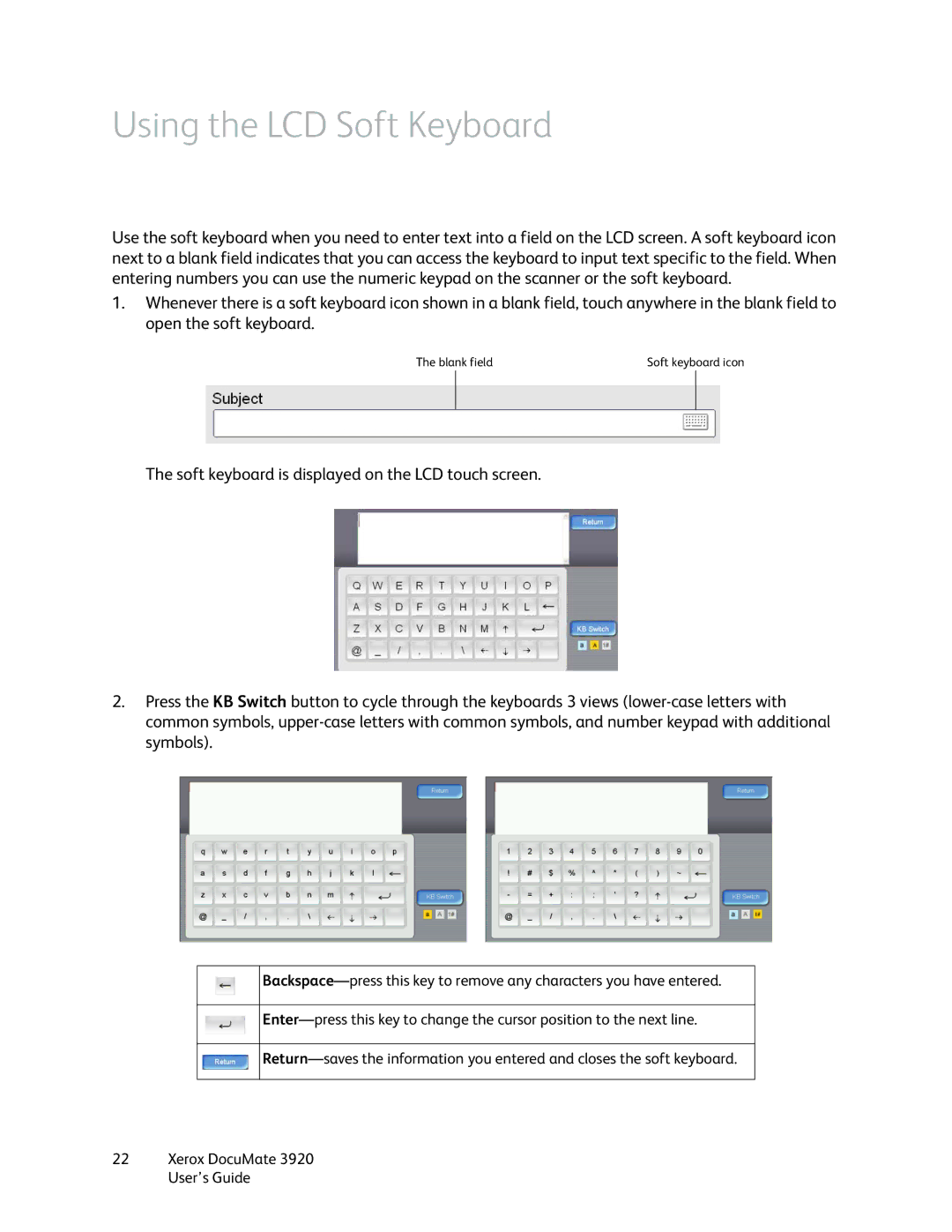Using the LCD Soft Keyboard
Use the soft keyboard when you need to enter text into a field on the LCD screen. A soft keyboard icon next to a blank field indicates that you can access the keyboard to input text specific to the field. When entering numbers you can use the numeric keypad on the scanner or the soft keyboard.
1.Whenever there is a soft keyboard icon shown in a blank field, touch anywhere in the blank field to open the soft keyboard.
The blank field | Soft keyboard icon |
The soft keyboard is displayed on the LCD touch screen.
2.Press the KB Switch button to cycle through the keyboards 3 views
22Xerox DocuMate 3920 User’s Guide