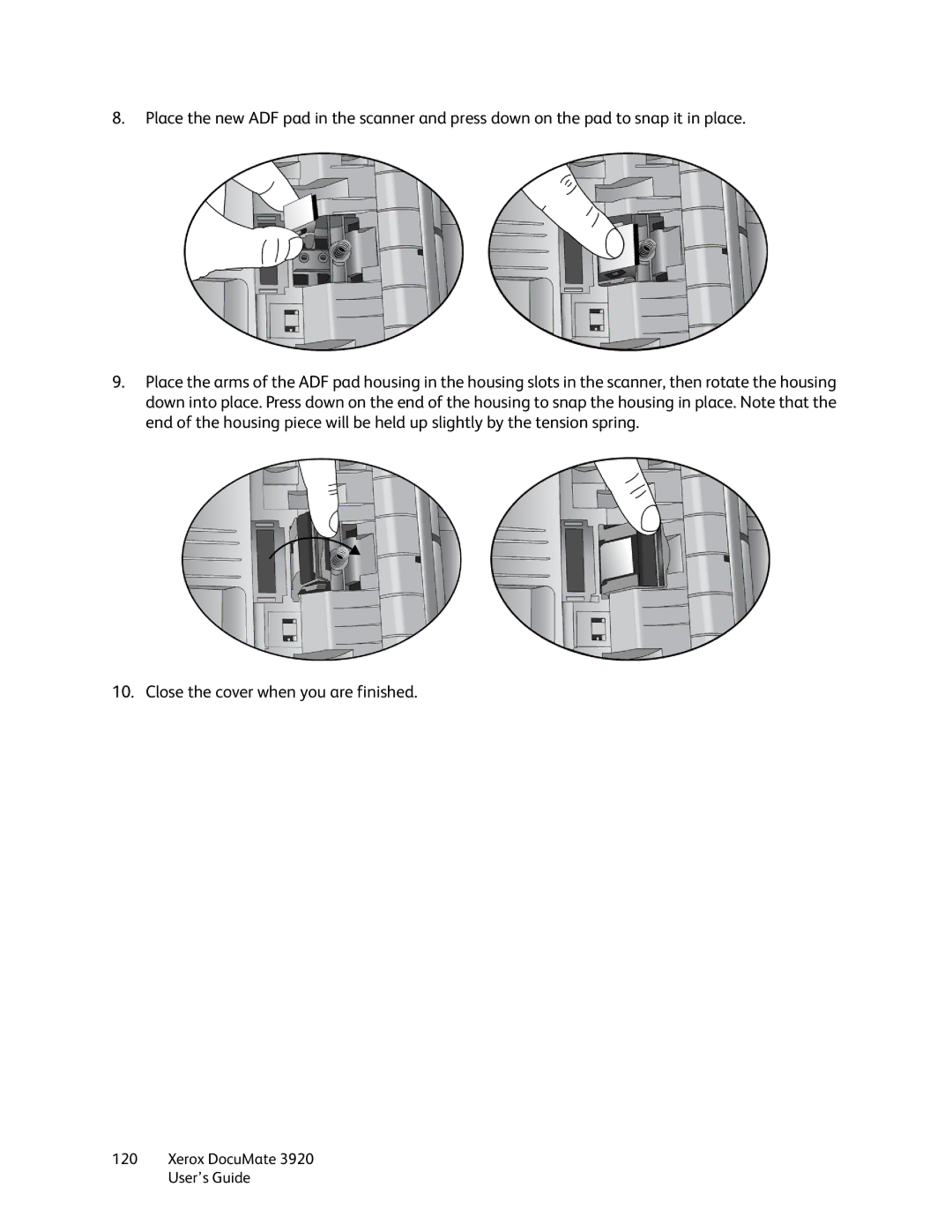8.Place the new ADF pad in the scanner and press down on the pad to snap it in place.
9.Place the arms of the ADF pad housing in the housing slots in the scanner, then rotate the housing down into place. Press down on the end of the housing to snap the housing in place. Note that the end of the housing piece will be held up slightly by the tension spring.
10. Close the cover when you are finished.