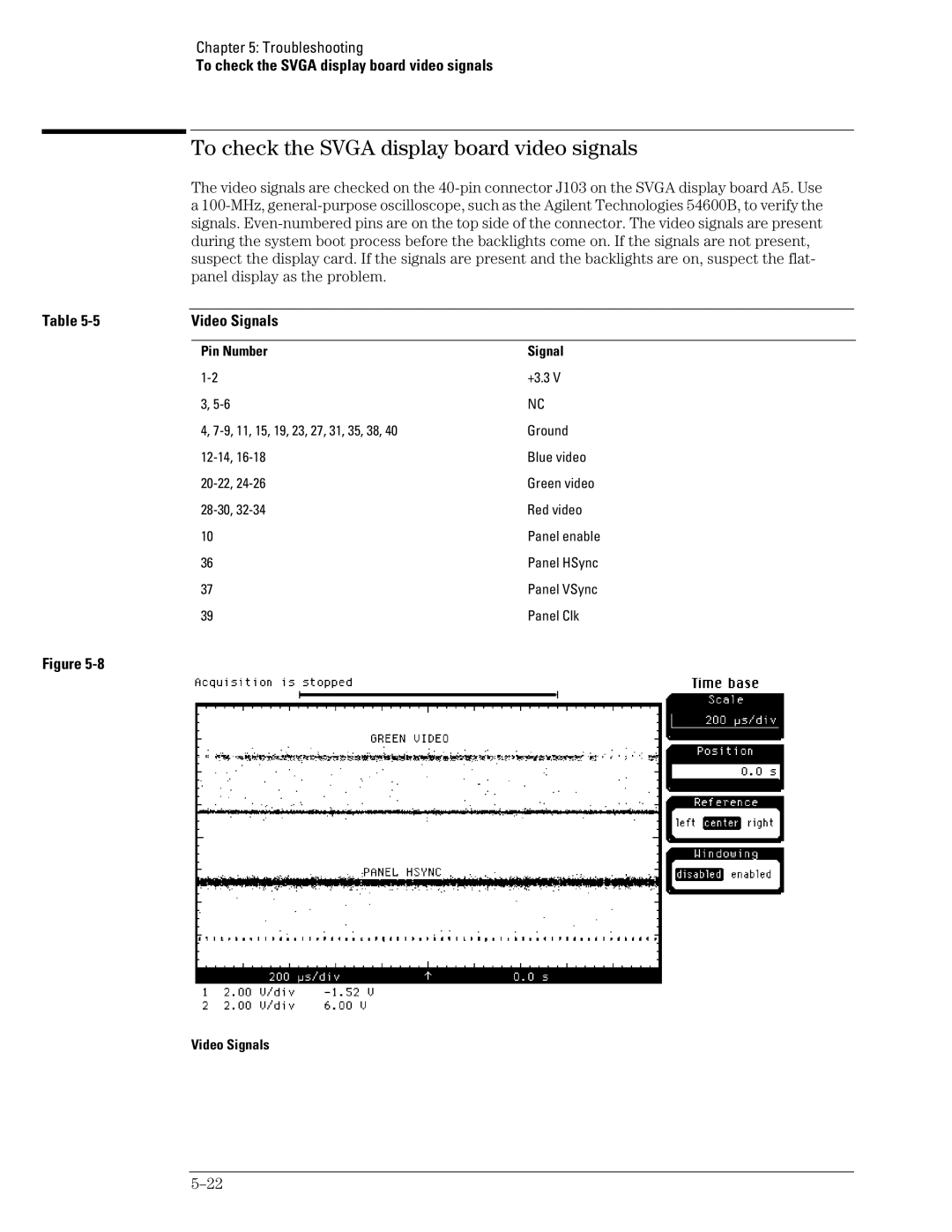Agilent Model 54835A/45A/46A Oscilloscopes
Display shows waveforms and graphical user interface
Trigger setup controls set mode and basic parameters
Service Policy
Ease of use with high performance
Measurements
Power
This Book
Contents
To remove and replace the backlight inverter board
Contents
No Display Trouble Isolation
To check the keyboard To check the LEDs
To remove and replace the floppy disk drive
Replaceable Parts
General Information
Instruments covered by this service guide
Oscilloscopes Covered by this Service Guide
Model Description
Accessories supplied
Accessories supplied
Options available
Options available
Option Number Description
Agilent 1144A MHz Active Probe
Accessories available
Accessories available
Required when using 2 or more Agilent 1144A active probes
Agilent
Specifications & characteristics
Specifications & characteristics
Acquisition
Specifications & characteristics Vertical
Post-trigger
Horizontal
Offset Accuracy
Whichever is larger
Specifications & characteristics Trigger
Measurements
Specifications & characteristics Display
Computer System/ Storage
CAT I and CAT II Definitions
Video Output
Rise Time figures are calculated from tr=.35/Bandwidth
Agilent Technologies 54835A/45A/46A general characteristics
Agilent Technologies 54835A/45A/46A general characteristics
General Characteristics
Agilent Technologies 54835A/45A/46A general characteristics
Agilent EPM Sensor 441A/Agilent 8482A
Agilent Service software No substitution
Recommended test equipment
Recommended test equipment
Preparing for Use
Preparing for Use
To inspect the instrument
To inspect the instrument
To connect power
To connect power
Three-wire Power Cable is Provided
To connect the mouse or other pointing device
To attach the optional trackball
To connect the mouse or other pointing device
To attach the optional trackball
To connect the keyboard
To connect to the LAN card
To connect the keyboard
To connect oscilloscope probes
To connect oscilloscope probes
To connect a printer
To connect a printer
To connect an external monitor
To connect the Gpib cable
To connect an external monitor
To tilt the oscilloscope upward for easier viewing
To tilt the oscilloscope upward for easier viewing
To power on the oscilloscope
To power on the oscilloscope
You Can Configure the Backlight Saver
Press the Autoscale key on the front panel
Press the Default Setup key on the front panel
Graphical Interface Enable Button
To verify basic oscilloscope operation
To clean the instrument
To clean the display monitor contrast filter
To clean the instrument
Testing Performance
See Also
Test Interval Dependencies
Let the Instrument Warm Up Before Testing
Clear Display
Averaging
Connect the multimeter to the front panel Aux Out BNC
Enable the graphical interface
Procedure
To test the dc calibrator
If the test fails
Set Aux Output to DC Set the output voltage
Selecting DC in the Calibration Dialog
25% accuracy Cables
Input Resistance Equipment Setup
To test input resistance
To test input resistance
To test voltage measurement accuracy
Specification
To test voltage measurement accuracy
Connect the equipment
Voltage Measurement Accuracy Equipment Setup
Acquisition Setup for Voltage Accuracy Measurement
Use the following table for steps 8 through
Scale Offset Supply Tolerance Limits
Select Channel 1 as the source for the Vavg measurement
Source Selection for Vavg Measurement
Set the scale from the table Set the offset from the table
To Set Vertical Scale and Position
Volts/div Position Supply Tolerance Limits
To test offset accuracy
Use the following table for steps 6 through
To test offset accuracy
To test offset accuracy
Equivalent Time Test
Specification Equivalent Time
To test bandwidth
Real Time
Calculate the response using the formula
Select Vamptd from the Voltage submenu of the Measure menu
Displayed. Note the Vamptd1 reading
MΩ, 500 MHz Test on 54835A, 54845A, and 54846A
Real Time Test
Equivalent Time ≥16 averages
Equivalent Time Mode Procedure
To test time measurement accuracy
To test time measurement accuracy
Waveform for Time Measurement Accuracy Check
Horizontal Setup for Equivalent Time Procedure
Source Selection for Delta Time Measurement
Acquisition Setup for Equivalent Time Procedure
For valid statistical data
Measurement Settings for Time Interval Measurement
New Measurement Settings for Delta Time Measurement
Measurement Definitions for Real Mode Procedure
Real-Time Mode Procedure
Click Close
To test trigger sensitivity
Acquisition Setup for Trigger Sensitivity Test
To test trigger sensitivity
Set horizontal time/div to 5 ns/div
Turn on Channel 1 and turn off all other channels
Setting the Markers for a 0.5 Division Reference
If a test fails
Procedure-Auxiliary Trigger Test
Page
Voltage Scale Coupling Supply Limits Channel
Agilent Technologies 54835A/45A/46A Oscilloscope
Test Limits Results Vmax Vmin/5 =
Amplitude Input Channel Chan 4/Ext Resistance
∆Time edge#101 Limits
Realtime Channel 4 GSa/s
Channel 8 GSa/s
Channel 2 GSa/s
Calibrating and Adjusting
Calibrating and Adjusting
Loading New Software
Let the Oscilloscope Warm Up Before Adjusting
Equipment Critical Specifications Recommended Model/Part
To check the power supply
Disconnect the oscilloscope power cord and remove the cover
To check the power supply
Supply Voltage Specification Limits
Power Supply Voltage Limits
Equipment Required
To check the flat panel display FPD
Flat-Panel Display Specifications
When to Use this Procedure
To check the flat panel display FPD
Starting the Screen Test
Click Start
Screen Test
Repeat steps 6 and 7 for all colors
Calibration time
To run the self calibration
To run the self calibration
Self calibration
Click here to start calibration
Click Start, then follow the instructions on the screen
Clear Cal Memory Protect to Run self calibration
If calibration fails
Page
Troubleshooting
Troubleshooting
Installing the Fan Safety Shield
To install the fan safety shield
Disconnect the instrument power cord and remove the cover
To install the fan safety shield
To troubleshoot the instrument
To troubleshoot the instrument
Primary Trouble Isolation
Primary Trouble Isolation Flowchart
Check the display
Perform power-up
Power-on Display Default Graphical Interface Disabled
Primary Trouble Isolation
Run oscilloscope self-tests
Check the front panel
Run the Knob and Key selftest and the LED selftest
No Display Trouble Isolation Flowchart
Sequence
Remove the cabinet and install the fan safety shield
No Display Trouble Isolation
Check the fan connections
Configure the motherboard
Power-on
Power supply indicator Isolation flowchart
Completed its power-on test LEDs do not come on,
Board video signals
Power to the instrument.
Solenoids are preset Normal operating pattern
Not, the problem may be with
Power Supply Trouble Isolation Flowchart
Approximate Resistance Values, Each Power Supply to Ground
Power Supply Trouble Isolation
Check the power supply voltages
Power Supply Trouble Isolation
Power-up Sense Resistor Connection
Replace any shorted assembly
Override the Remote Inhibit signal
Power Supply Distribution
Check for the oscilloscope display onscreen
Replace the power supply
Routing of +15 V Bias and Remote Inhibit Signals
Check +15 V Bias and Remote Inhibit cabling
To check probe power outputs
To check probe power outputs
Pin Supply +3V Offset Data Probe ID Ring Clk +12
To check the keyboard
When you are finished, click Close
Test Procedure
To check the keyboard
Re-assemble the instrument
Troubleshooting Procedure
LED Test Screen
To check the LEDs
To check the LEDs
Test by Rows
When you are finished, click Close
To check the motherboard, CPU, and RAM
To check the motherboard, CPU, and RAM
Messages Vary Slightly
Video Signals
To check the Svga display board video signals
To check the Svga display board video signals
Signal
Backlight OFF Backlight on
To check the backlight inverter voltages
To check the backlight inverter voltages
Backlight Inverter Board Input Voltages Input Pin #
Checkpoint Code Description
Post Code Listing AMI Motherboard only
Post Code Listing AMI Motherboard only
Post Code Listing
Next
Keyboard BAT command is issued
Unblocking command
Color settings next
2Fh
Clearing the memory below 1 MB for the soft reset next
2Eh
Display memory read/write test next
After Winbios Setup next
Keyboard reset command next
Command next
Winbios Setup next
9Dh
9Bh
Coprocessor text next
9Ch
To configure the motherboard jumpers and set up the Bios
To configure the motherboard jumpers and set up the Bios
Motherboard / floppy drive configurations Bios setup
To configure the motherboard jumpers and set up the Bios
To configure the motherboard jumpers and set up the Bios
Agilent Technologies Service Note Describes Upgrade Details
Series 727 Motherboard Jumpers
Configuring the AMI Series 727 Motherboard Jumpers
J46
J37, J39
MHz Clock Is Required
J2J21 J11 J12
J25J24 J37
To configure the AMI Series 727 Winbios Parameters
Press F1 to run the Winbios setup
Do steps h-l only if Your System has 64 Mb RAM
Do the following within the setup program
Winbios Keyboard Commands
System Keyboard Absent
Primary
Exit the Setup program, saving the changes you made
Configuration Item Setting
Load Optimal Defaults
Series 757 Rev C Motherboard Jumpers
Configuring the AMI Series 757 Motherboard for 200 MHz CPU
Pin
Do not Press F2
When to Do this Procedure
Series 757 System Bios Settings with 1.44 Mbyte floppy drive
Series 757 Rev D Motherboard Jumpers
Configuring the AMI Series 757 Motherboard for 300 MHz CPU
J14 J16
AMI Atlas-III PCI/ISA
Do the following within the setup program
Series 757 System Bios Settings with 120 Mbyte floppy drive
Ratio S2-1 S2-2
FIC VA-503A Motherboard
Core S1-1 S1-2 S1-3 S1-4
Off
Under the PnP/PCI Configuration, change these settings
Under the Power Management Setup, change these settings
To troubleshoot the acquisition system
Under Integrated Peripherals, change these settings
Isolating Acquisition Problems
To troubleshoot the acquisition system
Acquisition Trouble Isolation 1
Acquisition Trouble Isolation 2
Acquisition Trouble Isolation 3
To D Converter Failed
Return the Known Good Attenuator to Original Channel
Acquisition Trouble Isolation 4
Offset DAC failed
Temperature Sense failed
Fiso failed
Probe Board failed
Timebase failed
Scroll Mode Counter failed
Timer failed
Interpolator failed
To troubleshoot attenuator failures
To troubleshoot attenuator failures
Attenuator Click Test
Repeat steps 1 through 3 for the remaining input channels
Swapping Attenuators
Attenuator Connectivity Test
Attenuator Assembly Troubleshooting
Software Revisions
Enable the Graphical Interface
Software Revisions
Select About Infiniium... from the Help Menu
Page
Replacing Assemblies
Replacing Assemblies
To return the instrument to Agilent Technologies for service
Remove all accessories from the instrument
To remove and replace the cover
To remove and replace the cover
Cover Fasteners
To reconnect the cable
To disconnect and connect Mylar flex cables
To disconnect and connect Mylar flex cables
To disconnect the cable
Disconnecting W13
To remove and replace the AutoProbe assembly
Disconnect the power cable and remove the cover
To remove and replace the AutoProbe assembly
Pushing Out the AutoProbe Faceplate
Avoid Damage to the Ribbon Cable and Faceplate
Avoid Interference with the Fan
To remove and replace the probe power and control assembly
To remove and replace the probe power and control assembly
Removing the Probe Power and Control Assembly
Removing the Backlight Inverter Board
To remove and replace the front panel assembly
To remove and replace the backlight inverter board
To remove and replace the backlight inverter board
To remove and replace the front panel assembly
SMB Cable W18 and Comp Wire W19
Removing the BNC Nuts
Front Panel Side Screws
Disconnecting W16, W20, and the Backlight Cables
Front Panel Cover Plate Screws
Keep Long Screws Separate for Re-assembly
Removing the backlights
Removing the Cursor Keyboard
To remove and replace the acquisition board assembly
To remove and replace the acquisition board assembly
Removing the Acquisition Assembly
Removing the LAN Interface Board
To replace the board, reverse the removal procedure
To remove and replace the LAN interface board
To remove and replace the LAN interface board
To remove and replace the Gpib interface board
To remove and replace the Gpib interface board
Removing the Gpib Interface Board
Removing the Scope Interface and Svga Display Boards
Disconnect these cables from the Svga display board
To separate the scope interface board and Svga display board
To separate the scope interface board and Svga display board
To replace the card, reverse the removal procedure
To remove and replace the Option 200 sound card
To remove and replace the Option 200 sound card
To remove and replace the hard disk drive
To remove and replace the hard disk drive
Removing the Hard Disk Drive
Removing the Floppy Disk Drive Screws
To remove and replace the floppy disk drive
To remove and replace the motherboard
To remove and replace the floppy disk drive
Disconnect these cables from the motherboard
To remove and replace the motherboard
Removing the Motherboard Torx Screws
To remove and replace the motherboard
To remove and replace the power supply
To remove and replace the power supply
Removing Power Supply Cables
Removing Fan Fasteners
To install the fan, reverse this procedure
To remove and replace the fan
To remove and replace the fan
To remove and replace the CPU
To remove and replace the CPU
Removing the CPU
Removing RAM SIMMs
To remove and replace RAM SIMMs or Sdram DIMMs
To remove and replace RAM SIMMs or Sdram DIMMs
Removing and replacing SIMMs on the AMI motherboard
To remove and replace an attenuator
To remove and replace an attenuator
Do Not Remove the Attenuators from the Acquisition Board
Removing an Attenuator
If You Permanently Replace Parts
To reset the attenuator contact counter
To reset the attenuator contact counter
Self Test
Attenuator Relay Actuations Setup
Attenuator Channel box, select the channel you are changing
Repeat for each channel you need to change
To remove and replace an acquisition hybrid
To remove and replace an acquisition hybrid
To remove the acquisition hybrid
Do not USE Excessive Force
To replace the acquisition hybrid
Removing the Hybrid Connector
Hybrid Connector
Replaceable Parts
Direct Mail Order System
Ordering Replaceable Parts
Listed Parts
Unlisted Parts
Power Cables and Plug Configurations
Power Cables and Plug Configurations
Plug Type Cable Plug Description Length Color Country In/cm
Front Frame and Front Panel
Exploded Views
Exploded Views
MP61 MP17 MP62 or MP63 MP15 and MP49
Fan and Acquisition Assembly
Power Supply and PC Motherboard
A10 MP57
H12 H24 H25 MP55 MP60 H11
Exploded Views
A4A1W24/25 A4A4
Exploded Views
Exploded Views
FIC VA-503A Motherboard for PC Motherboard Configuration
W17W20 A15 W14 W11 A19 W16 A14 W24/25 W27 W22 A4A1
H23 A4A2
Exploded Views
H10 MP20 MP13 H19 H26 MP19
Sleeve and Accessory Pouch
MP14 MP52 MP70 MP72
MP12
Attenuator Assembly
Replaceable Parts List
Replaceable Parts List
QTY
Agilent Part Des Number
DRAM-SIMM 2MX32 8 MB Simm
DRAM-DIMM 16MX32 64 MB Dimm
Fans
Cables
Display BD. Jumper
Page
Theory of Operation
Theory of Operation
Power Supply Assembly
FPD Monitor Assembly
Block-Level Theory
Attenuators
Acquisition System
Front Panel
Disk Drives
Probe Power and Control
Svga Display Card
Gpib Interface Card
Acquisition Block Diagram
Acquisition Board
Attenuator Theory
Acquisition Theory
Attenuator Theory
Acquisition Theory
Scope Interface Board
Acquisition Modes
Page
Manufacturer’s Name
Manufacturer’s Address
Supplementary Information
Product Regulations
Restricted Rights Legend
Product Warranty