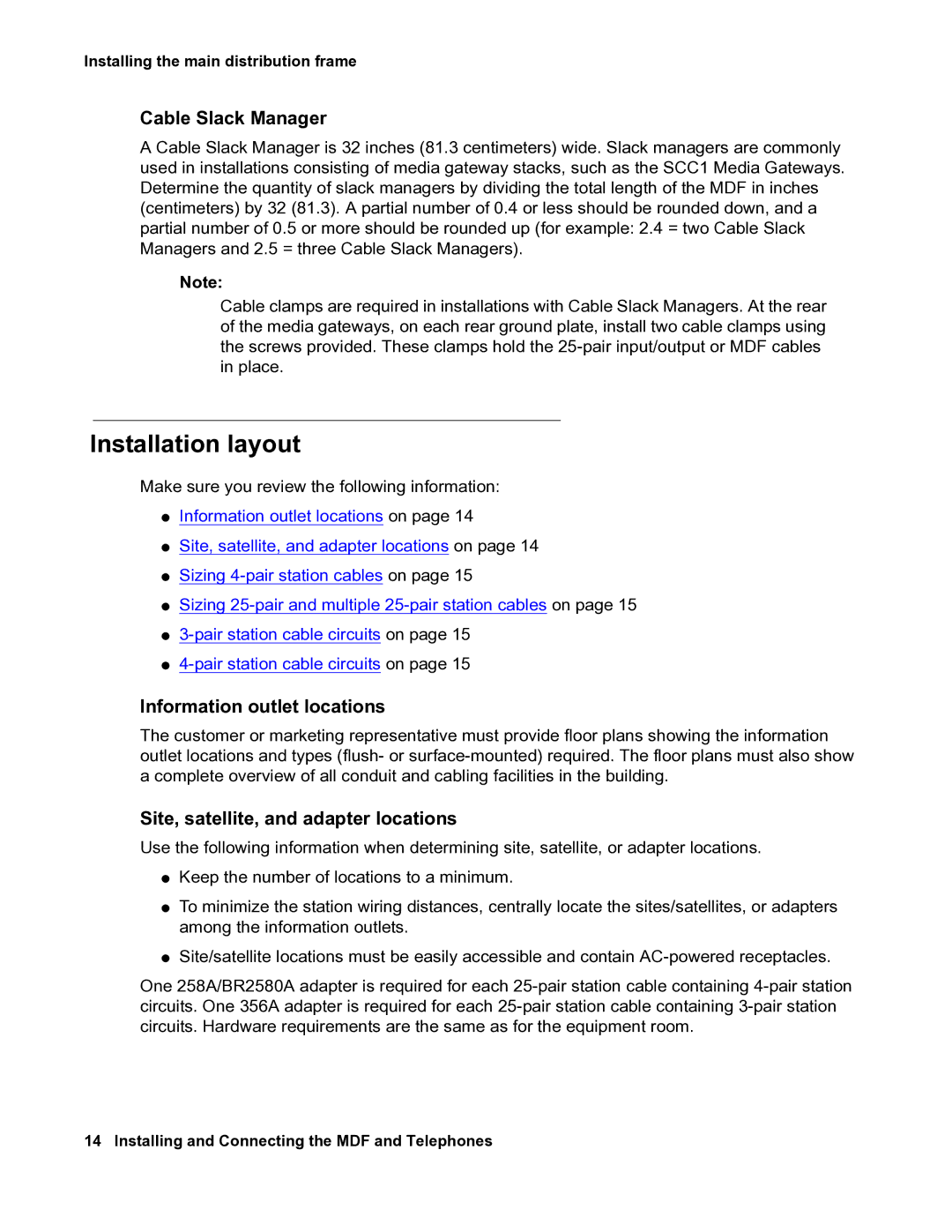Installing the main distribution frame
Cable Slack Manager
A Cable Slack Manager is 32 inches (81.3 centimeters) wide. Slack managers are commonly used in installations consisting of media gateway stacks, such as the SCC1 Media Gateways. Determine the quantity of slack managers by dividing the total length of the MDF in inches (centimeters) by 32 (81.3). A partial number of 0.4 or less should be rounded down, and a partial number of 0.5 or more should be rounded up (for example: 2.4 = two Cable Slack Managers and 2.5 = three Cable Slack Managers).
Note:
Cable clamps are required in installations with Cable Slack Managers. At the rear of the media gateways, on each rear ground plate, install two cable clamps using the screws provided. These clamps hold the
Installation layout
Make sure you review the following information:
●Information outlet locations on page 14
●Site, satellite, and adapter locations on page 14
●Sizing
●Sizing
●
●
Information outlet locations
The customer or marketing representative must provide floor plans showing the information outlet locations and types (flush- or
Site, satellite, and adapter locations
Use the following information when determining site, satellite, or adapter locations.
●Keep the number of locations to a minimum.
●To minimize the station wiring distances, centrally locate the sites/satellites, or adapters among the information outlets.
●Site/satellite locations must be easily accessible and contain
One 258A/BR2580A adapter is required for each
14 Installing and Connecting the MDF and Telephones