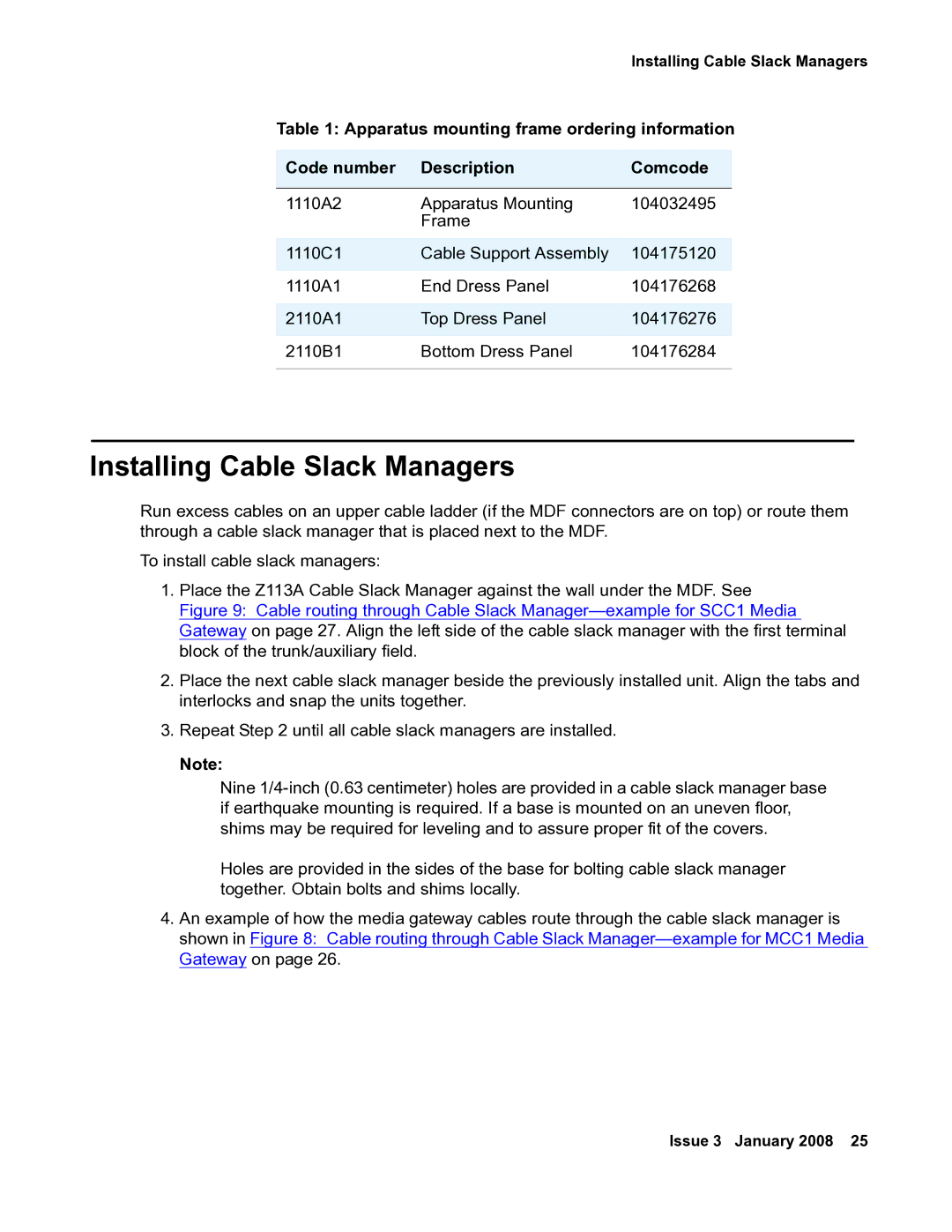Installing Cable Slack Managers
Table 1: Apparatus mounting frame ordering information
Code number | Description | Comcode |
|
|
|
1110A2 | Apparatus Mounting | 104032495 |
| Frame |
|
|
|
|
1110C1 | Cable Support Assembly | 104175120 |
|
|
|
1110A1 | End Dress Panel | 104176268 |
|
|
|
2110A1 | Top Dress Panel | 104176276 |
|
|
|
2110B1 | Bottom Dress Panel | 104176284 |
|
|
|
Installing Cable Slack Managers
Run excess cables on an upper cable ladder (if the MDF connectors are on top) or route them through a cable slack manager that is placed next to the MDF.
To install cable slack managers:
1.Place the Z113A Cable Slack Manager against the wall under the MDF. See Figure 9: Cable routing through Cable Slack
2.Place the next cable slack manager beside the previously installed unit. Align the tabs and interlocks and snap the units together.
3.Repeat Step 2 until all cable slack managers are installed.
Note:
Nine
Holes are provided in the sides of the base for bolting cable slack manager together. Obtain bolts and shims locally.
4.An example of how the media gateway cables route through the cable slack manager is shown in Figure 8: Cable routing through Cable Slack
Issue 3 January 2008 25