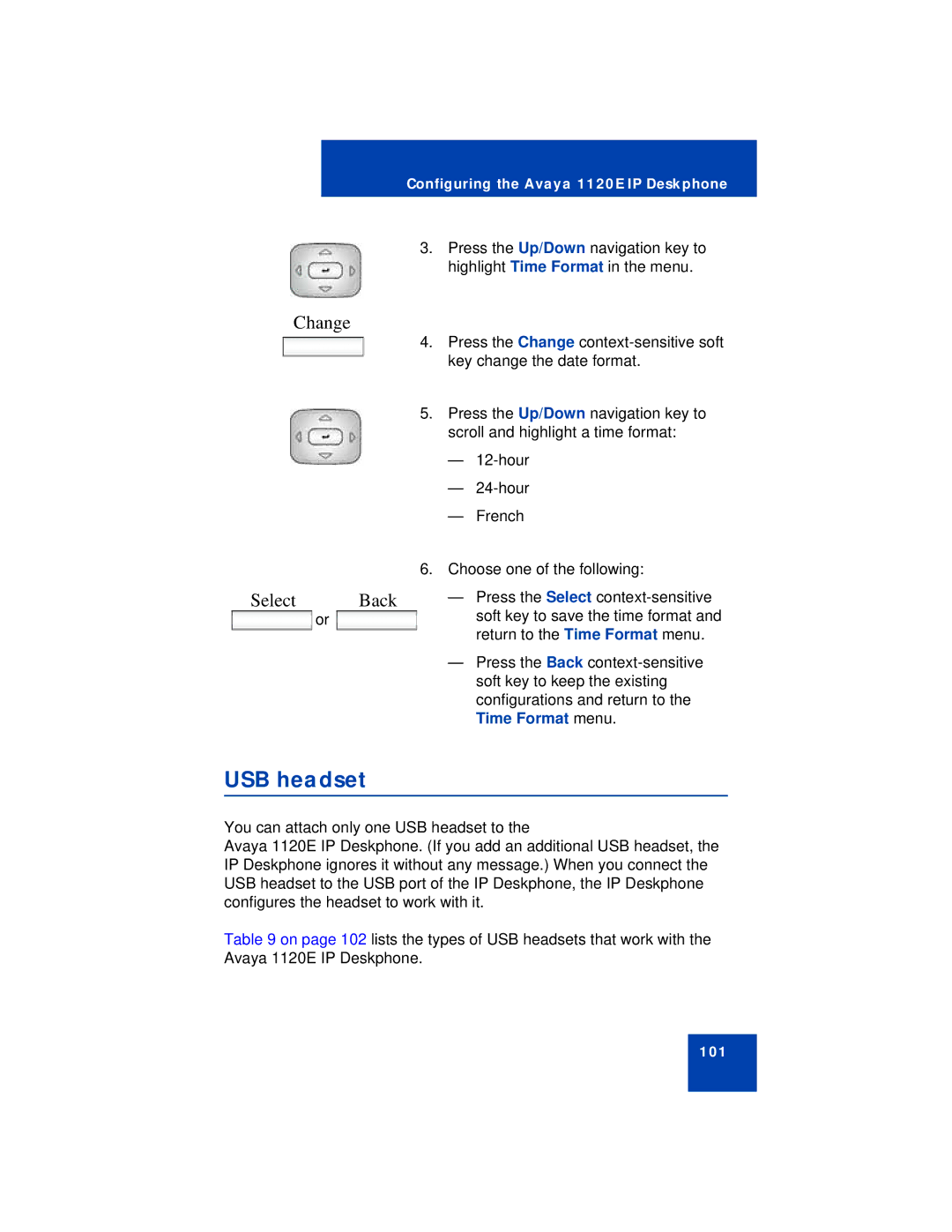Configuring the Avaya 1120E IP Deskphone
3.Press the Up/Down navigation key to highlight Time Format in the menu.
Change
4.Press the Change
5.Press the Up/Down navigation key to scroll and highlight a time format:
—
—
—French
6.Choose one of the following:
Select | Back | — Press the Select |
| or | soft key to save the time format and |
|
| return to the Time Format menu. |
—Press the Back
USB headset
You can attach only one USB headset to the
Avaya 1120E IP Deskphone. (If you add an additional USB headset, the IP Deskphone ignores it without any message.) When you connect the USB headset to the USB port of the IP Deskphone, the IP Deskphone configures the headset to work with it.
Table 9 on page 102 lists the types of USB headsets that work with the Avaya 1120E IP Deskphone.
101