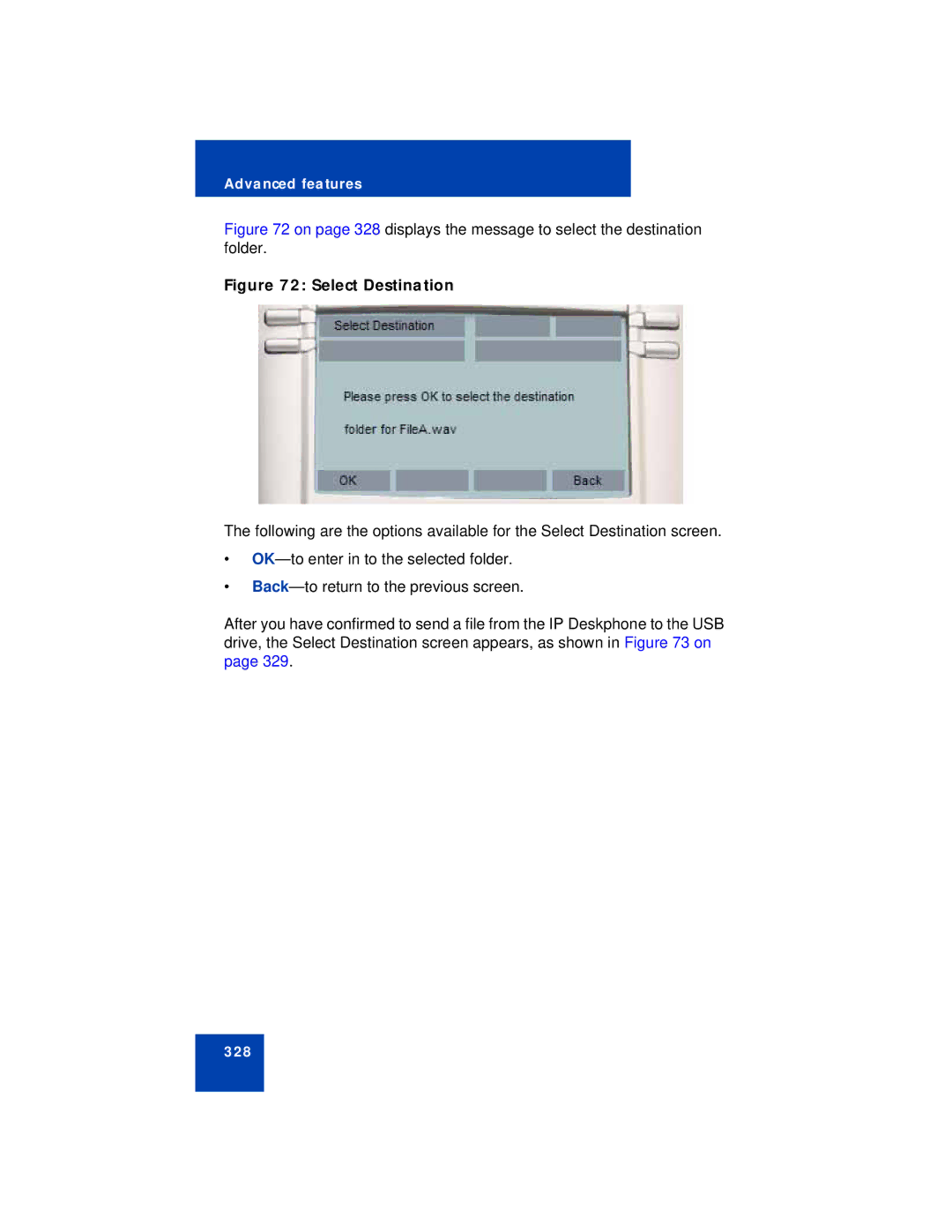Advanced features
Figure 72 on page 328 displays the message to select the destination folder.
Figure 72: Select Destination
The following are the options available for the Select Destination screen.
•
•
After you have confirmed to send a file from the IP Deskphone to the USB drive, the Select Destination screen appears, as shown in Figure 73 on page 329.
328