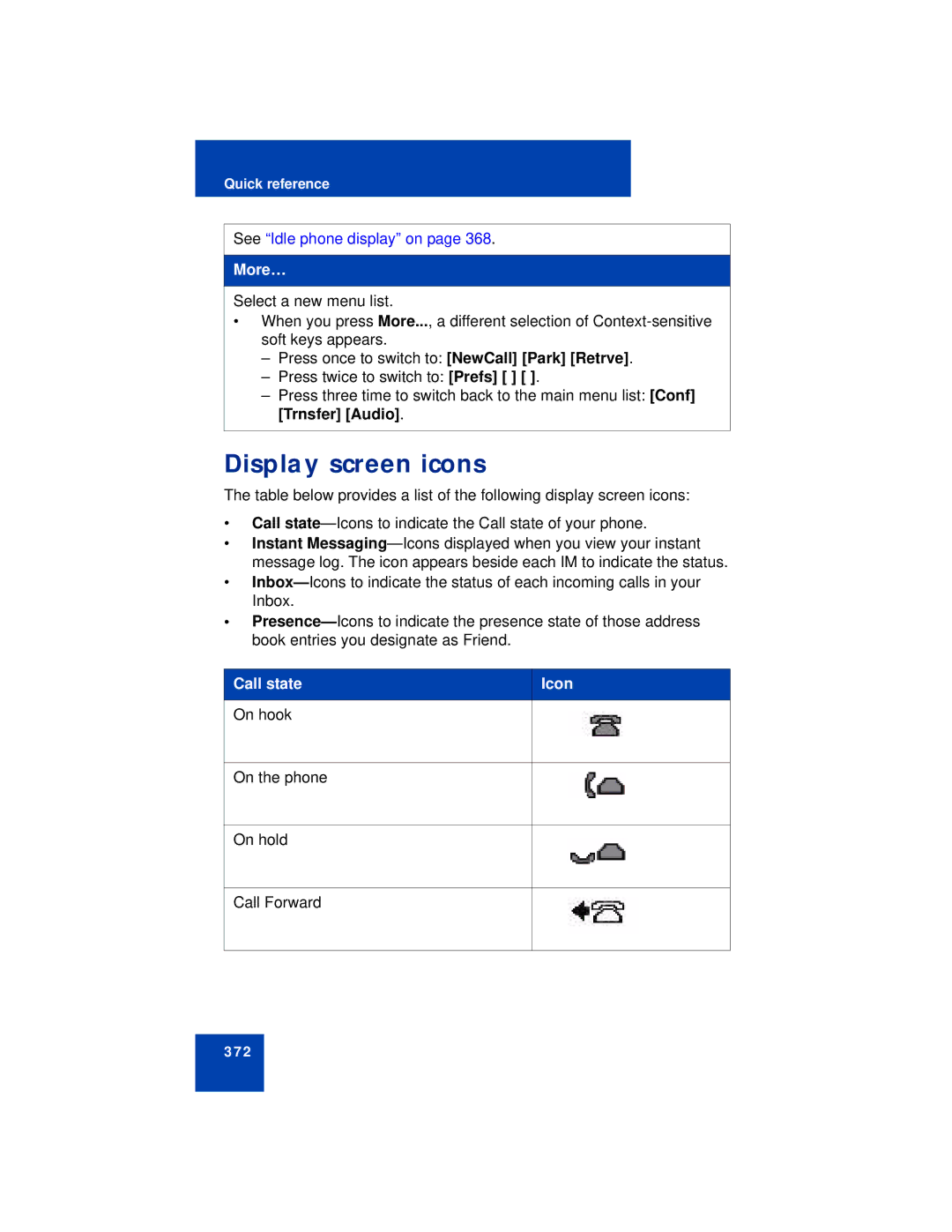Quick reference
See “Idle phone display” on page 368.
More…
Select a new menu list.
•When you press More..., a different selection of
–Press once to switch to: [NewCall] [Park] [Retrve].
–Press twice to switch to: [Prefs] [ ] [ ].
–Press three time to switch back to the main menu list: [Conf] [Trnsfer] [Audio].
Display screen icons
The table below provides a list of the following display screen icons:
•Call
•Instant
•
•
Call state
On hook
Icon
On the phone
On hold
Call Forward
372