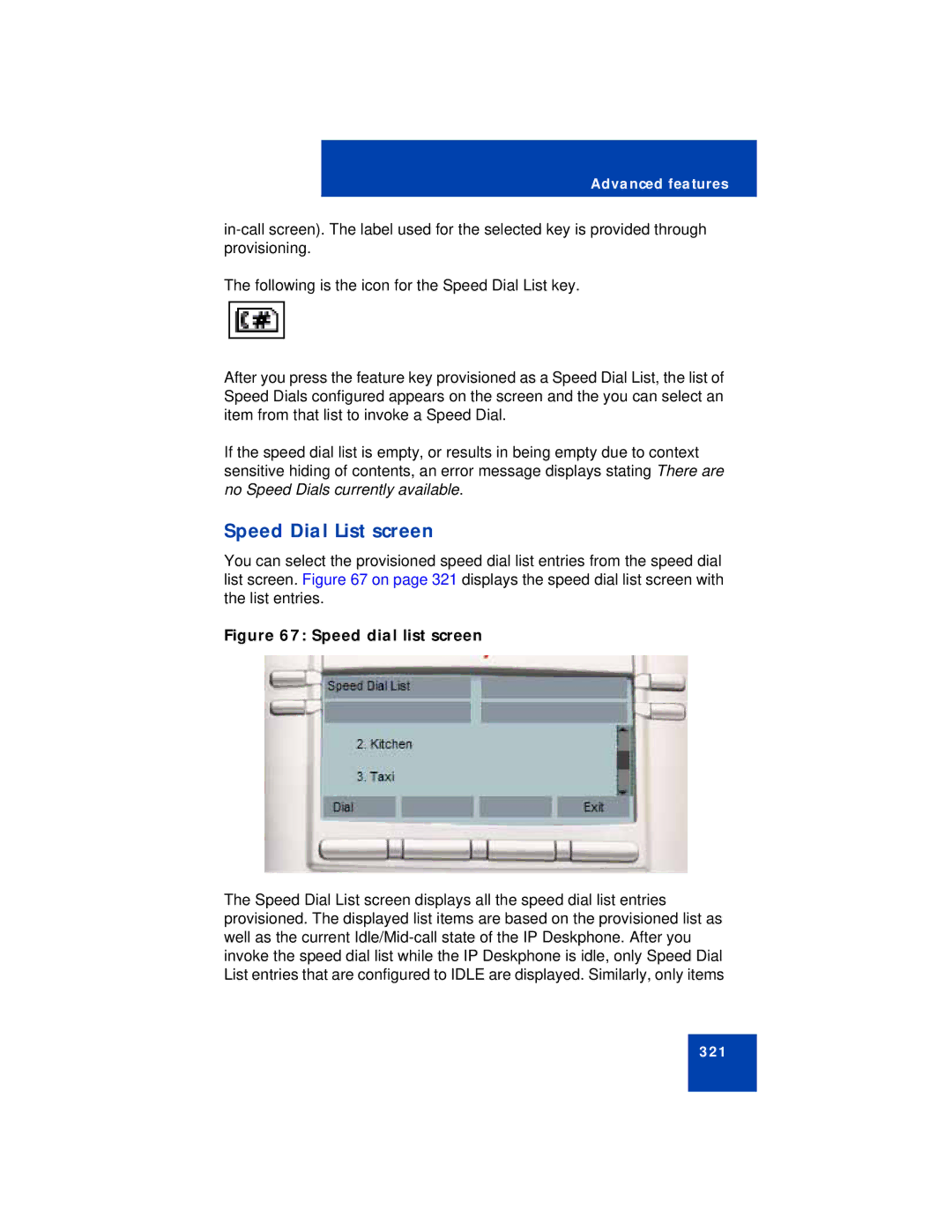Advanced features
The following is the icon for the Speed Dial List key.
After you press the feature key provisioned as a Speed Dial List, the list of Speed Dials configured appears on the screen and the you can select an item from that list to invoke a Speed Dial.
If the speed dial list is empty, or results in being empty due to context sensitive hiding of contents, an error message displays stating There are no Speed Dials currently available.
Speed Dial List screen
You can select the provisioned speed dial list entries from the speed dial list screen. Figure 67 on page 321 displays the speed dial list screen with the list entries.
Figure 67: Speed dial list screen
The Speed Dial List screen displays all the speed dial list entries provisioned. The displayed list items are based on the provisioned list as well as the current
321