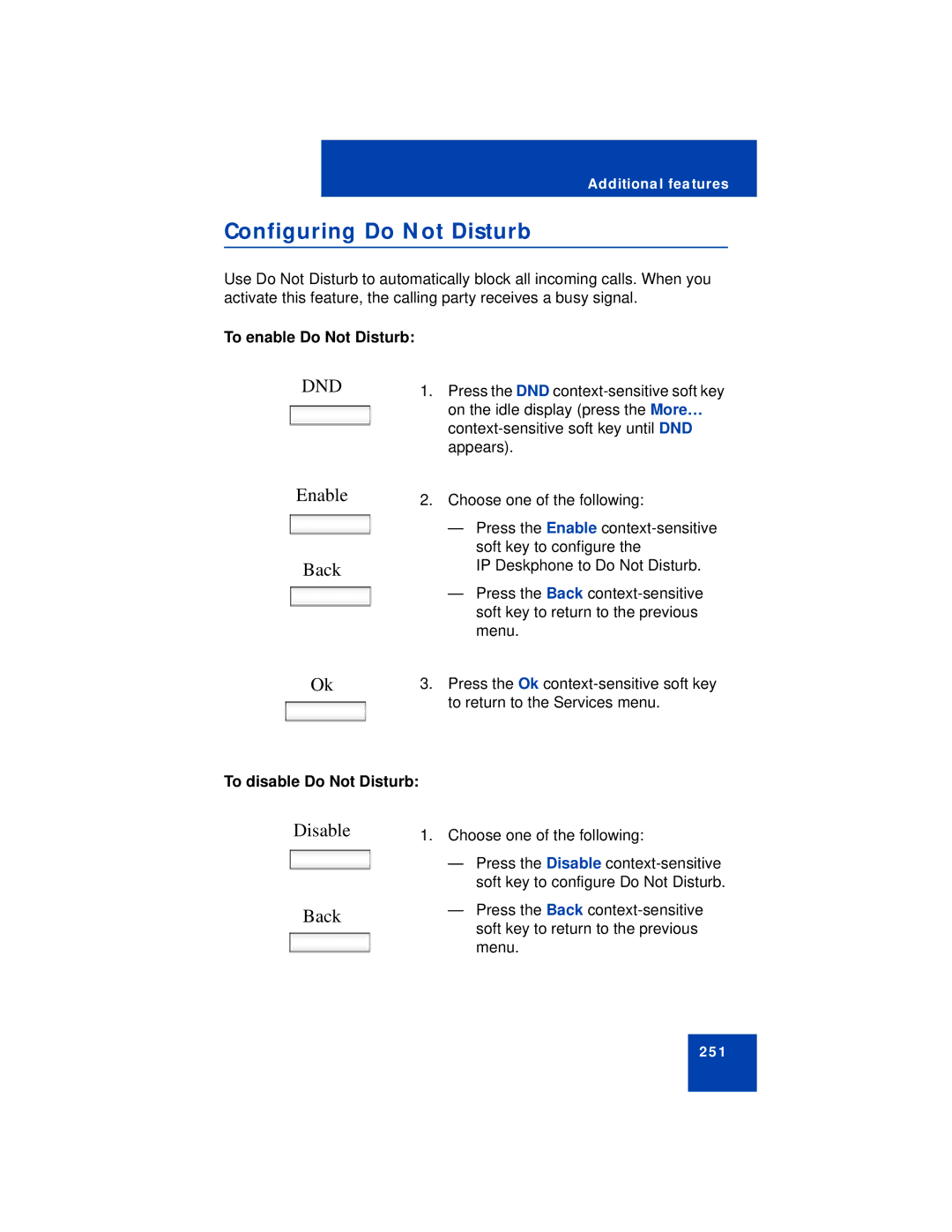Additional features
Configuring Do Not Disturb
Use Do Not Disturb to automatically block all incoming calls. When you activate this feature, the calling party receives a busy signal.
To enable Do Not Disturb:
DND
1.Press the DND
Enable
Back
2.Choose one of the following:
—Press the Enable
IP Deskphone to Do Not Disturb.
—Press the Back
Ok
To disable Do Not Disturb:
Disable
Back
3.Press the Ok
1.Choose one of the following:
—Press the Disable
—Press the Back
251