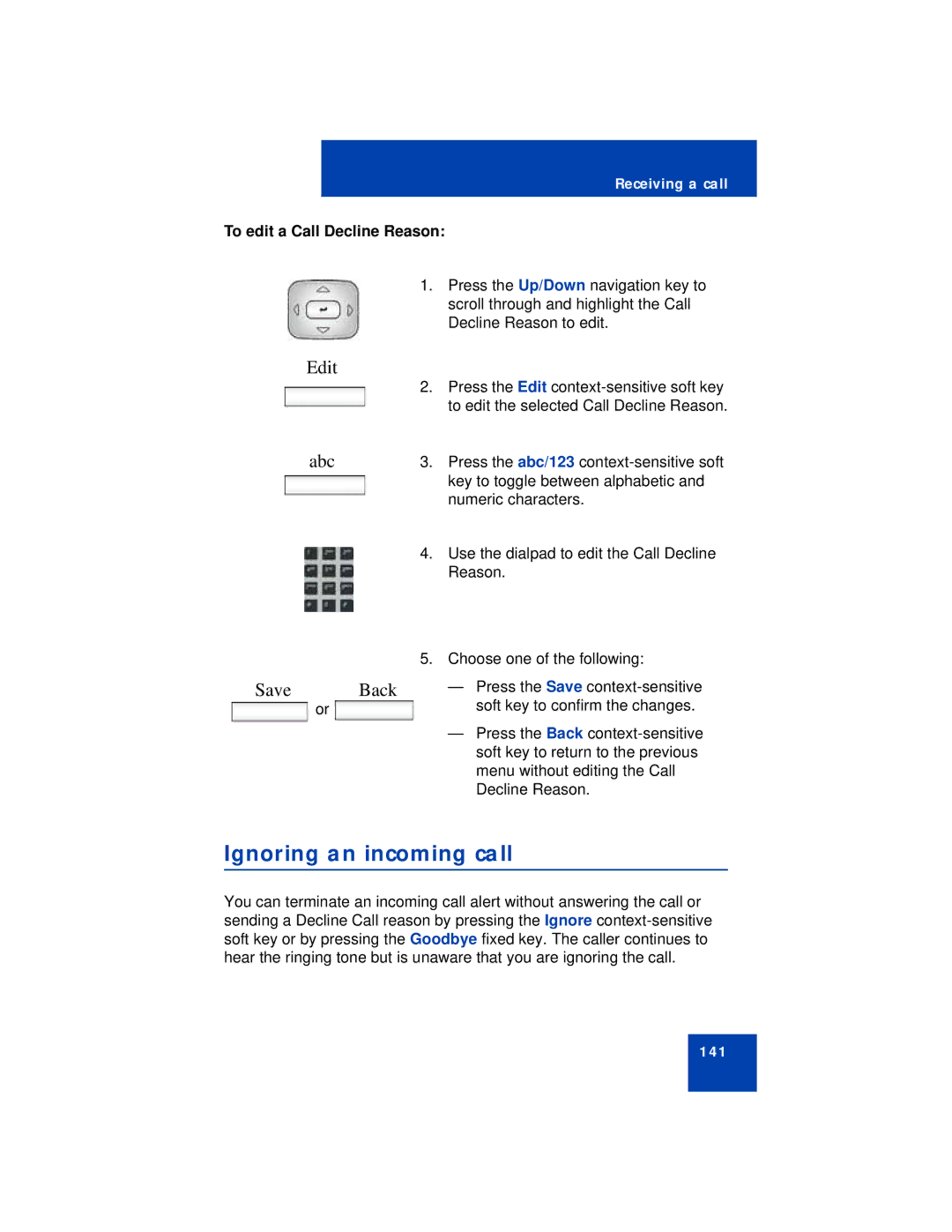Receiving a call
To edit a Call Decline Reason:
1.Press the Up/Down navigation key to scroll through and highlight the Call Decline Reason to edit.
Edit
2.Press the Edit
abc | 3. Press the abc/123 |
| key to toggle between alphabetic and |
| numeric characters. |
4.Use the dialpad to edit the Call Decline Reason.
5.Choose one of the following:
Save | Back | — Press the Save |
or |
| soft key to confirm the changes. |
—Press the Back
Ignoring an incoming call
You can terminate an incoming call alert without answering the call or sending a Decline Call reason by pressing the Ignore
141