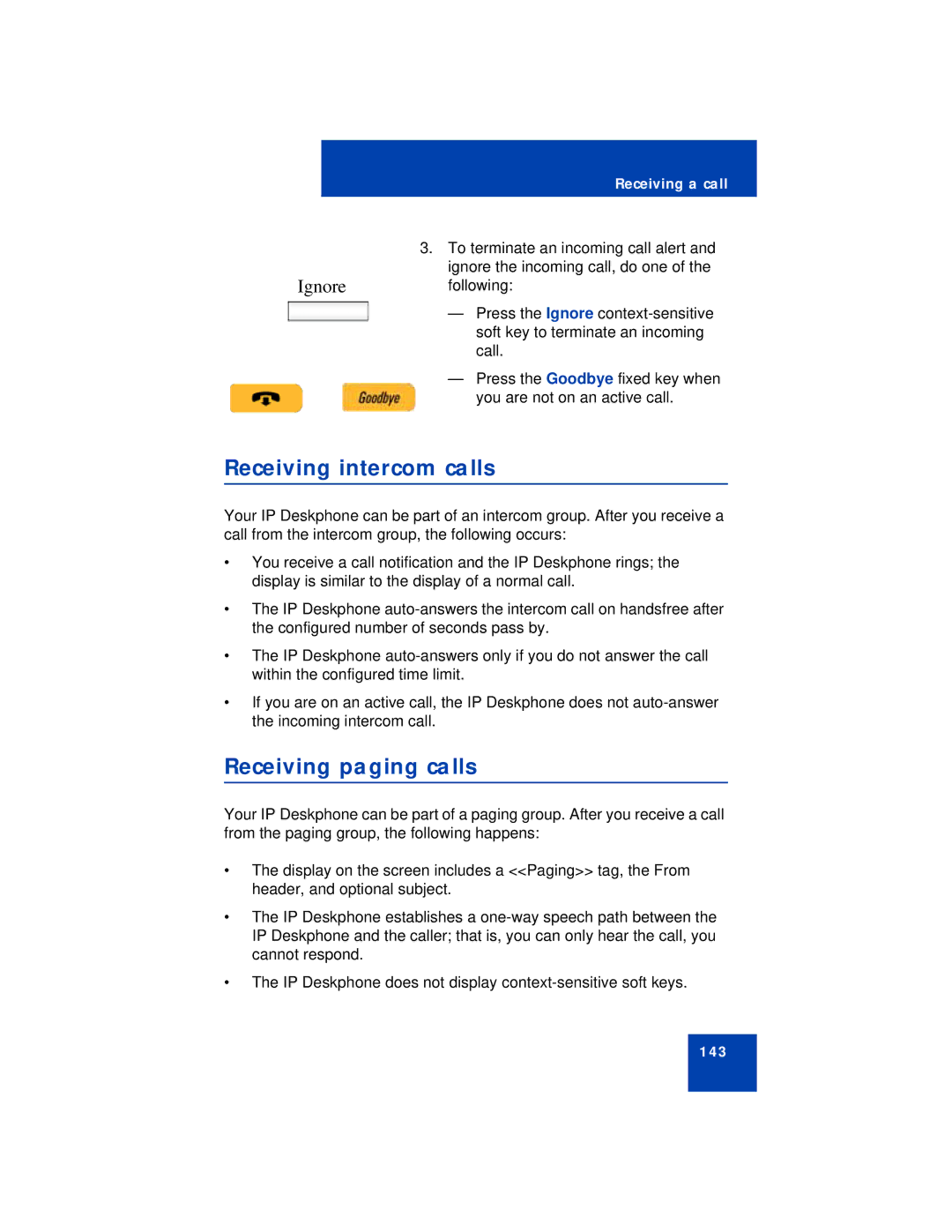Receiving a call
3.To terminate an incoming call alert and ignore the incoming call, do one of the
Ignorefollowing:
— Press the Ignore
— Press the Goodbye fixed key when you are not on an active call.
Receiving intercom calls
Your IP Deskphone can be part of an intercom group. After you receive a call from the intercom group, the following occurs:
•You receive a call notification and the IP Deskphone rings; the display is similar to the display of a normal call.
•The IP Deskphone
•The IP Deskphone
•If you are on an active call, the IP Deskphone does not
Receiving paging calls
Your IP Deskphone can be part of a paging group. After you receive a call from the paging group, the following happens:
•The display on the screen includes a <<Paging>> tag, the From header, and optional subject.
•The IP Deskphone establishes a
•The IP Deskphone does not display
143