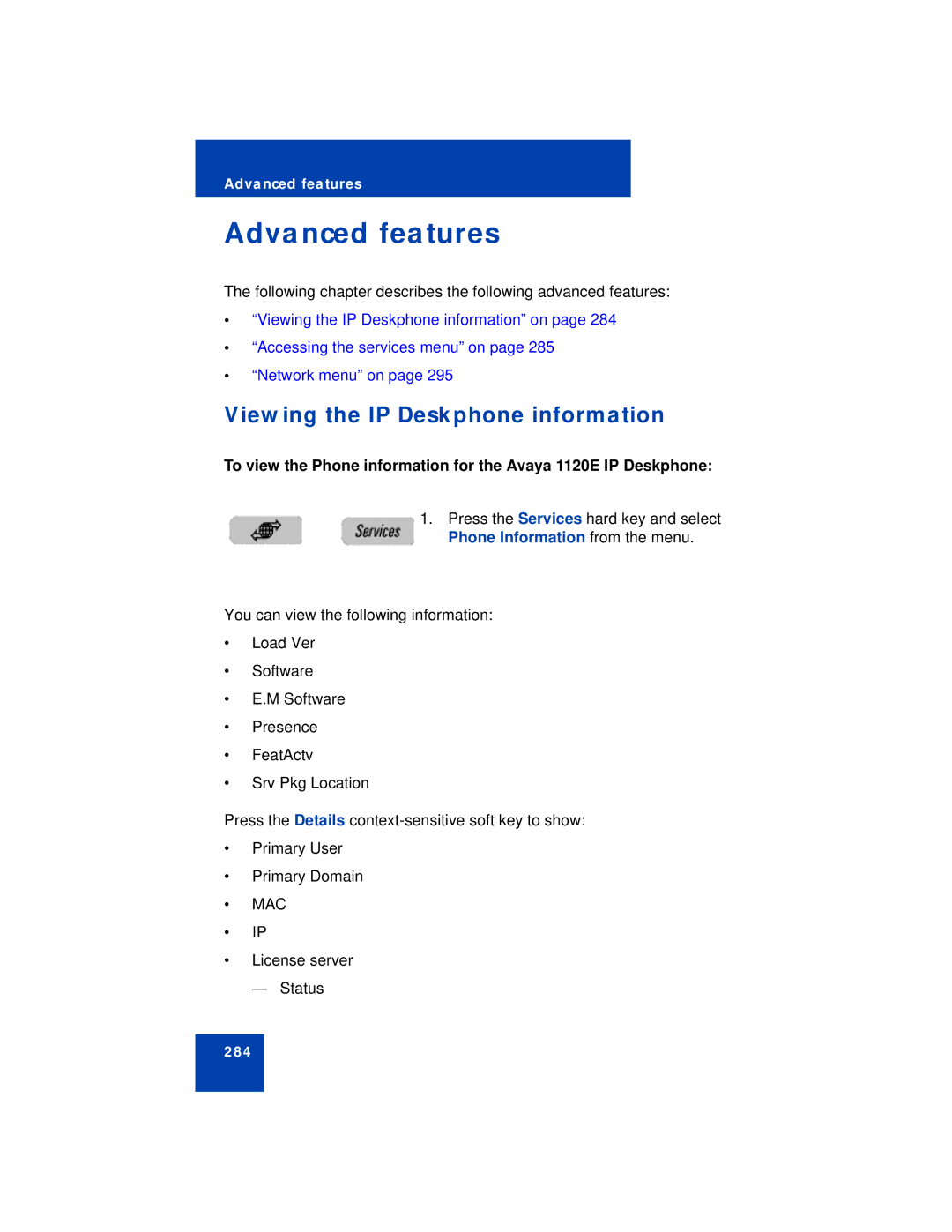Advanced features
Advanced features
The following chapter describes the following advanced features:
•“Viewing the IP Deskphone information” on page 284
•“Accessing the services menu” on page 285
•“Network menu” on page 295
Viewing the IP Deskphone information
To view the Phone information for the Avaya 1120E IP Deskphone:
1.Press the Services hard key and select Phone Information from the menu.
You can view the following information:
•Load Ver
•Software
•E.M Software
•Presence
•FeatActv
•Srv Pkg Location
Press the Details
•Primary User
•Primary Domain
•MAC
•IP
•License server
— Status
284