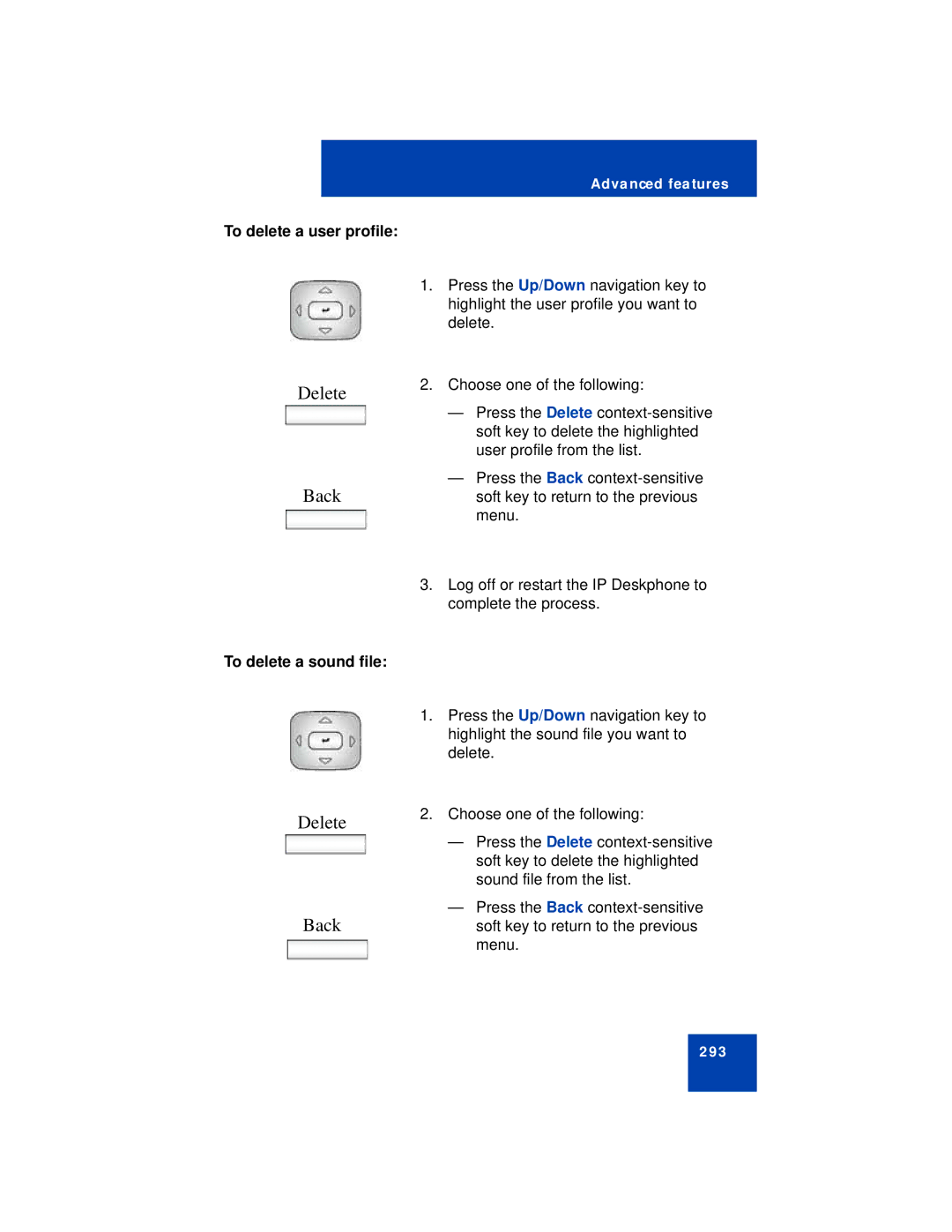Advanced features
To delete a user profile:
1.Press the Up/Down navigation key to highlight the user profile you want to delete.
Delete
Back
To delete a sound file:
2.Choose one of the following:
—Press the Delete
—Press the Back
3.Log off or restart the IP Deskphone to complete the process.
1.Press the Up/Down navigation key to highlight the sound file you want to delete.
Delete
Back
2.Choose one of the following:
—Press the Delete
—Press the Back
293