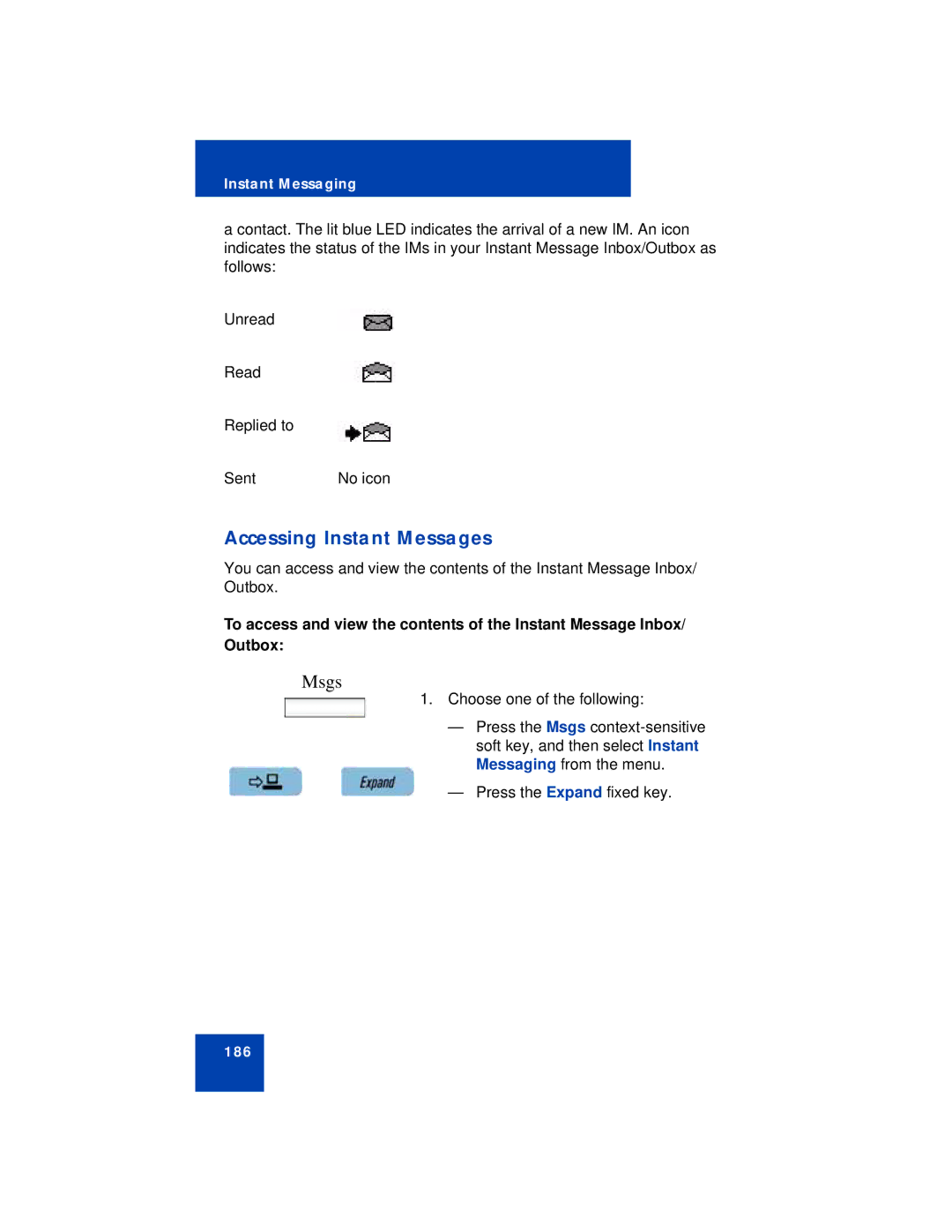Instant Messaging
a contact. The lit blue LED indicates the arrival of a new IM. An icon indicates the status of the IMs in your Instant Message Inbox/Outbox as follows:
Unread
Read
Replied to
Sent | No icon |
Accessing Instant Messages
You can access and view the contents of the Instant Message Inbox/ Outbox.
To access and view the contents of the Instant Message Inbox/ Outbox:
Msgs
1.Choose one of the following:
—Press the Msgs
—Press the Expand fixed key.
186