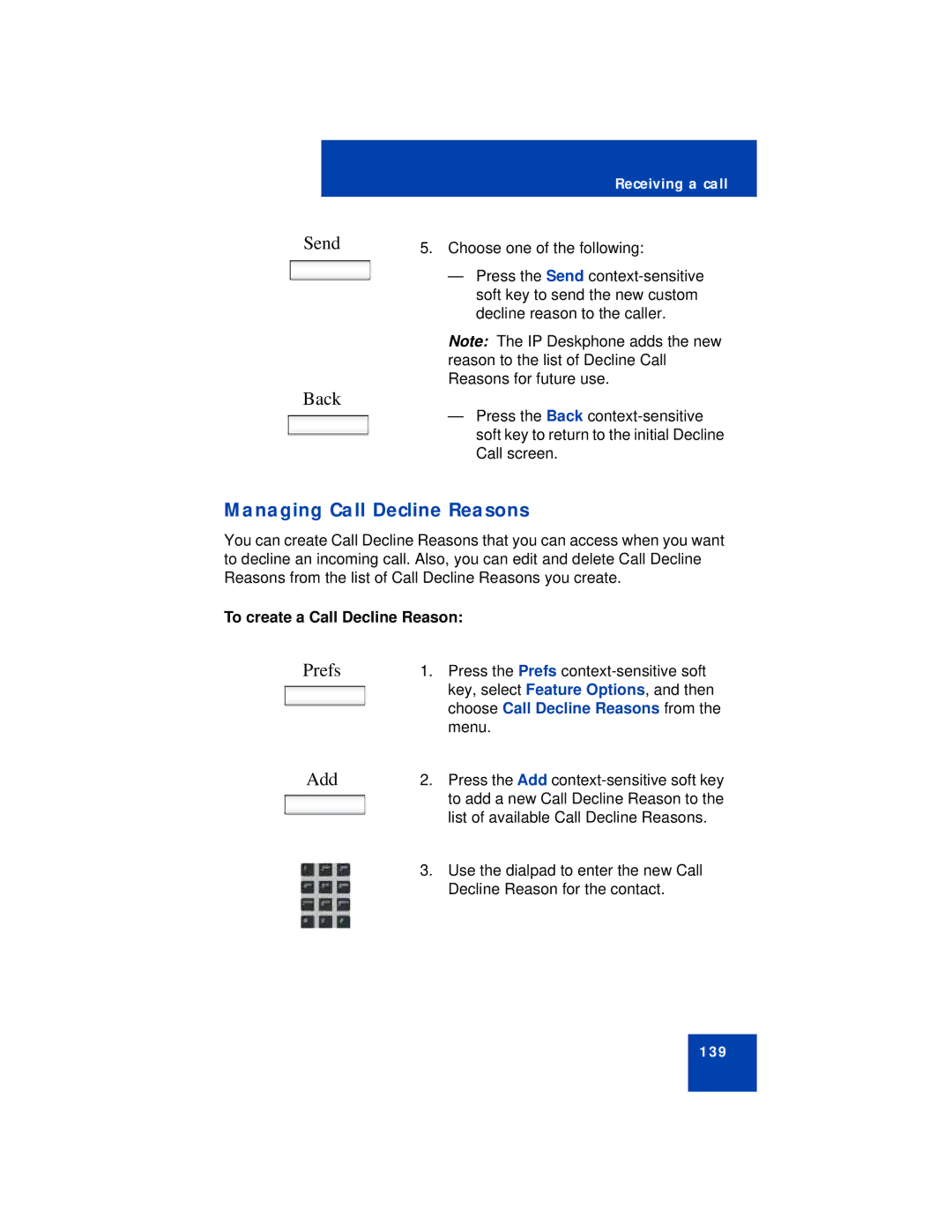Send
Back
Receiving a call
5. Choose one of the following:
—Press the Send
Note: The IP Deskphone adds the new reason to the list of Decline Call Reasons for future use.
—Press the Back
Managing Call Decline Reasons
You can create Call Decline Reasons that you can access when you want to decline an incoming call. Also, you can edit and delete Call Decline Reasons from the list of Call Decline Reasons you create.
To create a Call Decline Reason:
Prefs | 1. | Press the Prefs |
|
| key, select Feature Options, and then |
|
| choose Call Decline Reasons from the |
|
| menu. |
Add | 2. | Press the Add |
|
| to add a new Call Decline Reason to the |
|
| list of available Call Decline Reasons. |
| 3. | Use the dialpad to enter the new Call |
|
| Decline Reason for the contact. |
139