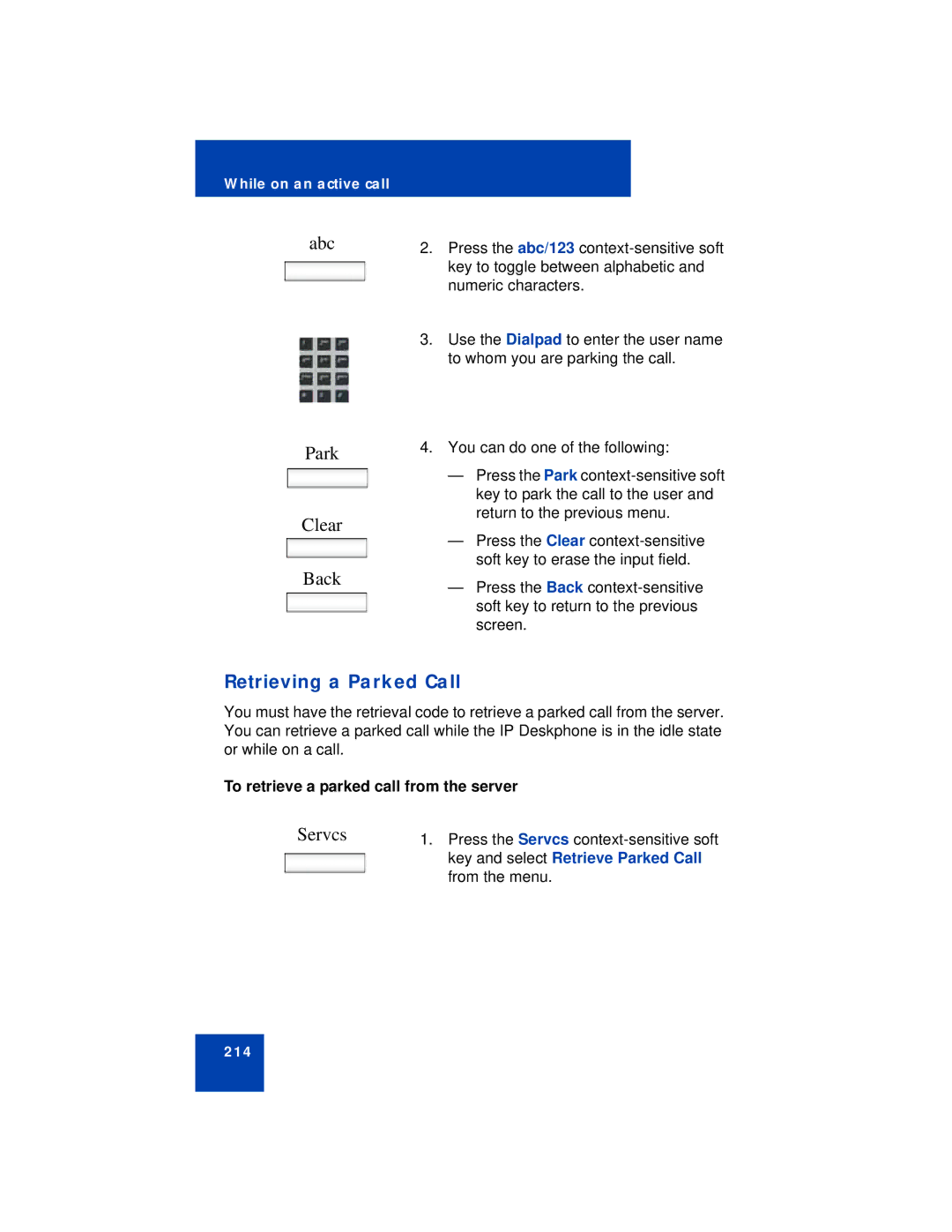While on an active call
abc | 2. Press the abc/123 |
| key to toggle between alphabetic and |
| numeric characters. |
3.Use the Dialpad to enter the user name to whom you are parking the call.
Park
Clear
Back
4.You can do one of the following:
—Press the Park
—Press the Clear
—Press the Back
Retrieving a Parked Call
You must have the retrieval code to retrieve a parked call from the server. You can retrieve a parked call while the IP Deskphone is in the idle state or while on a call.
To retrieve a parked call from the server
Servcs | 1. Press the Servcs |
| key and select Retrieve Parked Call |
| from the menu. |
214