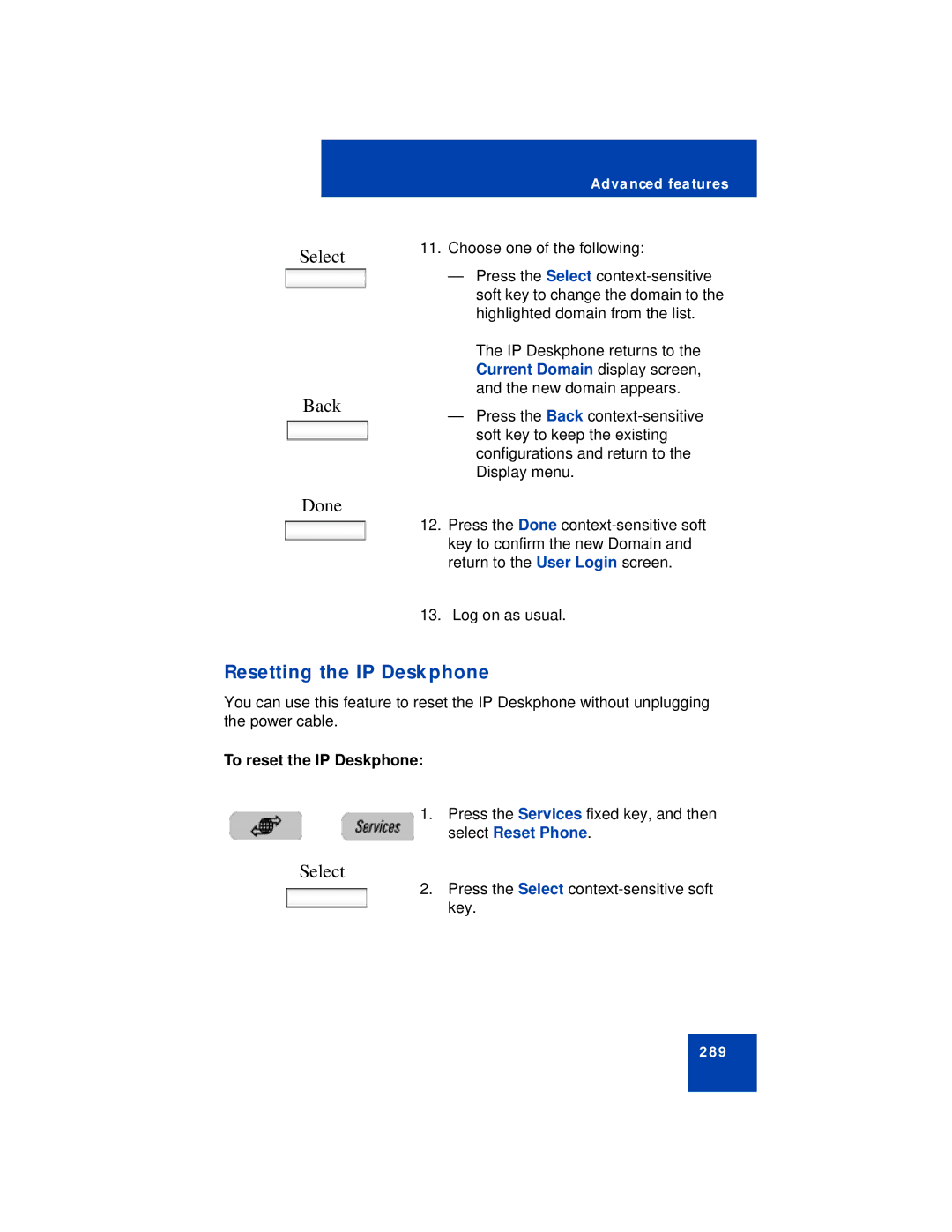Select
Back
Advanced features
11.Choose one of the following:
—Press the Select
The IP Deskphone returns to the Current Domain display screen, and the new domain appears.
—Press the Back
Done
12.Press the Done
13.Log on as usual.
Resetting the IP Deskphone
You can use this feature to reset the IP Deskphone without unplugging the power cable.
To reset the IP Deskphone:
1.Press the Services fixed key, and then select Reset Phone.
Select
2.Press the Select
289