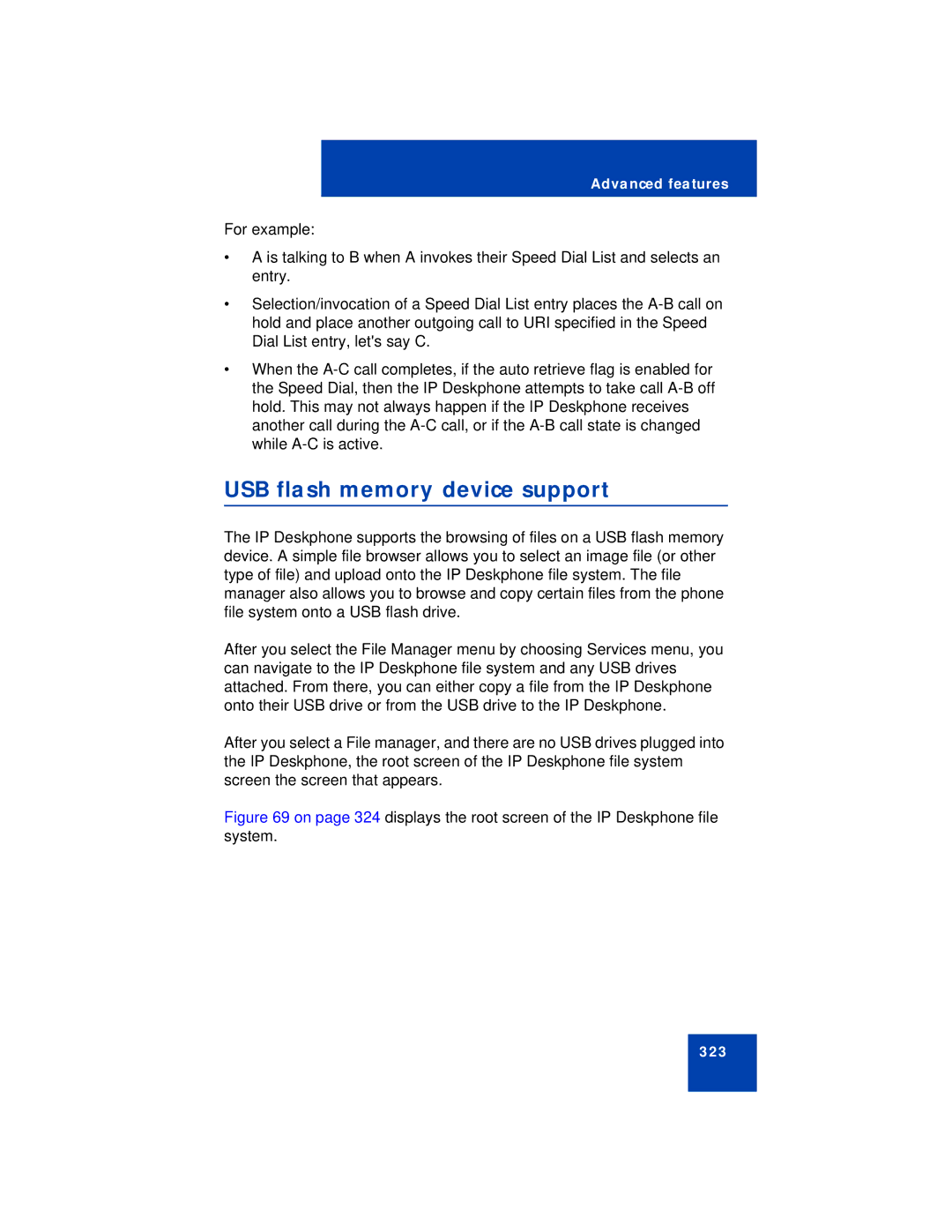Advanced features
For example:
•A is talking to B when A invokes their Speed Dial List and selects an entry.
•Selection/invocation of a Speed Dial List entry places the
•When the
USB flash memory device support
The IP Deskphone supports the browsing of files on a USB flash memory device. A simple file browser allows you to select an image file (or other type of file) and upload onto the IP Deskphone file system. The file manager also allows you to browse and copy certain files from the phone file system onto a USB flash drive.
After you select the File Manager menu by choosing Services menu, you can navigate to the IP Deskphone file system and any USB drives attached. From there, you can either copy a file from the IP Deskphone onto their USB drive or from the USB drive to the IP Deskphone.
After you select a File manager, and there are no USB drives plugged into the IP Deskphone, the root screen of the IP Deskphone file system screen the screen that appears.
Figure 69 on page 324 displays the root screen of the IP Deskphone file system.
323