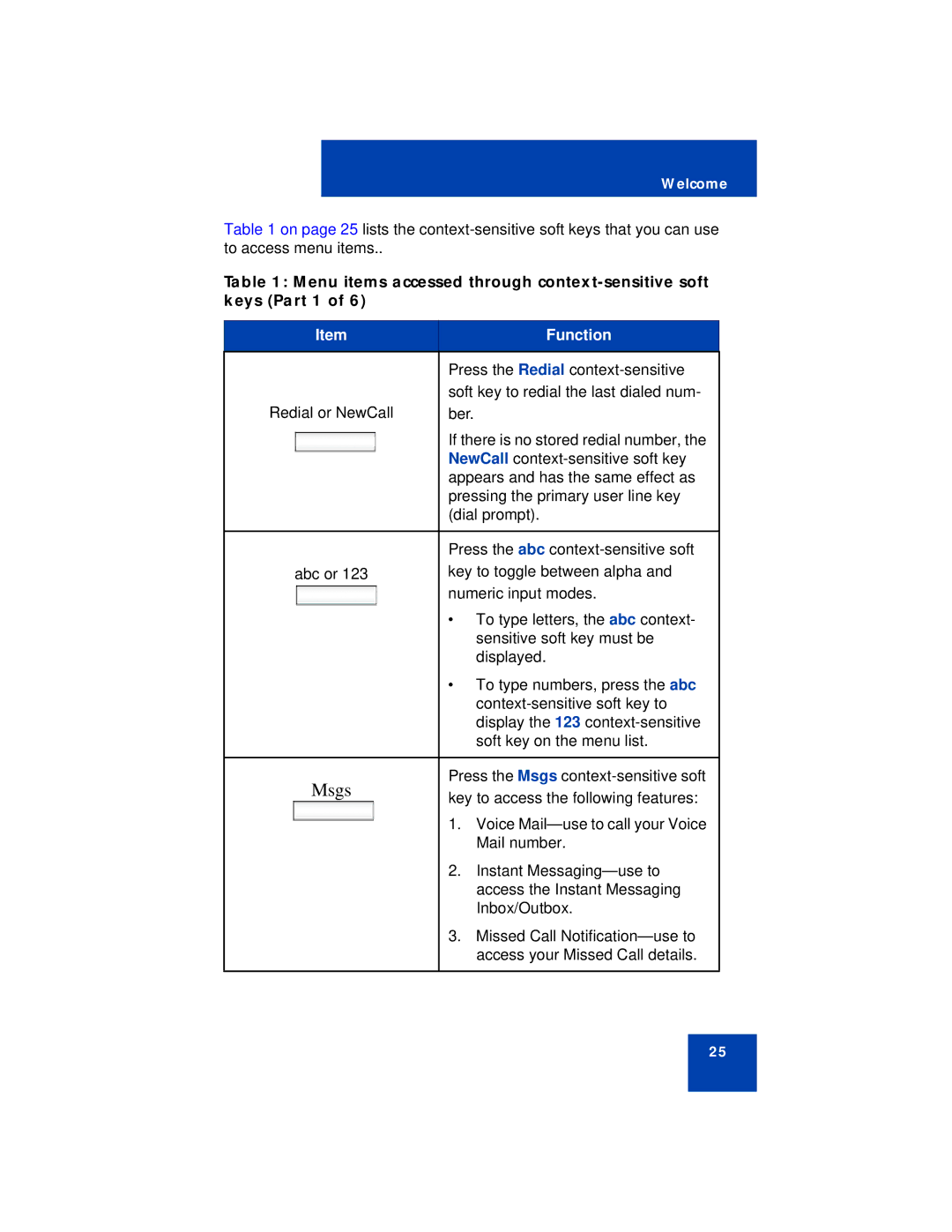Welcome
Table 1 on page 25 lists the
Table 1: Menu items accessed through
Item |
| Function | |
|
| ||
| Press the Redial | ||
| soft key to redial the last dialed num- | ||
Redial or NewCall | ber. |
| |
| If there is no stored redial number, the | ||
| NewCall | ||
| appears and has the same effect as | ||
| pressing the primary user line key | ||
| (dial prompt). | ||
|
| ||
| Press the abc | ||
abc or 123 | key to toggle between alpha and | ||
| numeric input modes. | ||
| • | To type letters, the abc context- | |
|
| sensitive soft key must be | |
|
| displayed. | |
| • | To type numbers, press the abc | |
|
| ||
|
| display the 123 | |
|
| soft key on the menu list. | |
|
| ||
Msgs | Press the Msgs | ||
key to access the following features: | |||
| |||
| 1. | Voice | |
|
| Mail number. | |
| 2. | Instant | |
|
| access the Instant Messaging | |
|
| Inbox/Outbox. | |
| 3. | Missed Call | |
|
| access your Missed Call details. | |
|
|
| |
25