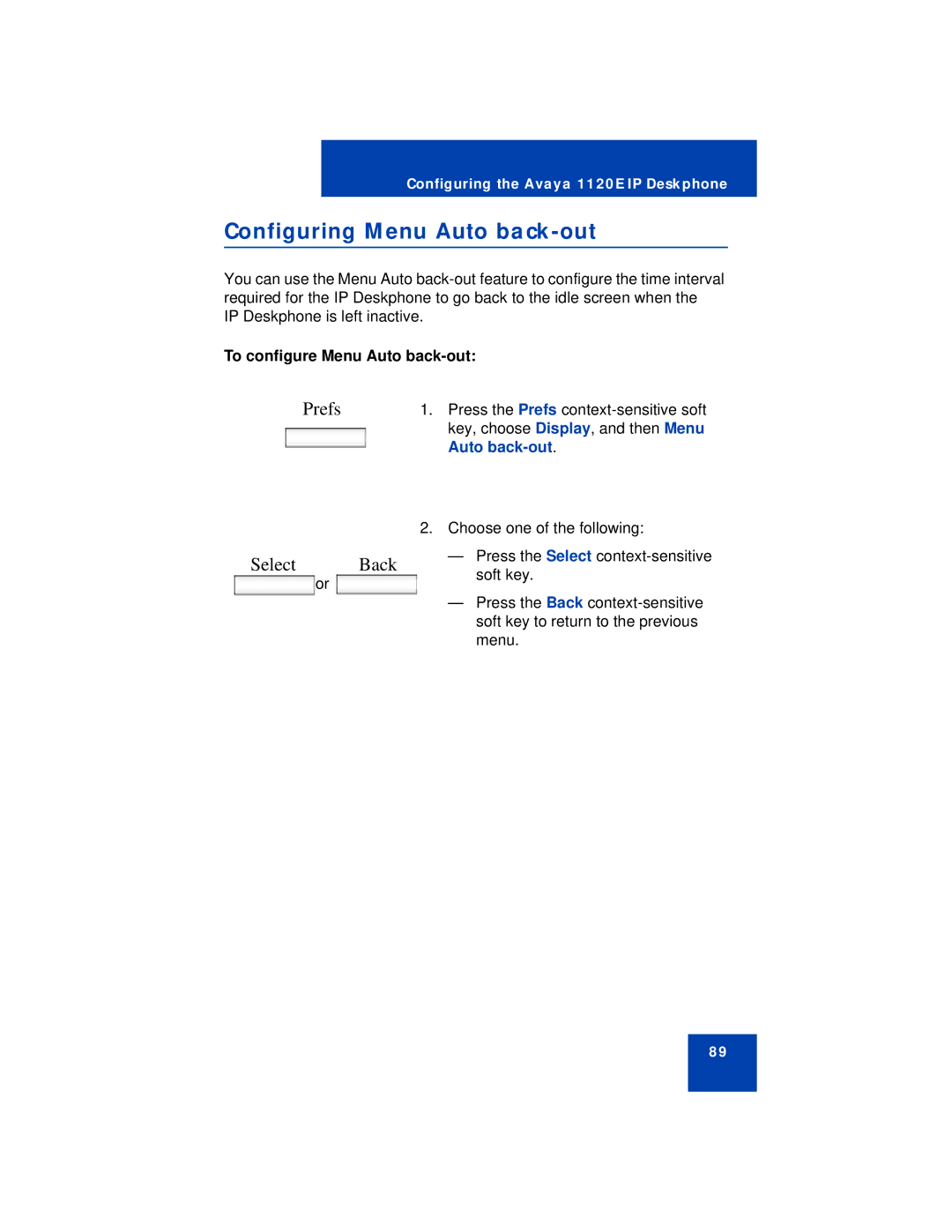Configuring the Avaya 1120E IP Deskphone
Configuring Menu Auto back-out
You can use the Menu Auto
To configure Menu Auto back-out:
Prefs | 1. Press the Prefs |
| key, choose Display, and then Menu |
| Auto |
|
|
| 2. Choose one of the following: | |
Select |
| Back | — Press the Select | |
or | soft key. | |||
|
| |||
|
|
|
—Press the Back
89