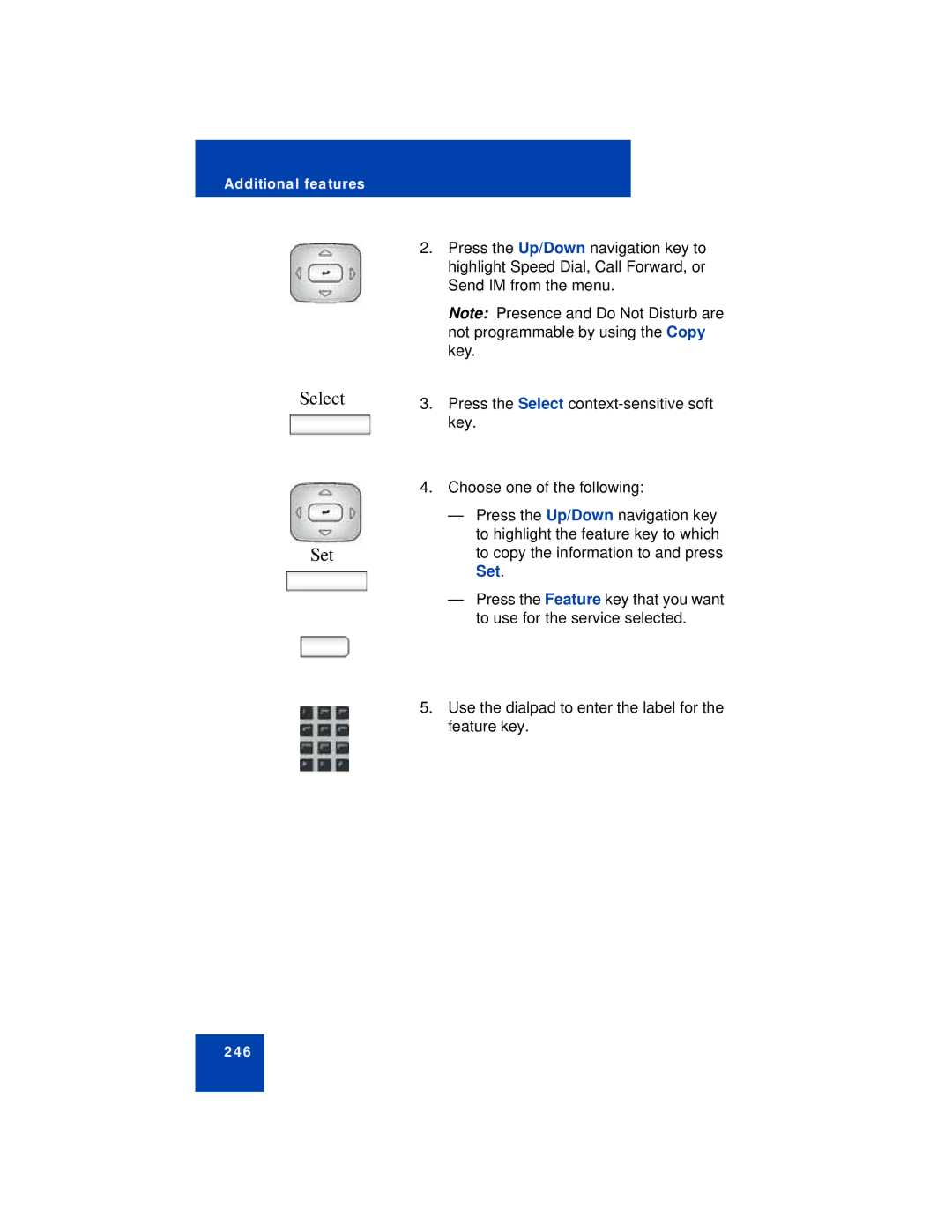Additional features
Select
Set
2.Press the Up/Down navigation key to highlight Speed Dial, Call Forward, or Send IM from the menu.
Note: Presence and Do Not Disturb are not programmable by using the Copy key.
3.Press the Select
4.Choose one of the following:
—Press the Up/Down navigation key to highlight the feature key to which to copy the information to and press Set.
—Press the Feature key that you want to use for the service selected.
5.Use the dialpad to enter the label for the feature key.
246