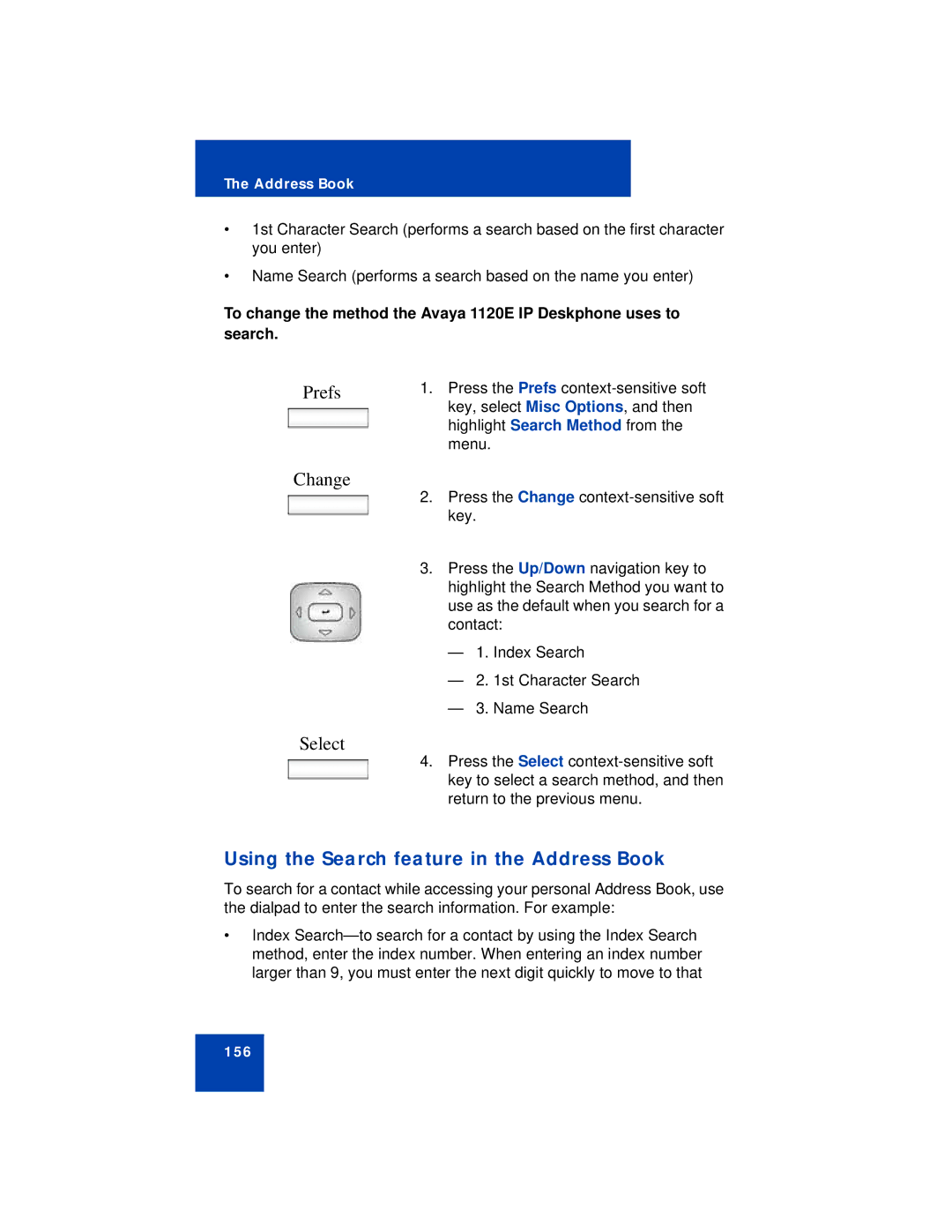The Address Book
•1st Character Search (performs a search based on the first character you enter)
•Name Search (performs a search based on the name you enter)
To change the method the Avaya 1120E IP Deskphone uses to search.
Prefs | 1. Press the Prefs |
| key, select Misc Options, and then |
| highlight Search Method from the |
| menu. |
Change
2.Press the Change
3.Press the Up/Down navigation key to highlight the Search Method you want to use as the default when you search for a contact:
—1. Index Search
—2. 1st Character Search
—3. Name Search
Select
4.Press the Select
Using the Search feature in the Address Book
To search for a contact while accessing your personal Address Book, use the dialpad to enter the search information. For example:
•Index
156