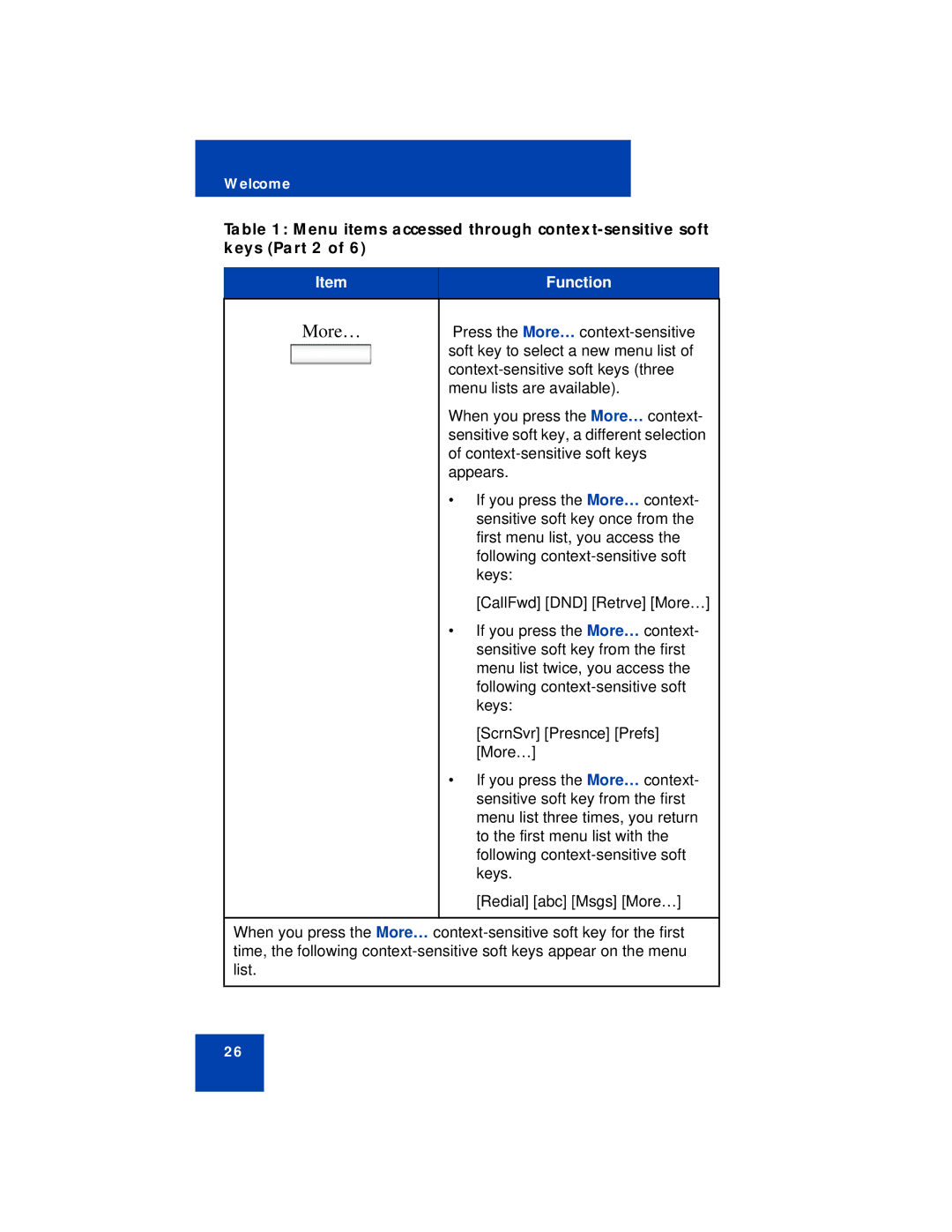Welcome
Table 1: Menu items accessed through
Item
Function
More…
Press the More…
When you press the More… context- sensitive soft key, a different selection of
•If you press the More… context- sensitive soft key once from the first menu list, you access the following
[CallFwd] [DND] [Retrve] [More…]
•If you press the More… context- sensitive soft key from the first menu list twice, you access the following
[ScrnSvr] [Presnce] [Prefs] [More…]
•If you press the More… context- sensitive soft key from the first menu list three times, you return to the first menu list with the following
[Redial] [abc] [Msgs] [More…]
When you press the More…
26