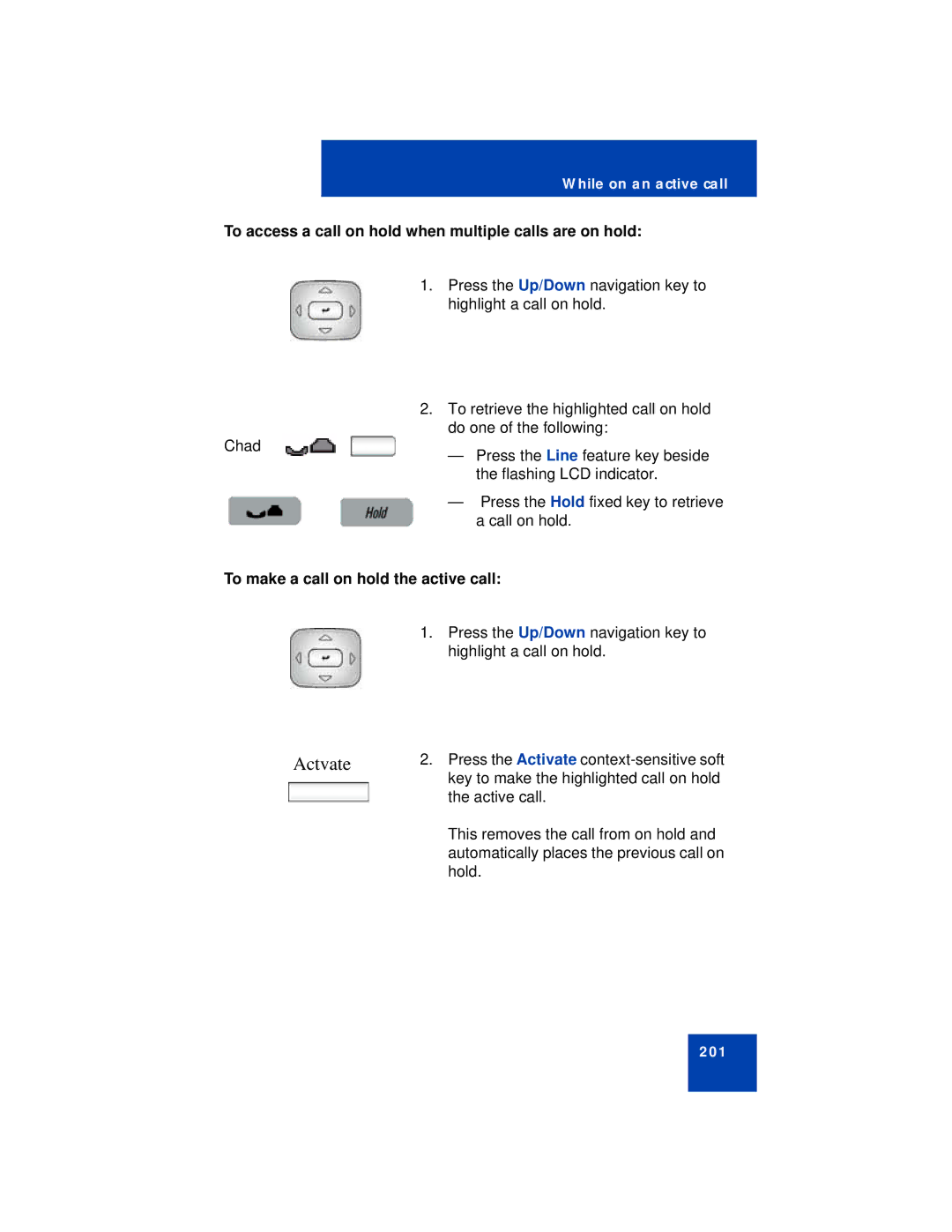While on an active call
To access a call on hold when multiple calls are on hold:
1.Press the Up/Down navigation key to highlight a call on hold.
2.To retrieve the highlighted call on hold do one of the following:
Chad | — Press the Line feature key beside |
| |
| the flashing LCD indicator. |
—Press the Hold fixed key to retrieve a call on hold.
To make a call on hold the active call:
1.Press the Up/Down navigation key to highlight a call on hold.
Actvate | 2. Press the Activate |
| key to make the highlighted call on hold |
| the active call. |
This removes the call from on hold and automatically places the previous call on hold.
201