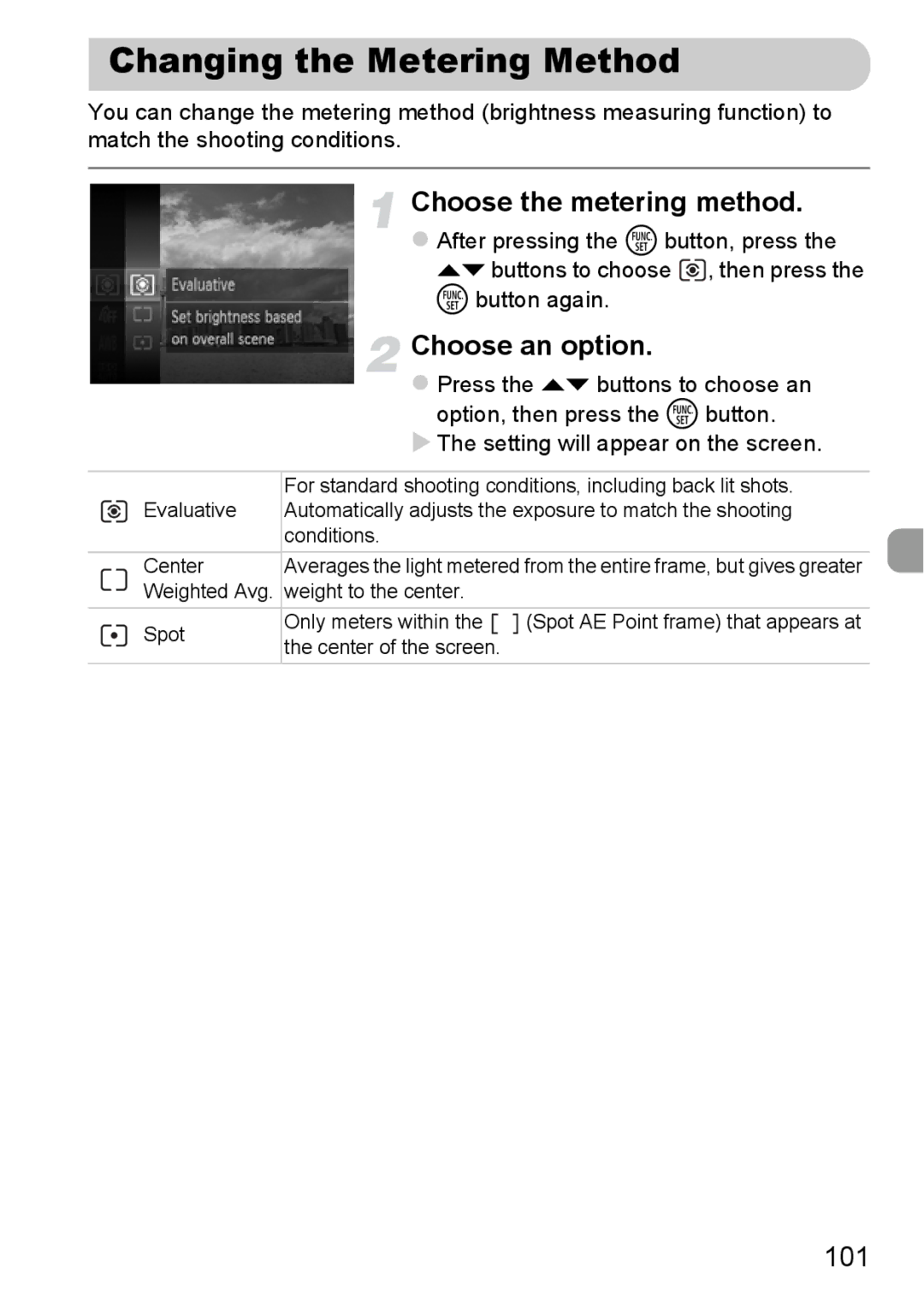Changing the Metering Method
You can change the metering method (brightness measuring function) to match the shooting conditions.
Choose the metering method.
After pressing the m button, press the op buttons to choose ![]() , then press the m button again.
, then press the m button again.
Choose an option.
Press the op buttons to choose an option, then press the m button.
The setting will appear on the screen.
| For standard shooting conditions, including back lit shots. | ||||
Evaluative | Automatically adjusts the exposure to match the shooting | ||||
| conditions. |
|
| ||
Center | Averages the light metered from the entire frame, but gives greater | ||||
Weighted Avg. | weight to the center. |
|
| ||
Spot | Only meters within the |
|
|
| (Spot AE Point frame) that appears at |
|
| ||||
the center of the screen. |
|
| |||
|
|
| |||