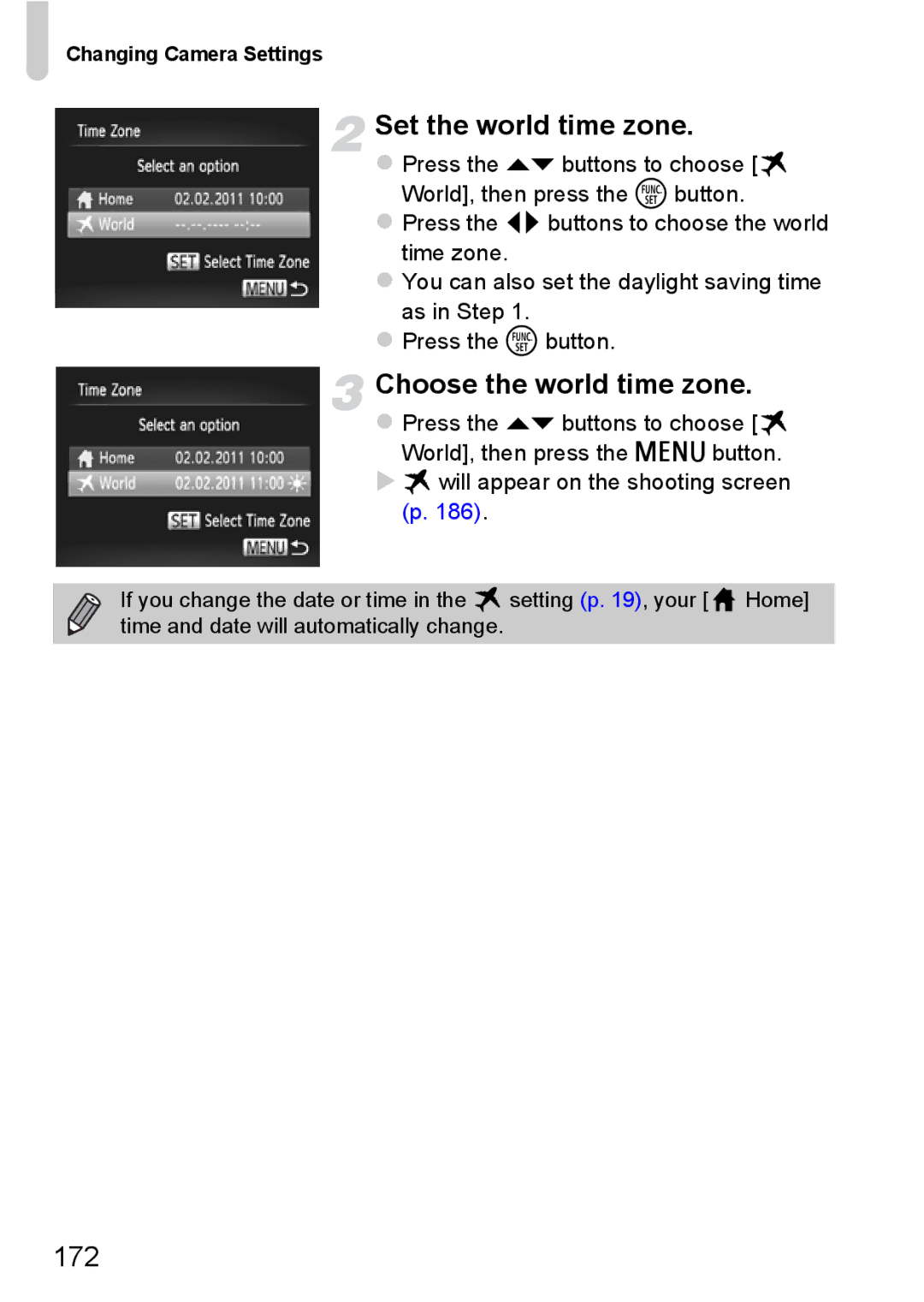Changing Camera Settings
Set the world time zone.
Press the op buttons to choose [ ![]() World], then press the m button.
World], then press the m button.
Press the qr buttons to choose the world time zone.
You can also set the daylight saving time as in Step 1.
Press the m button.
Choose the world time zone.
Press the op buttons to choose [ ![]() World], then press the n button.
World], then press the n button.
![]() will appear on the shooting screen (p. 186).
will appear on the shooting screen (p. 186).
If you change the date or time in the ![]() setting (p. 19), your [
setting (p. 19), your [![]() Home] time and date will automatically change.
Home] time and date will automatically change.