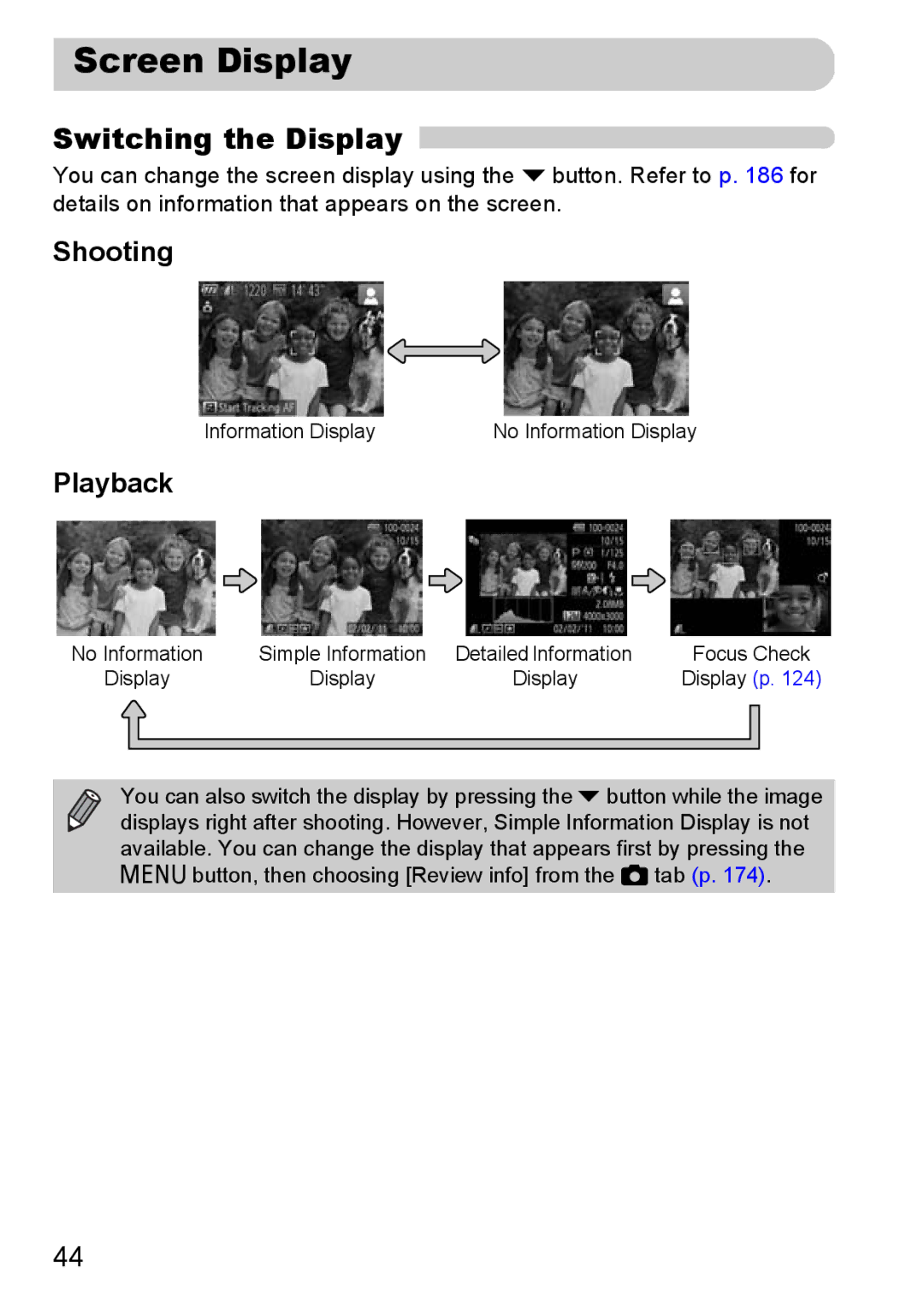Screen Display
Switching the Display 
You can change the screen display using the p button. Refer to p. 186 for details on information that appears on the screen.
Shooting
Information Display | No Information Display |
Playback
No Information | Simple Information | Detailed Information | Focus Check |
Display | Display | Display | Display (p. 124) |
You can also switch the display by pressing the p button while the image displays right after shooting. However, Simple Information Display is not available. You can change the display that appears first by pressing the n button, then choosing [Review info] from the 4 tab (p. 174).
44